Device manager, Enabling a network – Sony PCG-Z505HS User Manual
Page 6
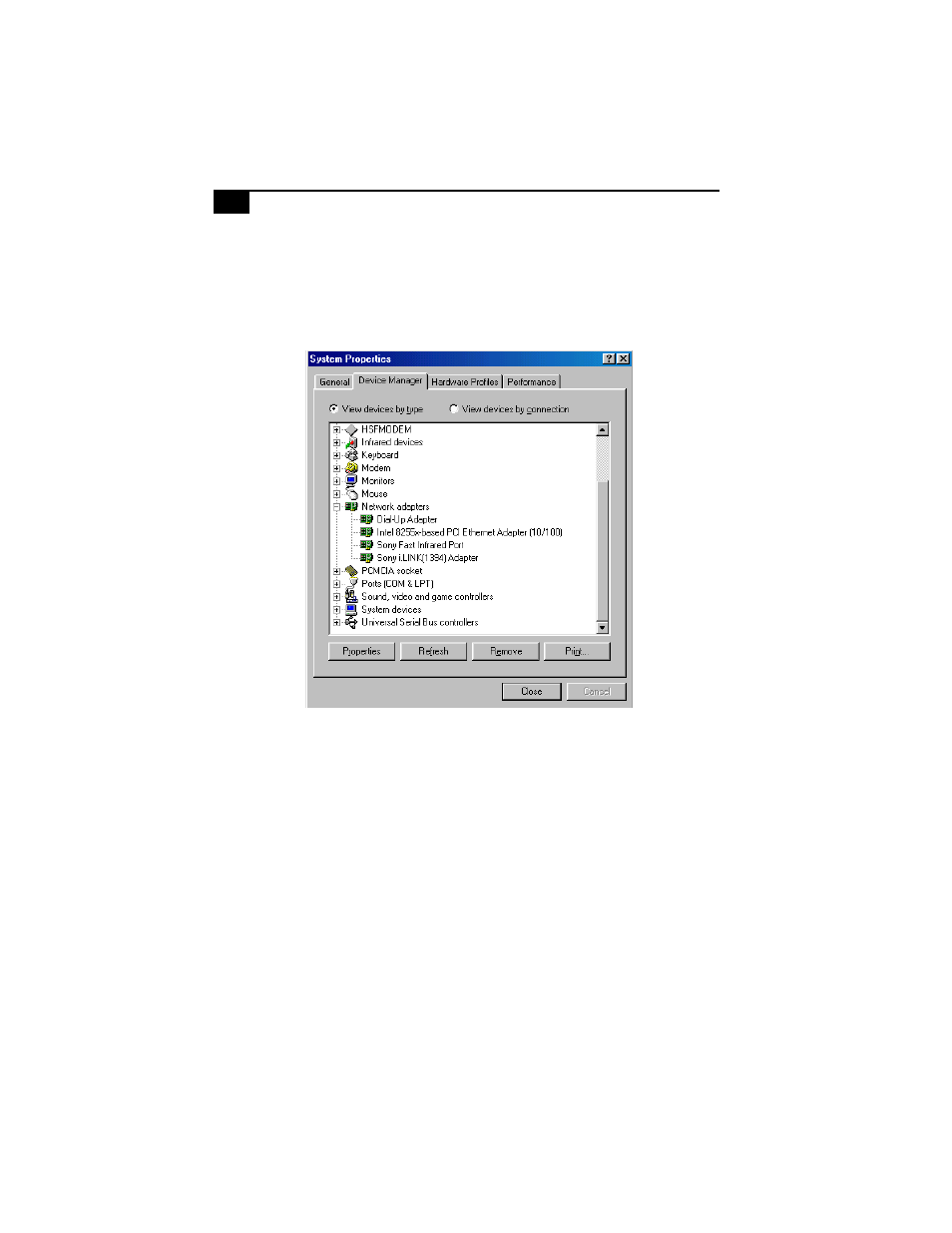
Read Me First
6
Device Manager
You may notice that under Network Adapters on the Device Manager tab,
two of the network adapters are disabled. Your computer ships this way
to enable faster startup. To enable these adapters, follow the instructions
under “Enabling Smart Connect” and “Enabling a Network.”
Enabling a Network
Your computer comes with built-in Ethernet networking capability.
Before using a network, you must enable Ethernet by following the
instructions below:
1
Click the Windows Start button.
2
Select Settings, then click Control Panel. The Control Panel window
appears.
3
Click the System icon. The System Properties window appears.
4
Click the Device Manager tab.
5
Double-click Network Adapters. A list of adapters appears under
Network Adapters. The Intel 8255x-based PCI Ethernet Adapter (10/
100) icon is crossed out with a red “X.”
