In-camera guide, Cyber-shot user guide – Sony DSC-H90 User Manual
Page 94
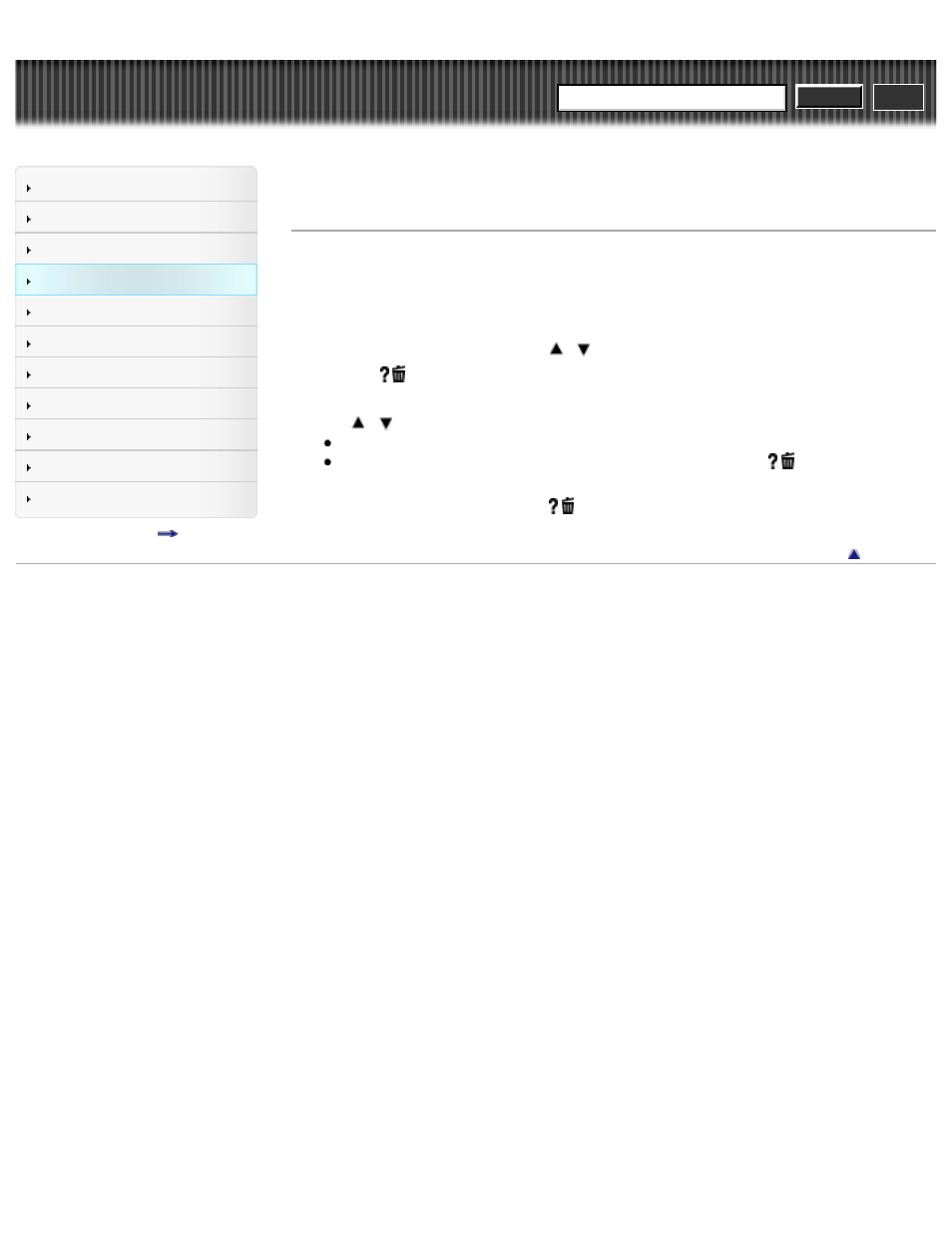
Search
Precautions / About this camera
Top page > Using MENU items (Shooting) > MENU items (Shooting) > In-Camera Guide
In-Camera Guide
This camera contains an internal function guide. This allows you to search the camera’s functions
according to your needs.
You can use the selected function after reading the guide.
1. Press the MENU button.
2. Select the desired MENU item using
/
on the control button.
3. Press the / (In-Camera Guide) button.
The operation guide for the selected function in step 2 is displayed.
4. Use
/
to switch the display from summary to operation to details.
When you select [Use this function], the camera switches to the selected mode automatically.
You can search for a function by key word(s) or icon, by pressing the / (In-Camera Guide)
button when MENU is not displayed.
5. To end [In-Camera Guide], press the / (In-Camera Guide) button.
Copyright 2012 Sony Corporation
94
Search
