Sony PCV-RS310 User Manual
Page 100
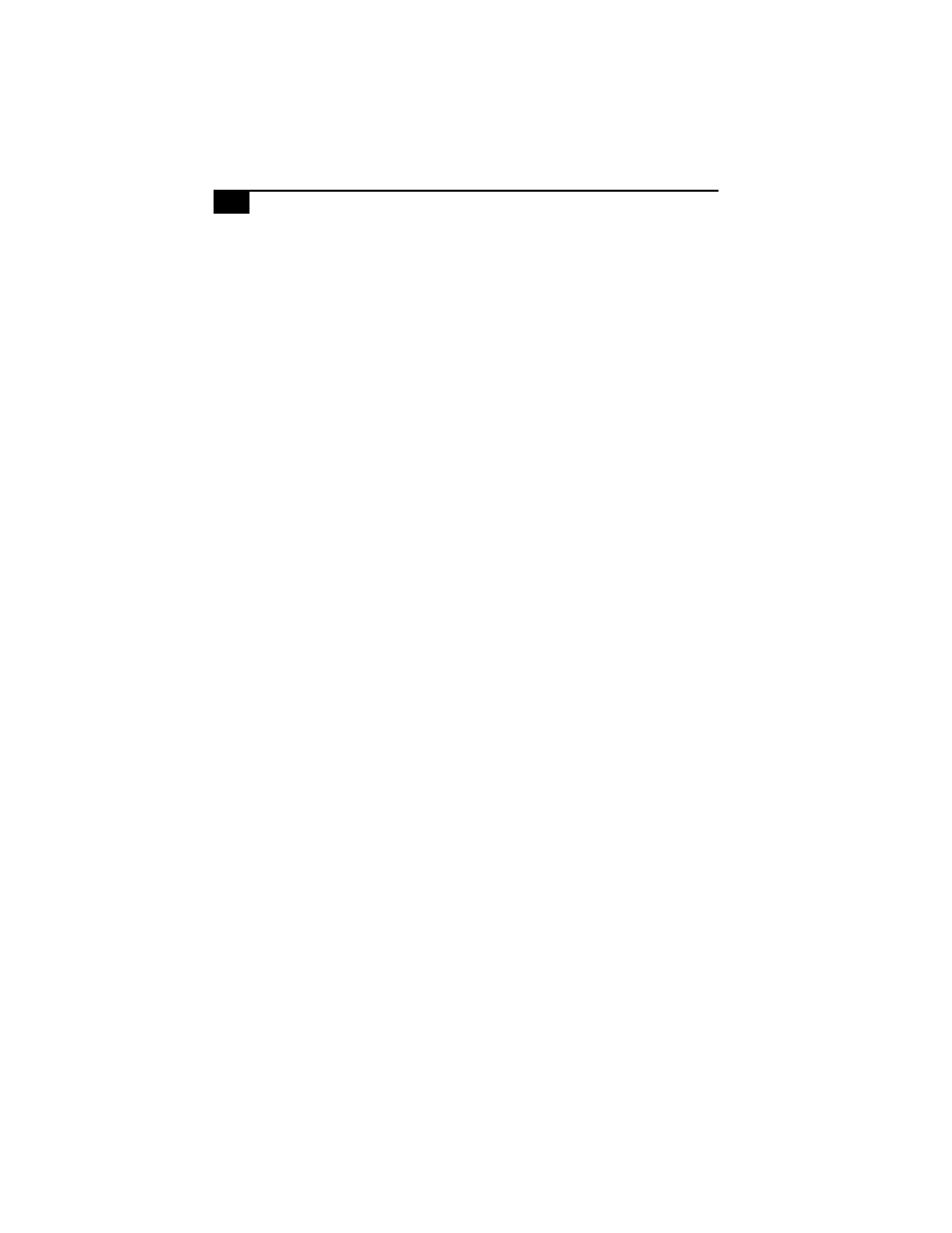
VAIO Computer System Reference Manual
86
G
Giga Pocket
initialize additional hard disk
drive
graphics controller - See graphics
graphics specifications
H
hard disk drive
initializing additional hard disk
space
installing an additional
hardware
installing additional hard disk
drive
headphones connector
I
i.LINK connector
,
I/O
address map
I/O connectors
keyboard
line
line in
USB
I/O slot covering
icons, description of
IEEE 1394 - See i.LINK
installing
system memory
IRQ settings
K
L
L2 cache specifications
line in connector
lithium battery
replacing
resetting date and time
M
memory
installing
memory - See system memory
memory module
connector
messages
error
status and error
mic connector
microprocessor - See processor
modem - See communications
monitor - See display
monitor connector
mouse connector
N
O
online specifications
Optical drive
location of
performance of discs
,
