Sony VPL-VW40 User Manual
Page 72
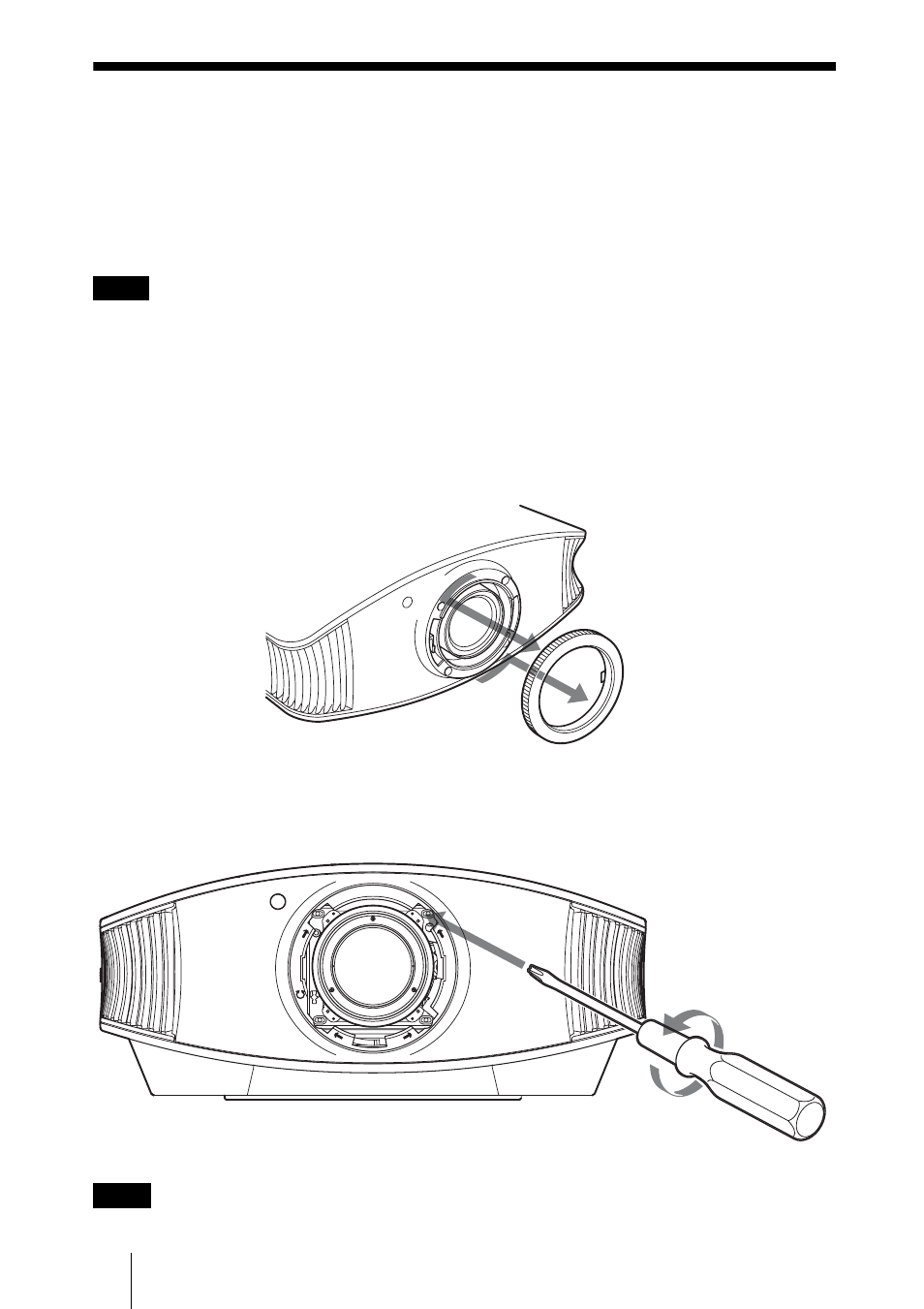
72
Making Fine Adjustments to the Horizontal
Picture Position
Tools you need to get started
Phillips screwdriver: 110 mm (4
3
/
8
inches) or longer
Flat-head screwdriver: 110 mm (4
3
/
8
inches) or longer
For details on how to make fine adjustments of the horizontal picture position, consult with qualified
personnel. When the lens is scratched, there is a charge for repair.
Also, do not look into the lens while you are adjusting the picture position.
You can adjust the lens position right or left by about 1 mm from the center of the lens.
1
Remove the ring (washer) attached around the lens by turning it
counterclockwise.
2
Loosen the four screws located at the position indicated with an arrow by
turning them counterclockwise 2 turns each with a Philips screwdriver.
Be sure not to loosen the screws too much, or the screws may fall out.
Note
Note
- VPH-D50Q (132 pages)
- KP 57WS520 (2 pages)
- KP 46WT520 (85 pages)
- KP 57WS520 (1 page)
- KDF-50E3000 (52 pages)
- KDF-50E3000 (2 pages)
- KDF-50E3000 (1 page)
- KP- 57WV600 (101 pages)
- KP- 65WV700 EN (101 pages)
- KP- 57WV600 (1 page)
- KP- 65WV700 (2 pages)
- KP- 65WV700 (100 pages)
- Data Projector CX155 (70 pages)
- SRX-T105 (43 pages)
- KP 65WS500 (1 page)
- KP-41S5 (78 pages)
- KP-61HS30 (80 pages)
- KDF-E55A20 (2 pages)
- KDF-E55A20 (92 pages)
- KF-50XBR800 (1 page)
- KF-60XBR800 (1 page)
- KF-50XBR800 (96 pages)
- Bravia KDS-60A3000 (51 pages)
- KDS-55A3000 (2 pages)
- KDS-60A3000 (1 page)
- KDS-55A3000 (51 pages)
- KDP-57WS655 (113 pages)
- KDP-57WS655 (2 pages)
- KDP-57WS655 (8 pages)
- KDP 51WS655 (1 page)
- KP-43T75A (92 pages)
- KP- 65WV700 (1 page)
- LMP-H700 (2 pages)
- KP 57HW40 (83 pages)
- KP 51HW40 (1 page)
- KP 51HW40 (81 pages)
- KDF-55/60 WF655 (2 pages)
- 421 (3 pages)
- KL-W9000 (96 pages)
- KL-W9000 (88 pages)
- GRAND WEGA KDF-WF655 series (132 pages)
- VPH-D50HTU (140 pages)
- SRX-R110CE (12 pages)
- BRAVIA VPL-HW10 (80 pages)
- KDS-60A2020 (67 pages)
