Precautions, Help guide, How to use – Sony ICD-BX132 User Manual
Page 128: Troubleshooting list of topics, Icd-bx132
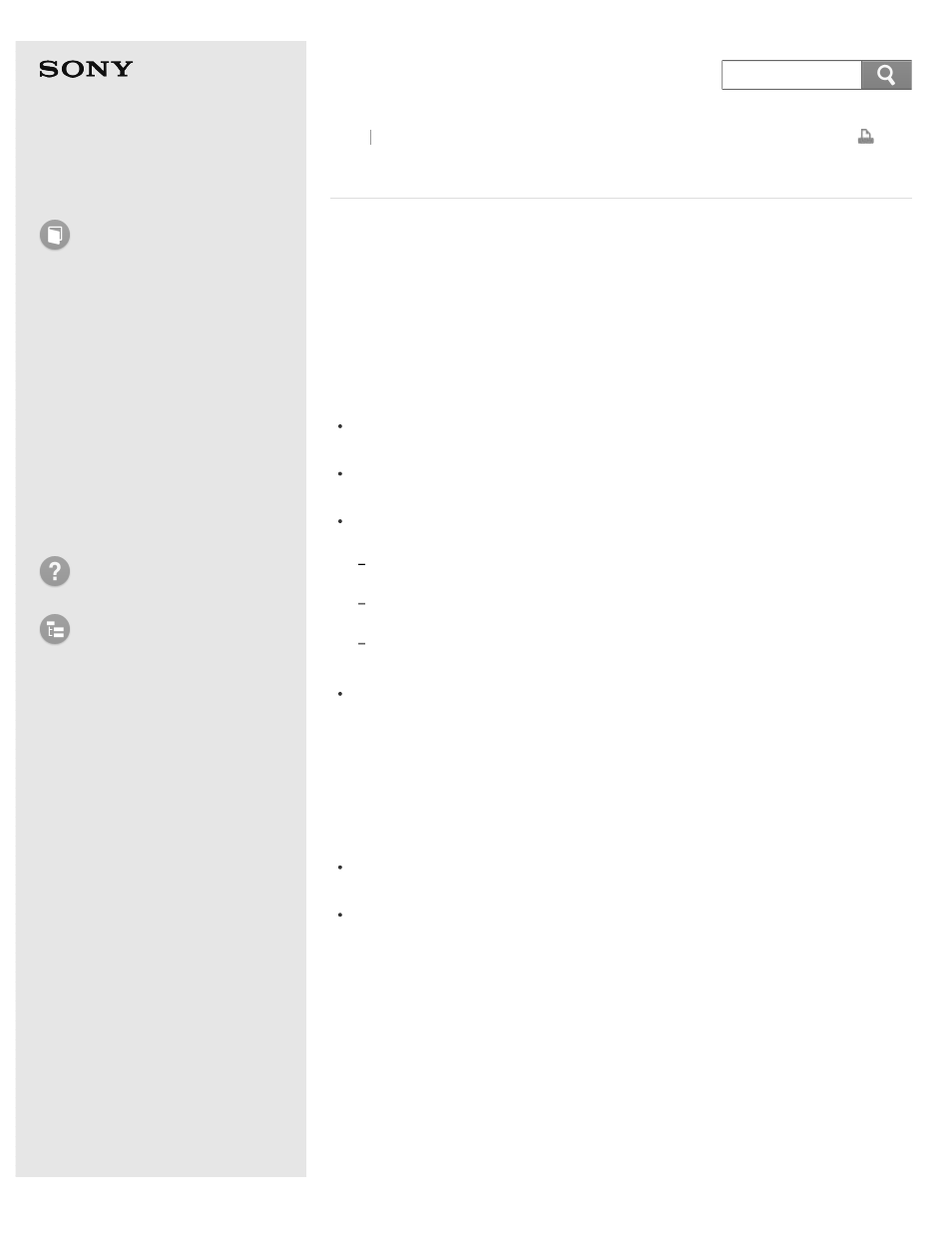
IC Recorder
ICD-BX132
Precautions
On power
Operate the unit only on 3.0 V or 2.4 V DC. Use two LR03 (size AAA) alkaline
batteries or two NH-AAA rechargeable batteries.
On safety
Do not operate the unit while driving, cycling or operating any motorized vehicle.
On handling
Do not leave the unit in a location near heat sources, or in a place subject to
direct sunlight, excessive dust or mechanical shock.
Should any solid object or liquid fall into the unit, remove the batteries and
have the unit checked by qualified personnel before operating it any further.
Be careful not to allow water to splash on the unit. The unit is not waterproof.
In particular, be careful in the following situations.
When you have the unit in your pocket and go to the bathroom, etc.
When you bend down, the unit may drop into the water and may get wet.
When you use the unit in an environment where the unit is exposed to rain,
snow, or humidity.
In circumstances where you get sweaty. If you touch the unit with wet hands or if
you put the unit in the pocket of sweaty clothes, the unit may get wet.
You may feel pain in your ears if you use the headphones when the ambient air
is very dry. This is not because of a malfunction of the headphones, but
because of static electricity accumulated in your body. You can reduce static
electricity by wearing non-synthetic clothes that prevent the emergence of
static electricity.
On noise
Noise may be heard when the unit is placed near an AC power source, a
fluorescent lamp or a mobile phone during recording or playback.
Noise may be recorded when an object, such as your finger, etc., rubs or
scratches the unit during recording.
On maintenance
To clean the exterior, use a soft cloth slightly moistened in water. Then use a soft
dry cloth to wipe the exterior. Do not use alcohol, benzine or thinner.
If you have any questions or problems concerning your unit, please consult your
nearest Sony dealer.
Backup recommendations
Back Back to Top
122
