L1 - adjusting the picture quality (bnr, mnr), Adjusting the picture quality, Adjusting the bnr – Sony DVP-NS71HP User Manual
Page 47
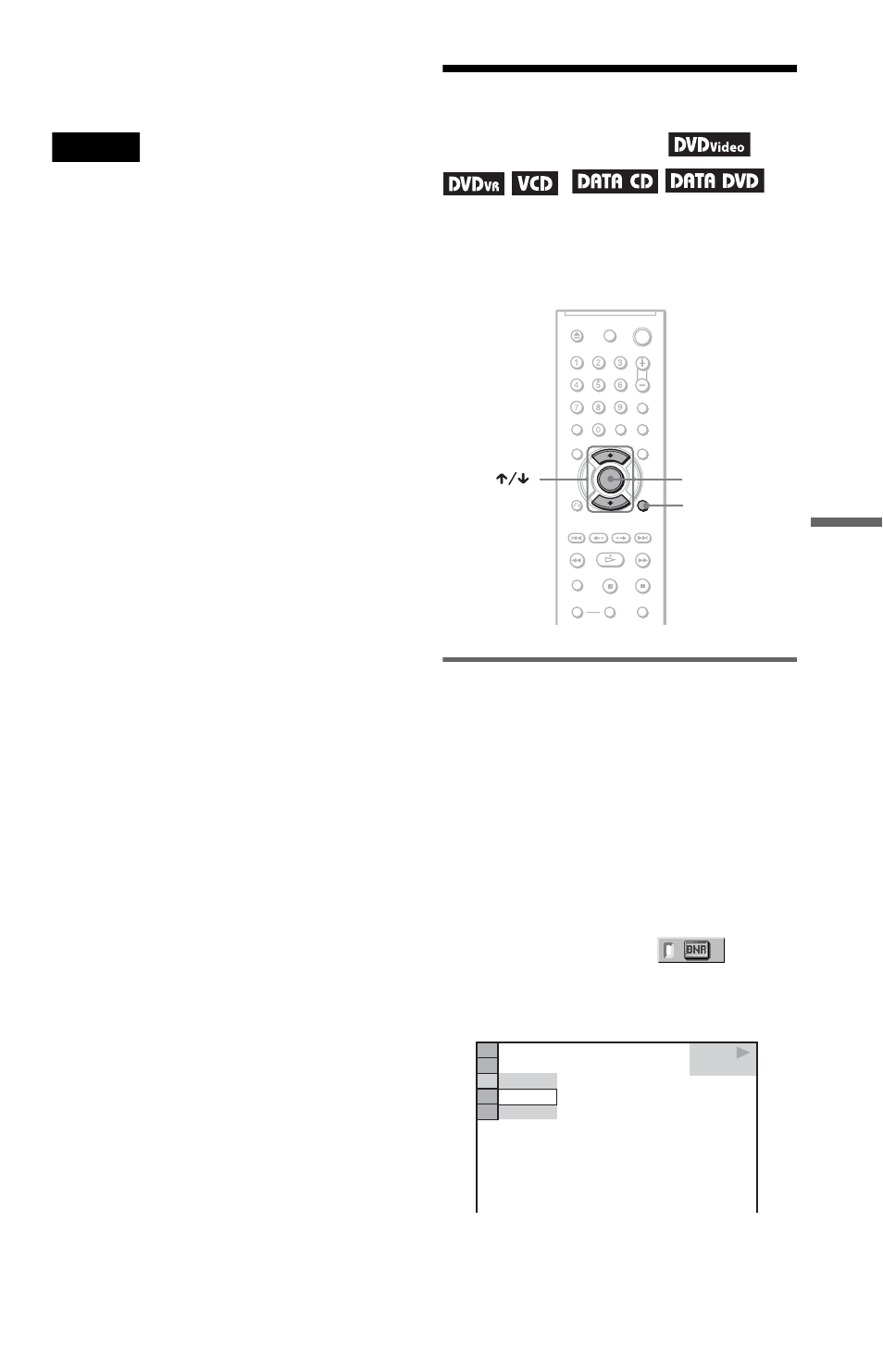
47
Enjoying Movies
To cancel the “SHARPNESS” setting
Select “OFF” in step 3.
Note
This setting is not effective if you connect the player
via the LINE OUT (VIDEO) or S VIDEO OUT jack
and select “PROGRESSIVE AUTO” or
“PROGRESSIVE VIDEO” by using the
PROGRESSIVE button on the front panel.
Adjusting the Picture
Quality
(BNR, MNR)
You can adjust the picture quality by “BNR”
(Block Noise Reduction) or “MNR”
(Mosquito Noise Reduction)
Adjusting the BNR
The “BNR” function adjusts the picture
quality by reducing the “block noise” or
mosaic like patterns that appear on your TV
screen.
1
Press DISPLAY twice during
playback.
The Control Menu appears.
2
Press X/x to select
(BNR),
then press ENTER.
The options for “BNR” appear.
ENTER
DISPLAY
OFF
ON
DVD VIDEO
OFF
,
continued
- DVP-NS300 (76 pages)
- DVP-NS300 (72 pages)
- DVP-NS36 (76 pages)
- DVP-NS710H (60 pages)
- DVP-NS33 (80 pages)
- DVP-NS900V (1 page)
- DVP-NS900V (108 pages)
- DVP-NS530 (76 pages)
- DVP-NS52P (78 pages)
- DVP-K82P (82 pages)
- DVP-NS30 (72 pages)
- RDR-GX310 (104 pages)
- 4-139-513-11(1) (52 pages)
- DVP-LS755P (84 pages)
- RDR-HX710 (116 pages)
- DVP-NS708H (72 pages)
- MV-700HR (148 pages)
- DAV-SC8 (88 pages)
- DVP-NC875V (96 pages)
- DSR-DR1000AP (105 pages)
- DVP-NS15 (66 pages)
- DVP-FX1021 (57 pages)
- DVP NC555ES (88 pages)
- DVP NC555ES (1 page)
- Trinitron KV-21V6U (52 pages)
- DAV-DZ530 (108 pages)
- RDR-GX7 (34 pages)
- RDR-GX7 (2 pages)
- RDR-GX7 (7 pages)
- RDR-GX7 (28 pages)
- RDR-GX7 (96 pages)
- RDR-GX7 (112 pages)
- RDR-GX7 (12 pages)
- DVP-NS500V (1 page)
- DVP-NS500V (96 pages)
- DAV-DZ680W (136 pages)
- BDP-BX1 (79 pages)
- BDP-BX1 (2 pages)
- BDP-S350 (1 page)
- DAV-SB300 (84 pages)
- DVD Rom/DVD Video (54 pages)
- RDR-GX3 (100 pages)
- RDR-GX257 (1 page)
- RDR-GX257 (2 pages)
- RDR-GX257 (84 pages)
