Index – Sony HDR-AS30V User Manual
Page 72
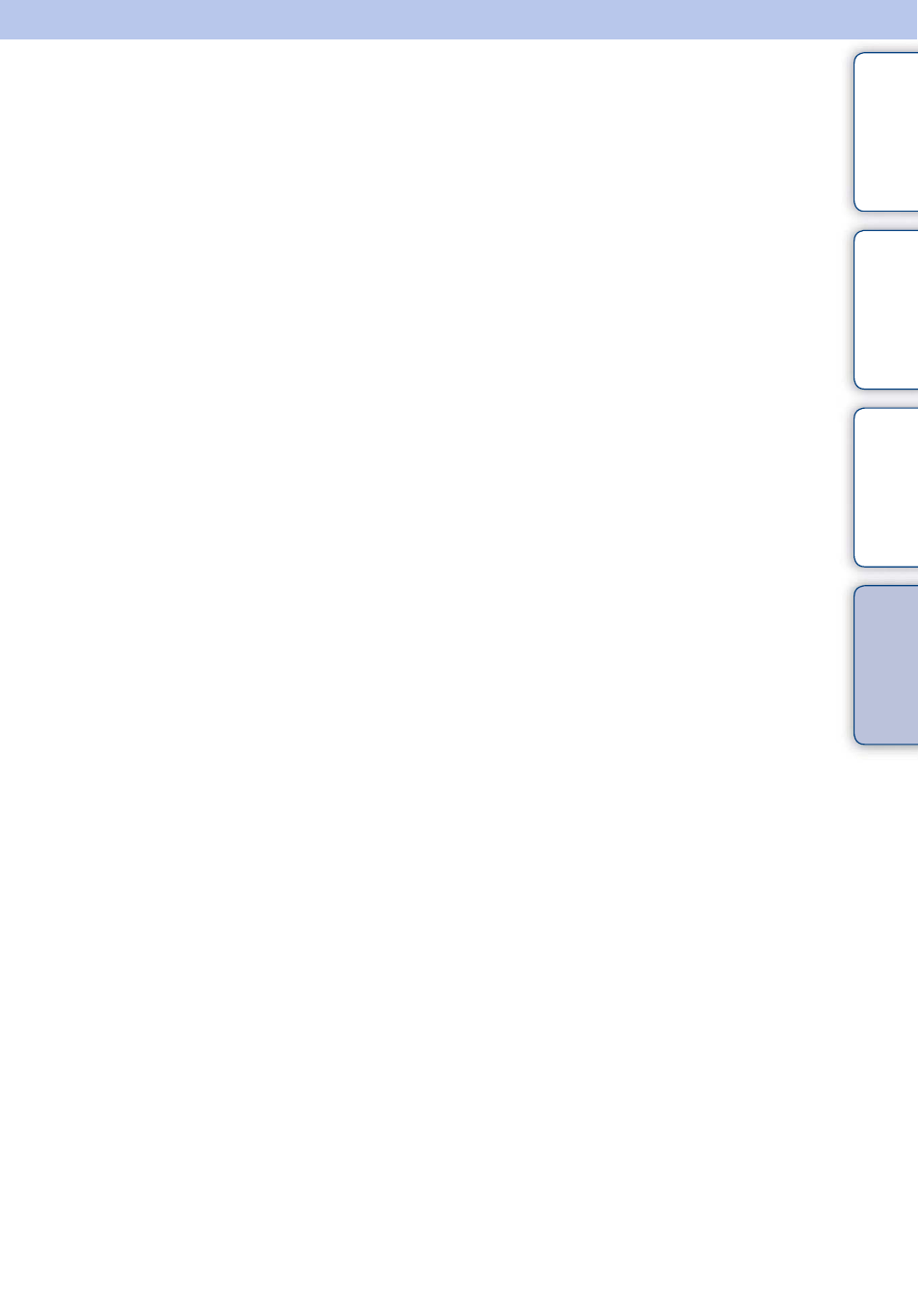
Ta
bl
O
Se
ttin
g
Inde
72
GB
Index
A
A.OFF
....................................................................................28
Airplane mode
....................................................................27
.................................................................................22
Auto power off
...................................................................28
B
Battery pack
........................................................................65
BEEP
......................................................................................29
Beep
........................................................................................29
C
Charging
...............................................................................16
CHG (Charge) lamp
........................................................16
Copy
.......................................................................................51
D
DATE
.....................................................................................30
Date & Time setting
........................................................30
E
ENTER (Menu execute) button
..................................11
F
Field angle
...........................................................................22
Format
...................................................................................34
FORMT
.................................................................................34
G
GPS
.........................................................................................25
GPS Log
...............................................................................25
H
HDMI OUT jack
...............................................................43
I
Identifying parts
................................................................13
Interval photo recording
................................................24
Interval photo recording mode
....................................41
...................................................................................41
L
LAPSE
...................................................................................24
M
MOVIE
.................................................................................41
Multi/Micro USB Terminal
.........................................54
N
NEXT button
......................................................................11
NFC
........................................................................................46
Number of recordable photos
......................................64
P
PHOTO
.................................................................................41
PLANE
..................................................................................27
PLAY
.....................................................................................43
PREV button
.......................................................................11
R
REC button
..........................................................................41
REC HOLD switch
..........................................................41
REC/access lamp
..............................................................41
Recordable time of movies
...........................................63
Recording mode
................................................................20
RESET
...................................................................................33
Resetting the settings
......................................................33
S
SCENE
..................................................................................23
Scene
......................................................................................23
Settings
..................................................................................11
Shooting
Movies
............................................................................41
Still image
.....................................................................41
Smart remote control
.......................................................49
SteadyShot
...........................................................................21
STEDY
..................................................................................21
Switching NTSC/PAL
....................................................32
T
Troubleshooting
................................................................57
U
USB
........................................................................................16
USB power supply
...........................................................31
USBPw
..................................................................................31
Continued
r
