Replacing the lithium battery – Sony PCV-W510G User Manual
Page 84
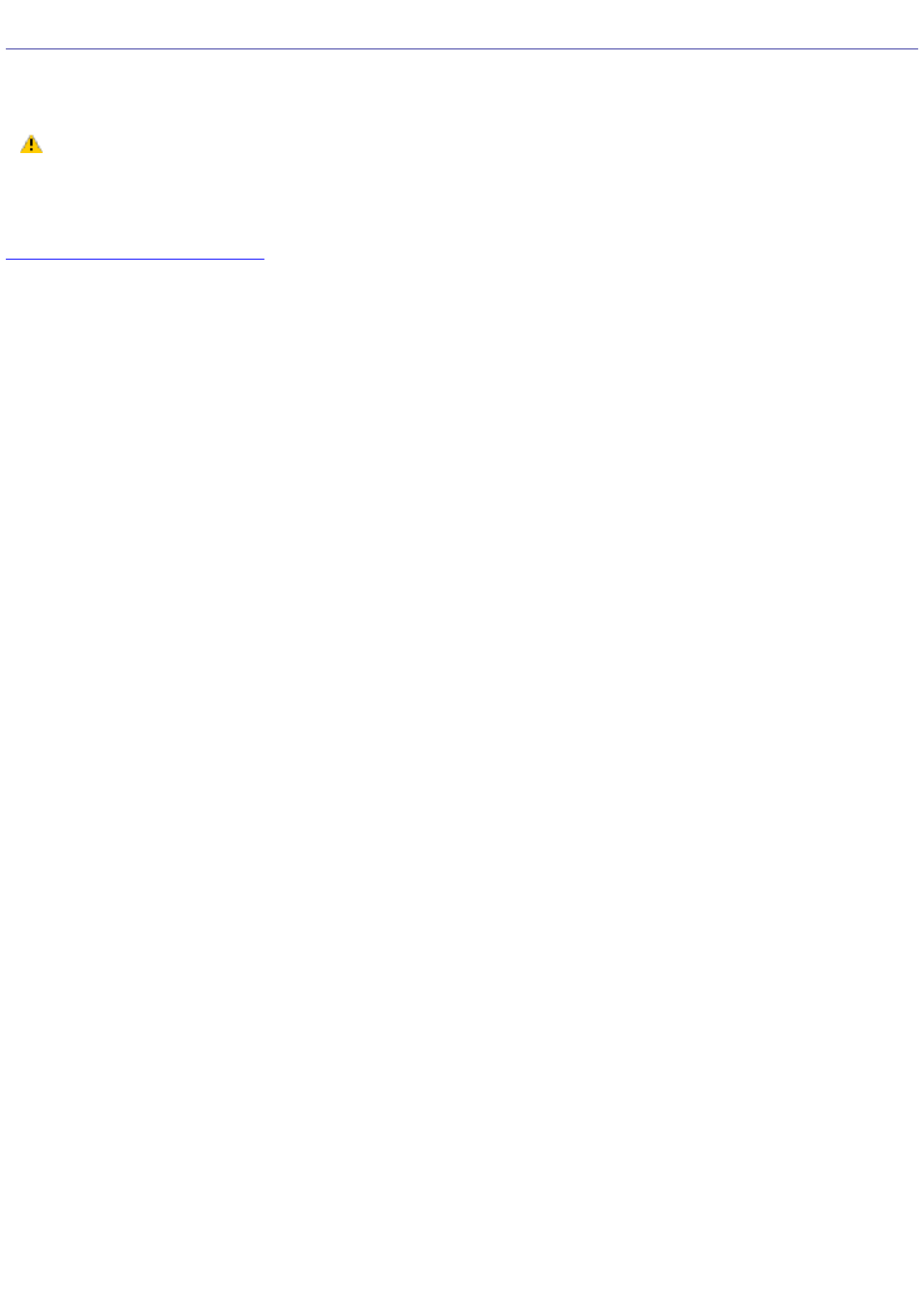
Replacing the Lithium Battery
The lithium battery weakens after several years and the system settings, such as the date and time stored in CMOS RAM,
may become inaccurate. If this occurs, contact your local dealer to replace the lithium battery.
There is danger of the battery exploding if it is replaced incorrectly. Contact your local dealer to replace
the lithium battery. Replace the battery only with a CR2032-type lithium battery.
Dispose of the lithium battery properly. In some areas, the disposal of lithium batteries in household or business trash
may be prohibited. You can return your unwanted lithium batteries to your nearest Sony Service Center or Factory
Service Center. To locate a Service Center near you, visit the Sony Computing Web site at
Page 84
