Supplementary information – Sony PCV-E518DS User Manual
Page 98
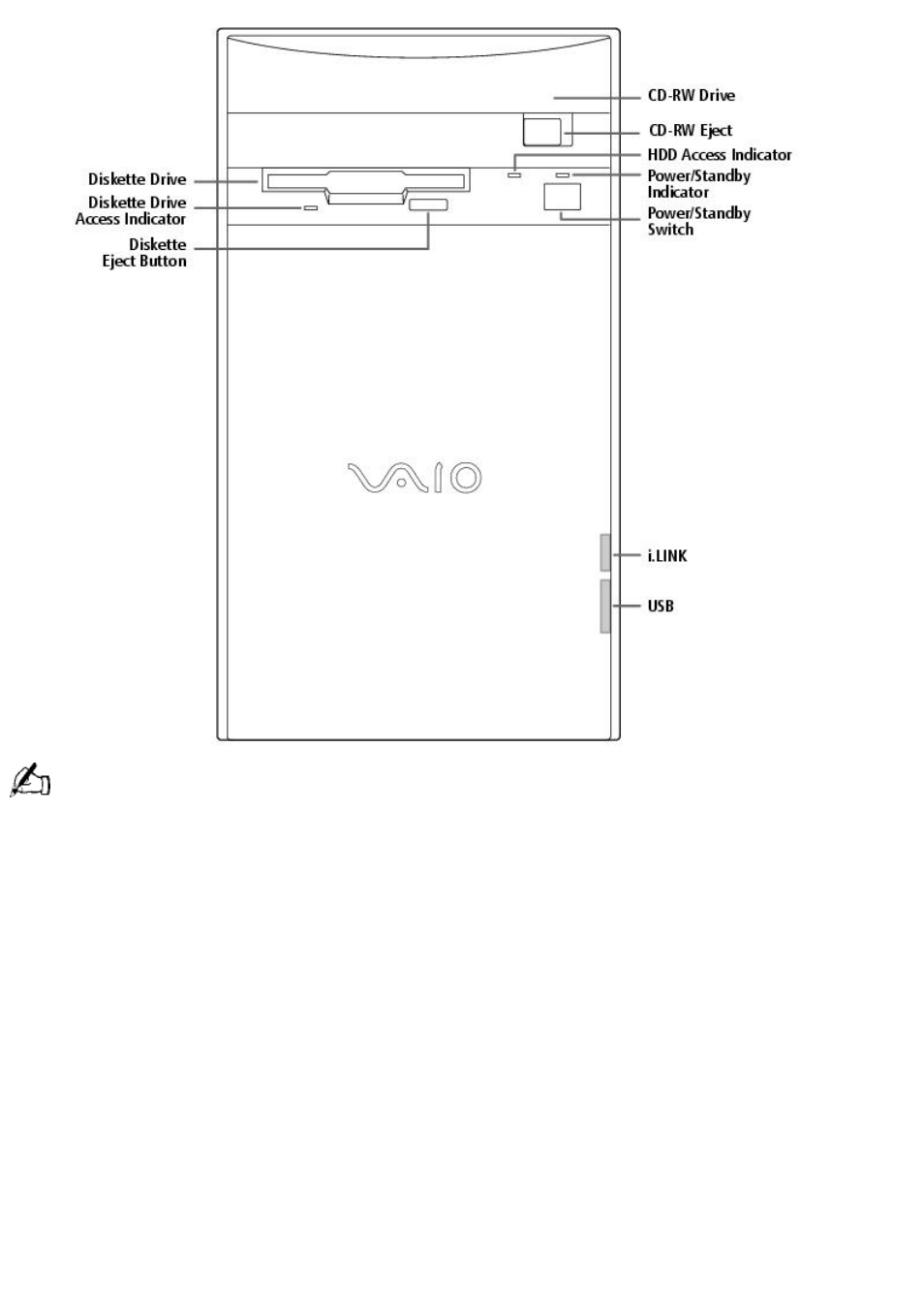
For your convenience, your computer includes USB and i.LINK connectors on both the front and back panels,
allowing you to connect to either set of connectors. The i.LINK connector on the front of your system is a 4-pin
connector.
Supplementary Information
For the most recent version of this manual, see the online version of Read Me First. You can access
this document from the Windows Start Menu by selecting Programs/VAIO Documentation.
Hard Drive Partition
In order to improve the performance of your computer's DVgate Motion software, the hard disk
drive on your computer has been formatted with two partitions, C and D. DVgate Motion saves files
to the D partition. This prevents large video captures from consuming the available space on your C
partition. To maintain optimum performance of DVgate Motion, you should defragment regularly.
VAIO Smart Keyboard Default Settings
The VAIO Smart Keyboard programmable buttons come with the following applications as their
default settings:
S1 - Easy Internet Access Browser (Internet)
S2 - Outlook 98 (Mail)
S3 - MotorHead (Game)
Page 98
