Inten jumper – Sony PCV-L400 User Manual
Page 26
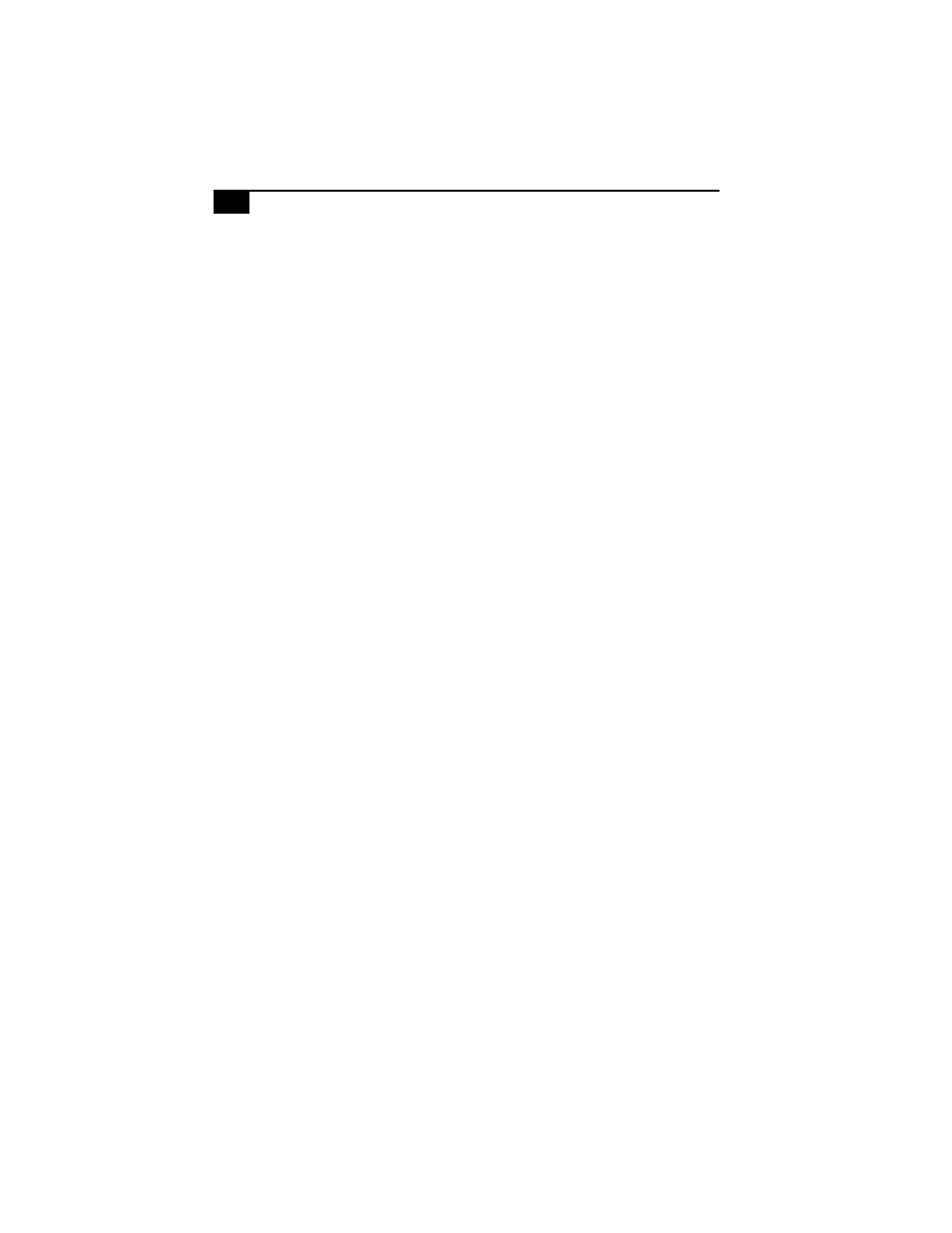
VAIO Computer Reference Manual
18
To change the VGA enable jumper, perform the following steps:
1
Remove the system cover (see
2
Set the jumper to enable or disable (see
3
Reinstall the system cover (see
INTEN Jumper
You can enable or disable the onboard VGA interrupt if you install a VGA
PCI add-in card.
To change the INTEN jumper, perform the following steps:
1
Remove the system cover (see
2
Set the jumper to enable or disable (see
3
Reinstall the system cover (see
