Manual exposure shooting, Setting the shutter speed and aperture (f value) – Sony DSC-H55 User Manual
Page 23
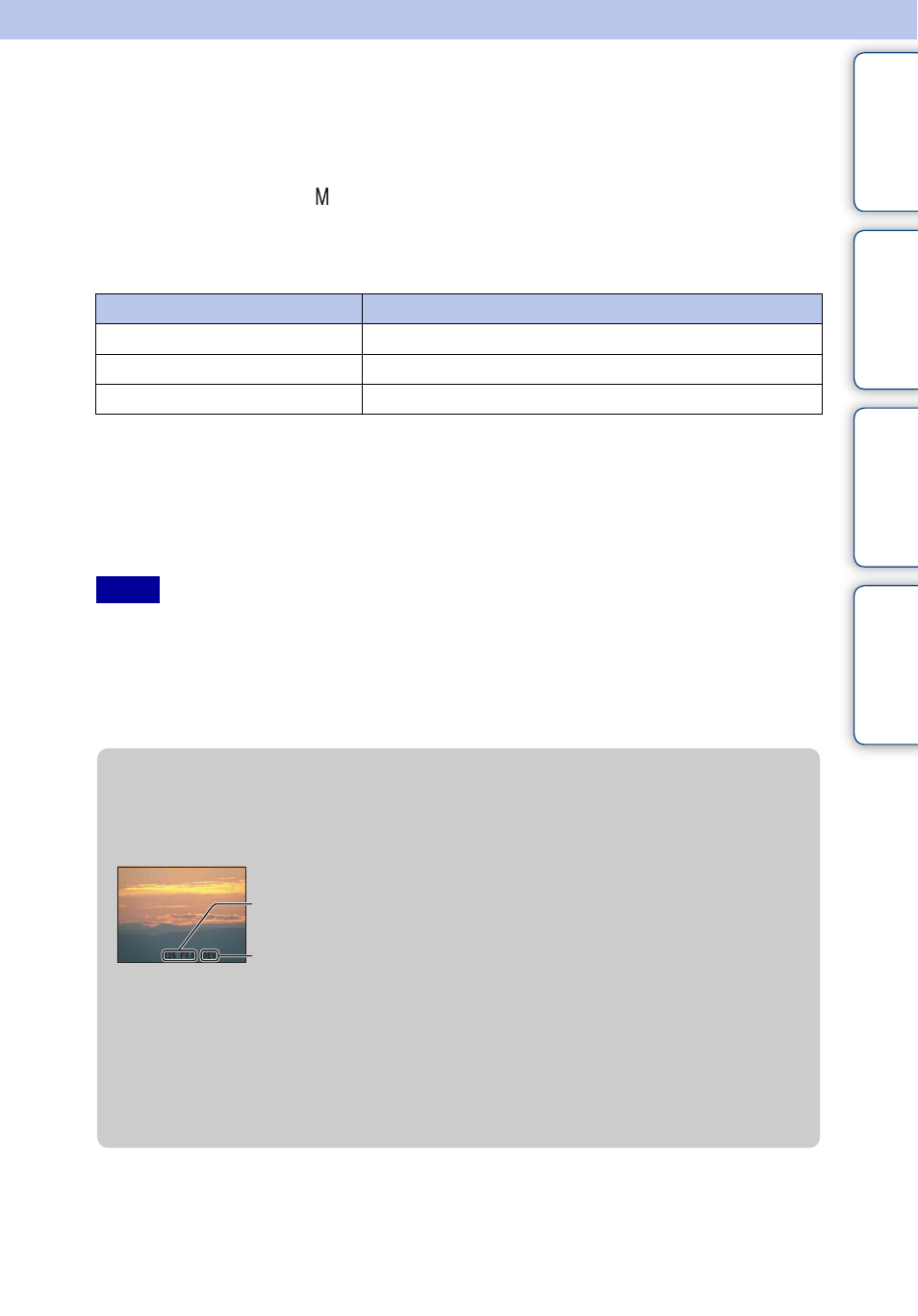
Ta
ble
of
Op
e
MENU/Settin
In
23
GB
Manual Exposure Shooting
You can shoot at your favorite exposure by manually setting the shutter speed and aperture
value.
1 Set the mode dial to (Manual Exposure Shooting).
2 Press z on the control button.
3 Select the shutter speed and aperture (F value) using control button.
• Select a shutter speed from 1/1600 to 30 seconds.
• When zoom is set fully to W, you can select an aperture of F3.5 or F8 (when used with the Internal
ND (Neutral Density) Filter).
When zoom is set fully to T, you can select an aperture of F5.5 or F13 (when used with the Internal
ND (Neutral Density) Filter).
4 Press the shutter button to shoot the image.
• If proper exposure is not obtained by your settings, the setting value indicators on the screen will flash
when the shutter button is pressed halfway down. You can shoot in this condition, but exposure
readjustment is recommended.
• The flash is set to [On] or [Off].
• You cannot select the shutter speed and aperture (F value) when the self-timer is set to [Self-portrait One
Person] or [Self-portrait Two People].
Control button
Feature
z
Return
v V
Shutter speed
b B
Aperture (F value)
Notes
z
Setting the shutter speed and aperture (F value)
The difference between the settings and proper exposure judged by the camera appears as an
EV value on screen.
• When the shutter speed is one second or slower, the shutter speed is indicated by [”], for example,
[1”].
• When you set the shutter speed slower, using a tripod is recommended to prevent the effects of
vibration.
• When the shutter speed becomes slower than a certain speed, the NR slow shutter function is
activated automatically to reduce image noise, and [NR] appears on the screen.
• If you select slow shutter speeds, it takes time to process the data.
Shutter speed/aperture (F value)
Exposure value
0EV is the value judged as the most suitable by the camera.
