Sony PEG-N760C User Manual
Page 37
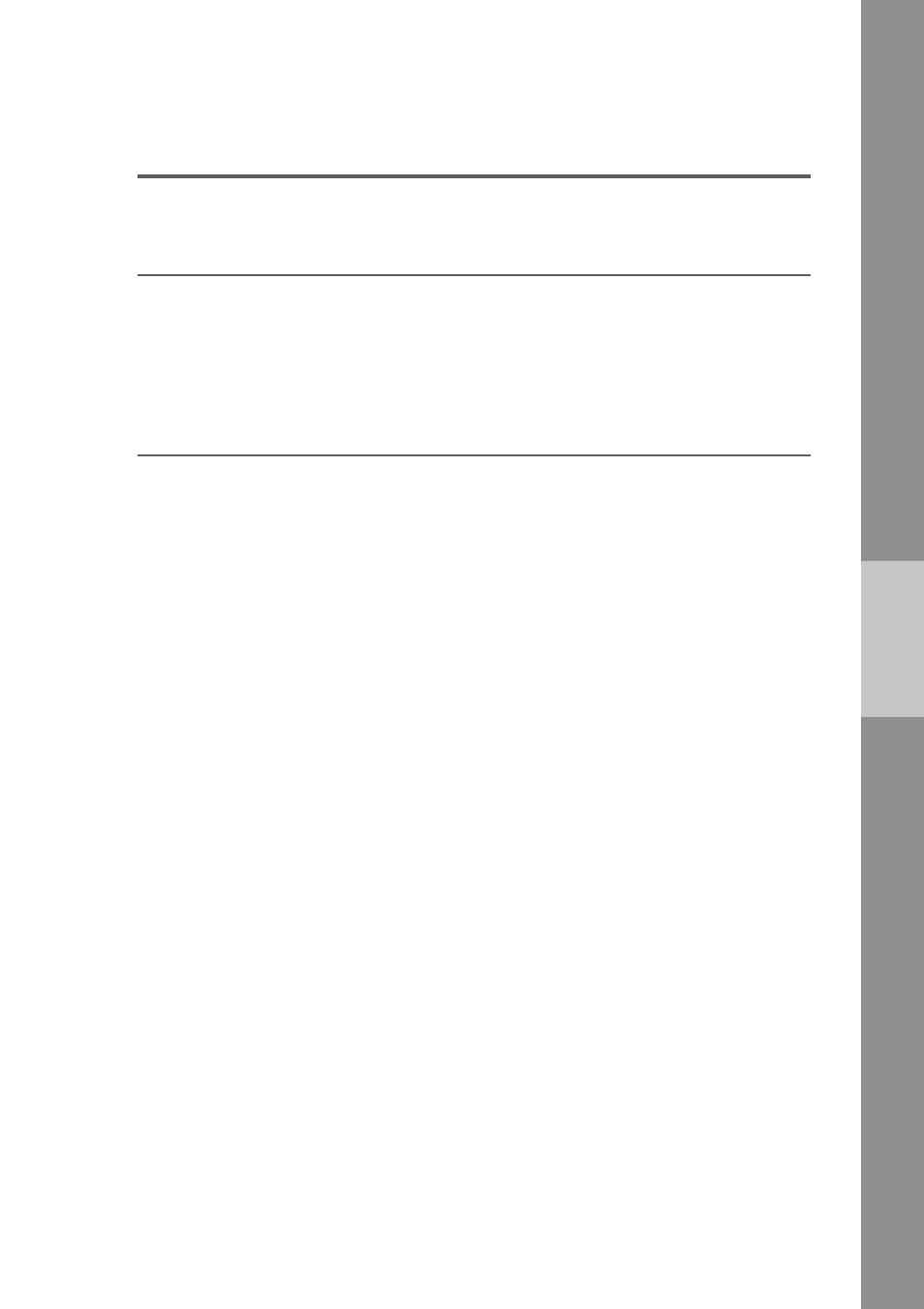
Chapter 3
Chapter 3
Setting up your Sony CLIÉ Handheld – Advanced
This chapter explains advanced software setup procedures for your CLIÉ
handheld and your computer: checking the bundled applications on your
CLIÉ handheld, installing applications from the Installation CD-ROM onto
your computer, and installing add-on applications onto your CLIÉ handheld.
Contents
Checking the bundled applications
on your Sony CLIÉ Handheld ..................................................... 38
Overview of basic Palm OS
®
applications ............................. 39
Overview of Sony applications ............................................. 42
Installing the supplied applications
onto your computer ................................................................... 45
Installing OpenMG™ Jukebox software ............................... 45
Installing RealJukebox
®
2 basic for Sony .............................. 46
Installing PictureGear™ 4.4Lite ........................................... 47
Installing QuickTime
®
4 ....................................................... 48
Installing DirectX
®
6 ........................................................... 48
Installing Memory Stick Export ............................................. 49
Installing AvantGo
®
and other third-party applications ........ 49
Installing Acrobat Reader
®
5.0 ........................................... 50
Uninstalling the supplied applications .................................. 51
Installing add-on applications onto your Sony CLIÉ Handheld
or Memory Stick media ............................................................. 52
Installing add-on applications from the Palm™ Desktop
for CLIÉ software ................................................................. 53
Installing add-on applications by beaming them from
another Palm OS
®
device .................................................... 56
Removing add-on applications ............................................. 58
Customer registration ............................................................... 59
