Editing messages, Utilizing the menu function, Using the ic recorder with your computer – Sony ICD-P620 User Manual
Page 5: Troubleshooting, Additional information
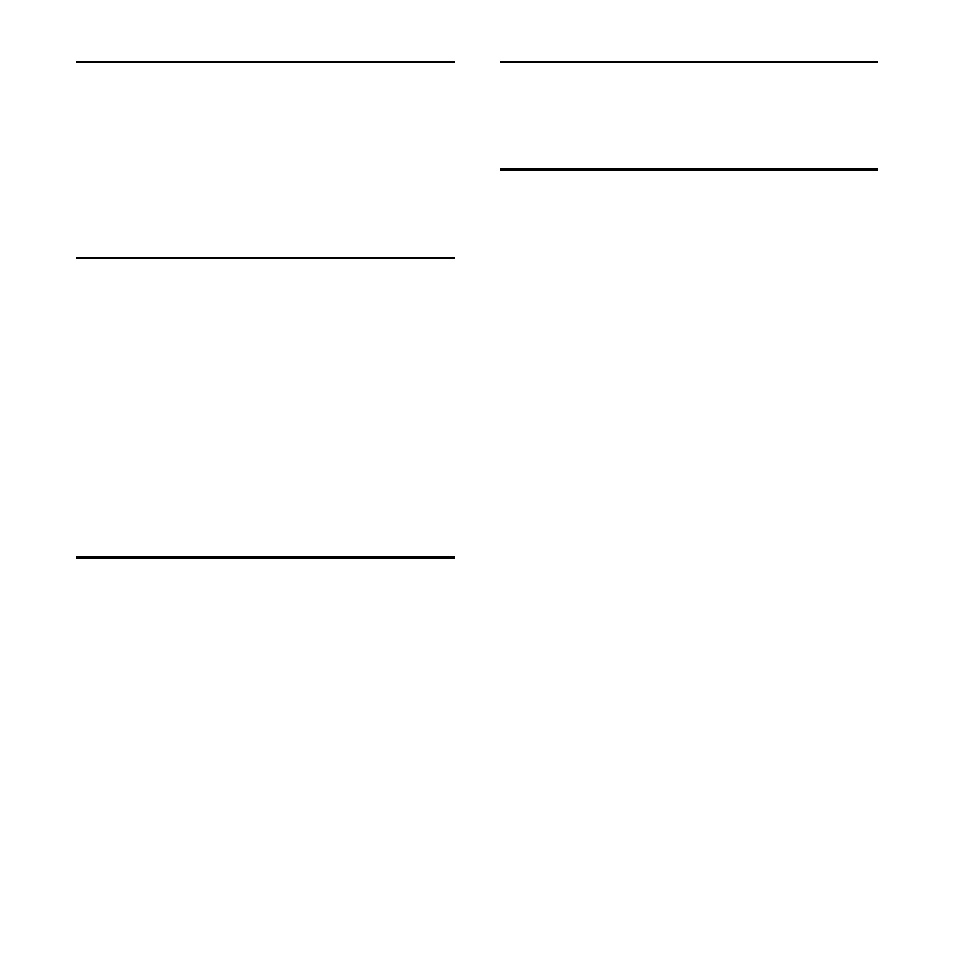
ICD-P620 GB 3-295-268-11 (2)
GB
Dividing a Message ......................................32
Moving Messages to a
— Move Function .........................................33
Selecting the Display Mode ....................35
Turning off the Beep Sound ...................36
Changing the Recording Mode ............36
Playing Back All Messages in a
Folder Continuously ....................................37
Turning off the Operation
Indicator (LED) .................................................37
Using the Supplied Digital Voice
Editor Software................................................38
Digital Voice Editor software .........38
System requirements .........................39
Installing the software .......................40
Connecting the IC recorder
to your computer .................................44
Referring to the help files ................45
Troubleshooting .............................................46
Precautions ........................................................52
Specifications ...................................................53
