What is picturegear lite, Picturegear lite – Sony PEG-S360 User Manual
Page 26
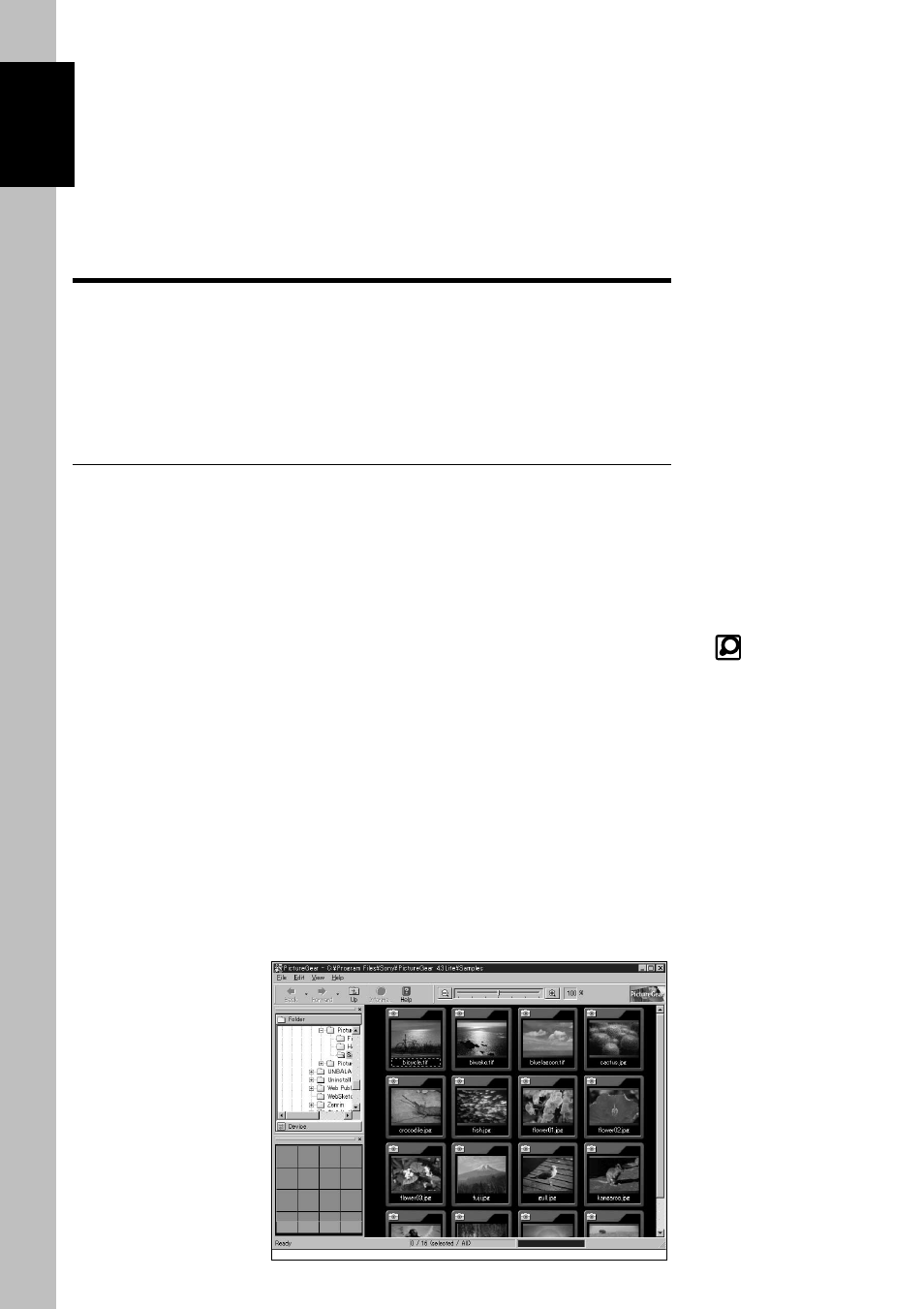
What is PictureGear Lite?
PictureGear Lite is software to control the picture files stored on a
computer's hard disc, floppy disc, PC card, or Memory Stick media.
You can browse files, view images, and play back motion pictures.
Useful functions for PictureGear Pocket for the CLIE handheld are
also included.
Main functions
Browsing
To browse slides (pictures) stored in the selected folder.
As long as the slide is in a format supported by PictureGear, different slides can be
shown in the same screen at the same time.
Slides can be copied, transferred, and arranged in order by date, name, or personal
preference.
Display a slide
While browsing, your favorite pictures can be displayed in large size on another
window.
Print a slide
Your favorite slides can be printed. Multiple slides can be printed in order on one sheet
of paper.
Replay motion pictures
Motion files of MPEG1, AVI, QuickTime 3.0, QuickTime 4.0 or Quick Time 5.0 format
can be played back.
Use with peripheral equipment
Send pictures to the CLIE handheld using Hotsync operation or save them on a
Memory Stick media and display them with PictureGear Pocket of the CLIE handheld.
You can also display motion pictures using the gMovie application of the CLIE
handheld. For details, refer to [gMovie manual.pdf] (gMovie Instruction manual) by
clicking [manual] on the Main Screen that appears just after inserting the CD-ROM into
your computer.
4.2
PictureGear Lite
4
Refer to the Add-on the
Application Guide of the CLIE
handheld for details about
how to install the application
software.
Main Screen
