Sony MEX-R5 User Manual
Page 48
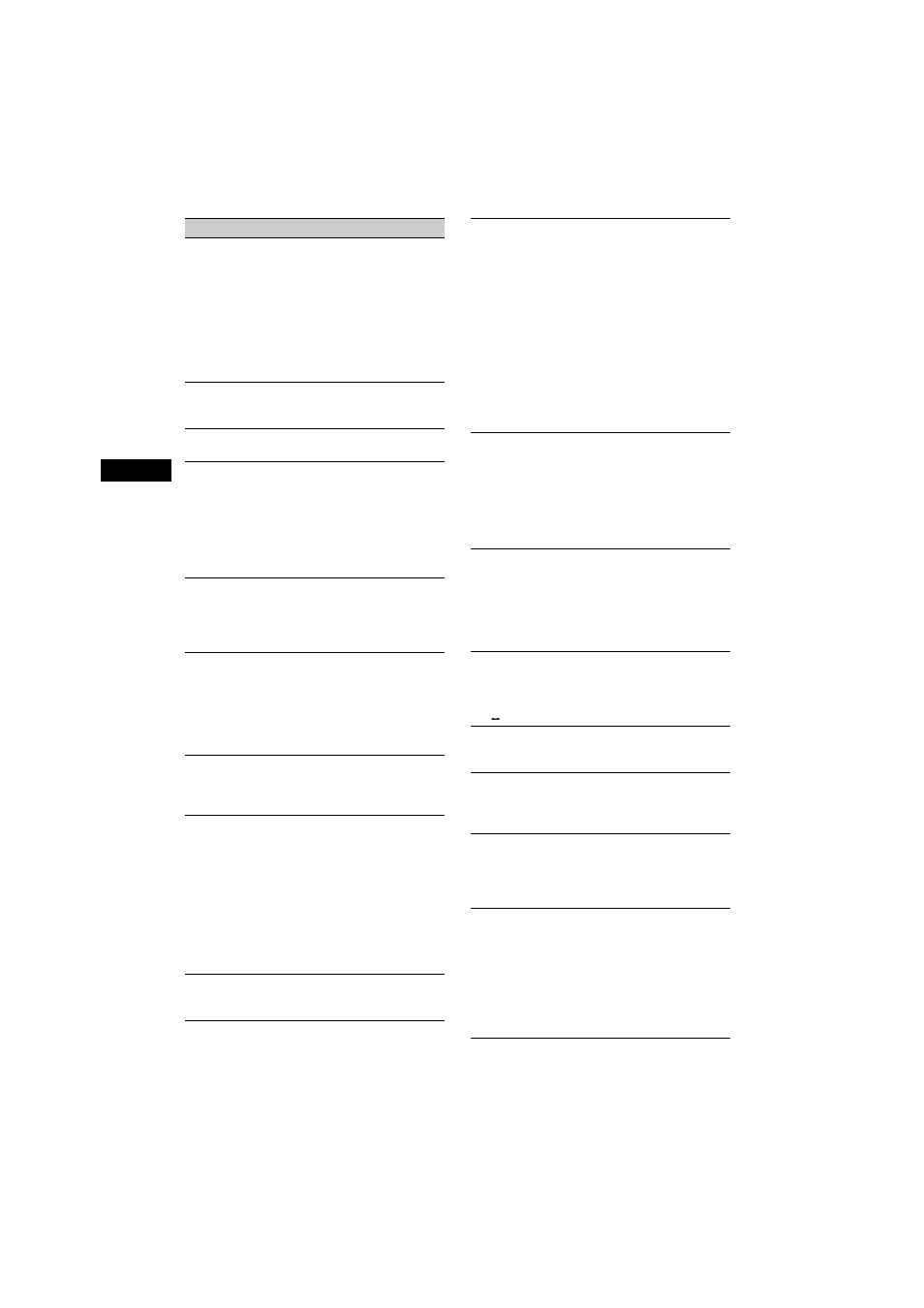
48
01GB02CD-EUR.fm
masterpage:Left
MEX-R1/MEX-R5
2-581-681-12 (1)
Operation
The remote does not function.
• There are obstacles between the remote and
the unit, or the remote receptor.
• The distance between the card remote
commander and the unit is too far.
• The card remote commander is not pointed
at the remote sensor, or the receptor on the
unit properly.
• The batteries in the card remote commander
are weak.
The operation buttons do not function.
The disc will not eject.
Press the RESET button (page 8).
No beep sound.
The beep sound is cancelled (page 38).
The contents of the memory have been
erased.
• The RESET button has been pressed.
t Store again into the memory.
• The power connecting lead or battery has
been disconnected.
• The power connecting lead is not connected
properly.
The display items do not scroll.
• For discs with very many characters, those
may not scroll.
• “A.SCRL” is set to off.
t Set “A.SCRL-ON” (page 38).
“MS” or “MD” does not appear on the
source display when both the optional MGS-
X1 and MD changer are connected.
This unit recognizes MGS-X1 as an MD unit.
t Press (SRC) (SOURCE) until “MS” or
“MD” appears, then press (MODE)
repeatedly.
The disc cannot be loaded.
• Another disc is already loaded.
• The ignition key switch of the car is set to the
OFF position.
The unit does not start playing.
• The disc is inserted upside down.
t Insert the disc with the playback surface
down.
• The disc inserted is not applicable.
• The DVD inserted is not applicable due to
the region code.
• Moisture has condensed inside the unit.
• The DVD-R, DVD-RW, DVD+R,
DVD+RW, CD-R, or CD-RW inserted is not
finalized.
You cannot select a source.
Zone × Zone is activated.
t Press (ZxZ) to deactivate Zone × Zone.
MP3 files cannot be played.
• Recording was not performed according to
the ISO 9660 level 1 or level 2 format, or the
Joliet or Romeo in the expansion format.
• The MP3 file does not have the extension
“.mp3.”
• Files are not stored in MP3 format.
• The unit cannot play files stored in MP3PRO
format.
• The unit cannot play files stored in a format
other than the MPEG1 Audio Layer 3.
• Both MP3 and JPEG files are stored on the
disc.
t Set “MP3/JPEG” in “CUSTOM SETUP”
to “MP3” (page 31).
MP3 files take longer to play back than
others.
The following discs take a longer time to start
playback.
– a disc recorded with a complicated tree
structure.
– a disc recorded in Multi Session.
– a disc to which data can be added.
The JPEG files cannot be played.
• JPEG files do not have the extension “.jpg.”
• Files are not stored in JPEG format.
• Both MP3 and JPEG files are stored on the
disc.
t Set “MP3/JPEG” in “CUSTOM SETUP”
to “JPEG” (page 31).
The title of the MP3 audio album or track is
not correctly displayed.
The player can only display numbers and
alphabet. Other characters are displayed as
“
.”
The disc does not start playing from the
beginning.
Resume play has taken effect (page 17).
Playback stops automatically.
While playing discs with an auto pause signal,
the unit stops playback at the auto pause
signal.
You cannot perform certain functions.
Depending on the disc, you may not be able to
perform operations such as Stop, Search,
Repeat play, or Shuffle play. For details, see
the operating manual supplied with the disc.
The language for the sound track cannot be
changed.
• Use the DVD menu instead of the direct
selection button on the card remote
commander (page 19).
• Multilingual tracks are not recorded on the
DVD being played.
• The DVD prohibits the changing of the
language for the sound track.
