Playback, Selecting a component, Selecting a component 1 – Sony HT-DDW700 User Manual
Page 25: Press the input button to select a component, Turn on the component and start playback, Press master vol +/– to adjust the volume, Play b a ck, You can also use master volume on the receiver
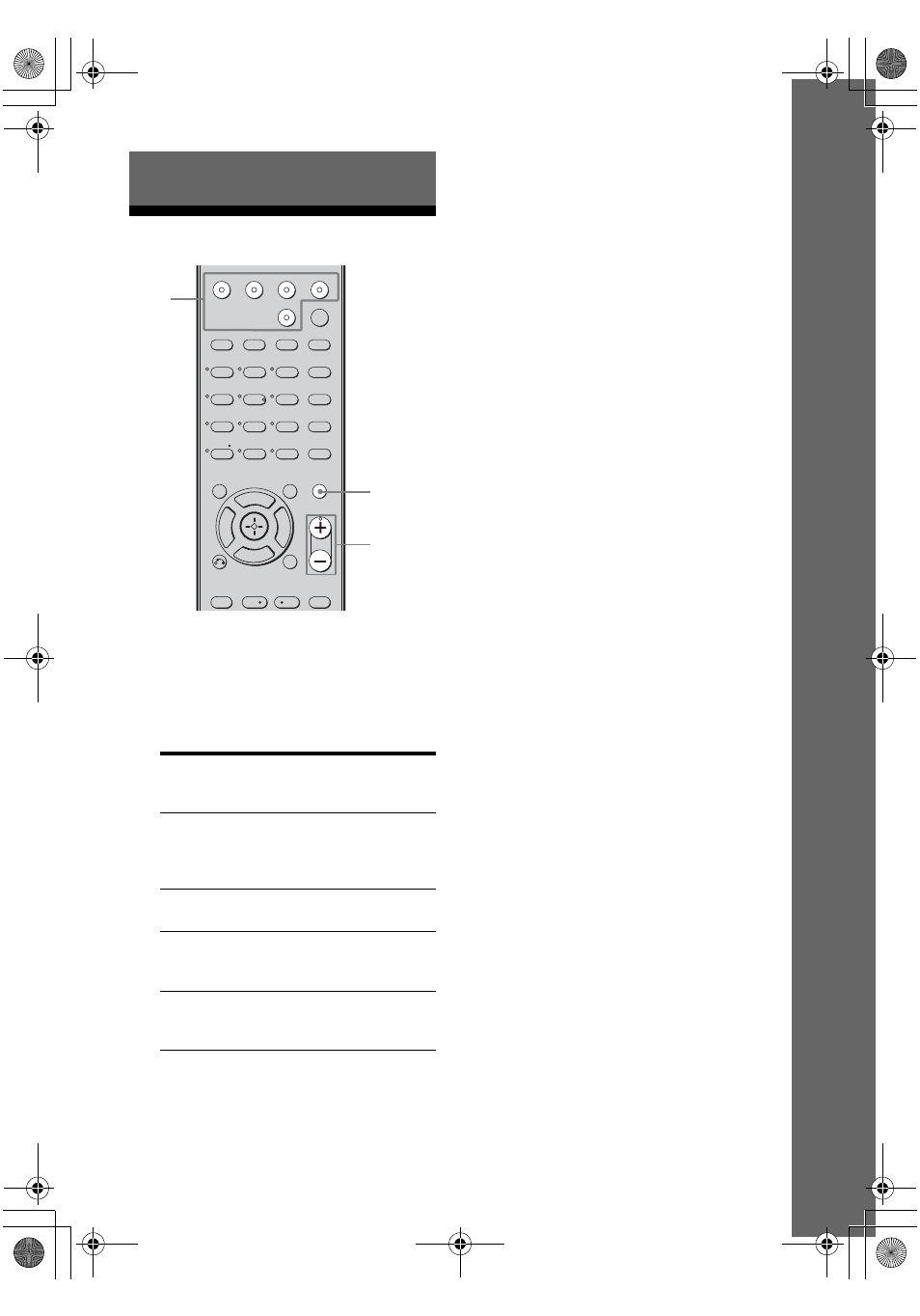
25
US
F:\Sony SEM
HA\Revision2_DDW700\J906XXXX_26614591212DDW700_US\2661459122\040PLA_HT-
DDW700_UCA.fm
masterpage: Right
HT-DDW700
2-661-459-12 (2)
P
lay
b
a
ck
Selecting a component
1
Press the input button to select
a component.
You can also use INPUT SELECTOR on
the receiver.
The selected input appears on the display.
2
Turn on the component and
start playback.
3
Press MASTER VOL +/– to
adjust the volume.
You can also use MASTER VOLUME on
the receiver.
To mute the sound
Press MUTING.
The muting function will be canceled when
you do the following.
• Press MUTING again.
• Increase the volume.
• Turn off the receiver.
To avoid damaging your
speakers
Before you turn off the receiver, be sure to turn
down the volume level.
Playback
Selected
input
[Display]
Components that can be
played back
VIDEO 1 or
VIDEO 2
[VIDEO 1 or
VIDEO 2]
VCR, etc., connected to the
VIDEO 1 or VIDEO 2 jack
DVD
[DVD]
DVD player, etc., connected
to DVD jack
SA-CD/CD
[SA-CD/CD]
Super Audio CD/CD player,
etc., connected to the
SA-CD/CD jack
TUNER
[FM or AM
band]
Built-in radio tuner
1
2
3
4
6
7
8
0/10
ENTER
9
SYSTEM STANDBY
VIDEO 1
VIDEO 2
DVD
SA-CD/CD
2CH
A.F.D.
RETURN/EXIT
TV CH –
PRESET –
TV CH +
PRESET +
REPLAY ADVANCE
MENU
MOVIE
MUSIC
MEMORY DVD MENU
CLEAR
TOOLS
DISPLAY
MUTING
TV VOL
MASTER VOL
FM MODE
D.TUNING
DUAL MONO
TUNER AMP MENU
-
F
G
g
f
.
<
<
>
5
D.SKIP
>10/
1
3
MUTING
010COV_HT-DDW700_UCA.book Page 25 Friday, January 13, 2006 3:36 PM
