Welcome, Features – Sony PCV-MXS10 User Manual
Page 3
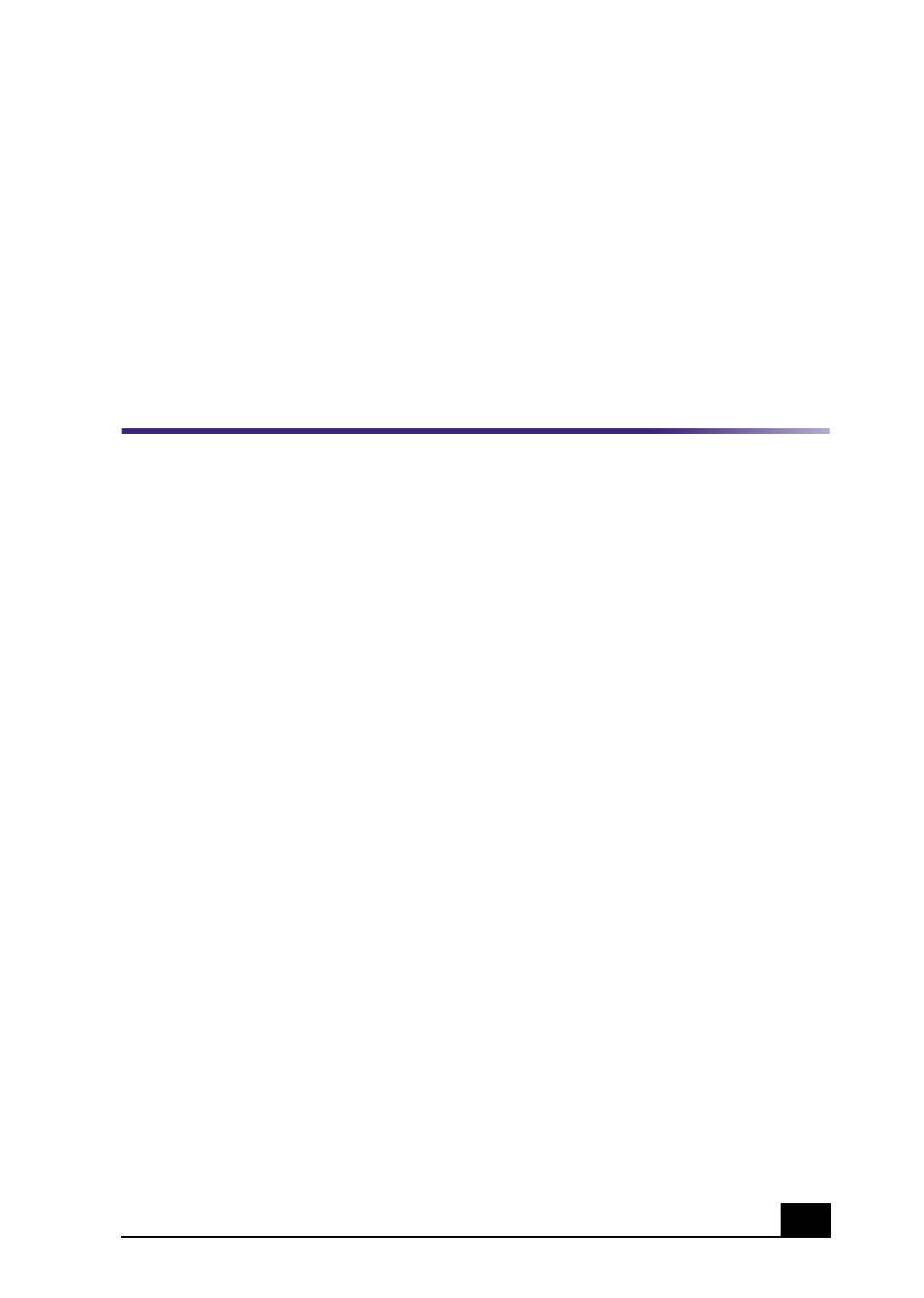
3
Welcome
Congratulations on your purchase of the Sony VAIO® MX computer! Your
new, high-performance, multimedia computer combines state-of-the-art
computer functionality with the latest audio, video and information
technology features.
Features
MiniDisc Drive
Your MiniDisc drive can perform several audio functions. Use the MiniDisc drive
to:
❑
play music from your favorite MiniDisc.
❑
record to a MiniDisc media.
❑
integrate seamlessly with the other installed audio devices, using MiniDisc
media and SonicStage™ Premium software.
Additionally, your MiniDisc uses Net MD technology, which enables:
❑
Secure, high-speed music data transfers.
❑
Support of the MagicGate™ copyright protection technology.
❑
Recording of copyright-protected music from the Internet or audio CDs,
to your own MiniDisc.
SonicStage™ Premium software
SonicStage Premium software is a special jukebox application that supports high
quality digital audio playback and recording using a variety of devices and
media. You can record from the built-in equipment, such as the FM tuner or
optical disc drive, and from external analog and digital audio devices, such as
portable audio devices. SonicStage Premium software also includes several
standard jukebox features, including a Music Visualizer, audio CD-burning
component, and a parametric equalizer for fine-tuning your audio playback.
