Support site – Sony MEX-BT2500 User Manual
Page 23
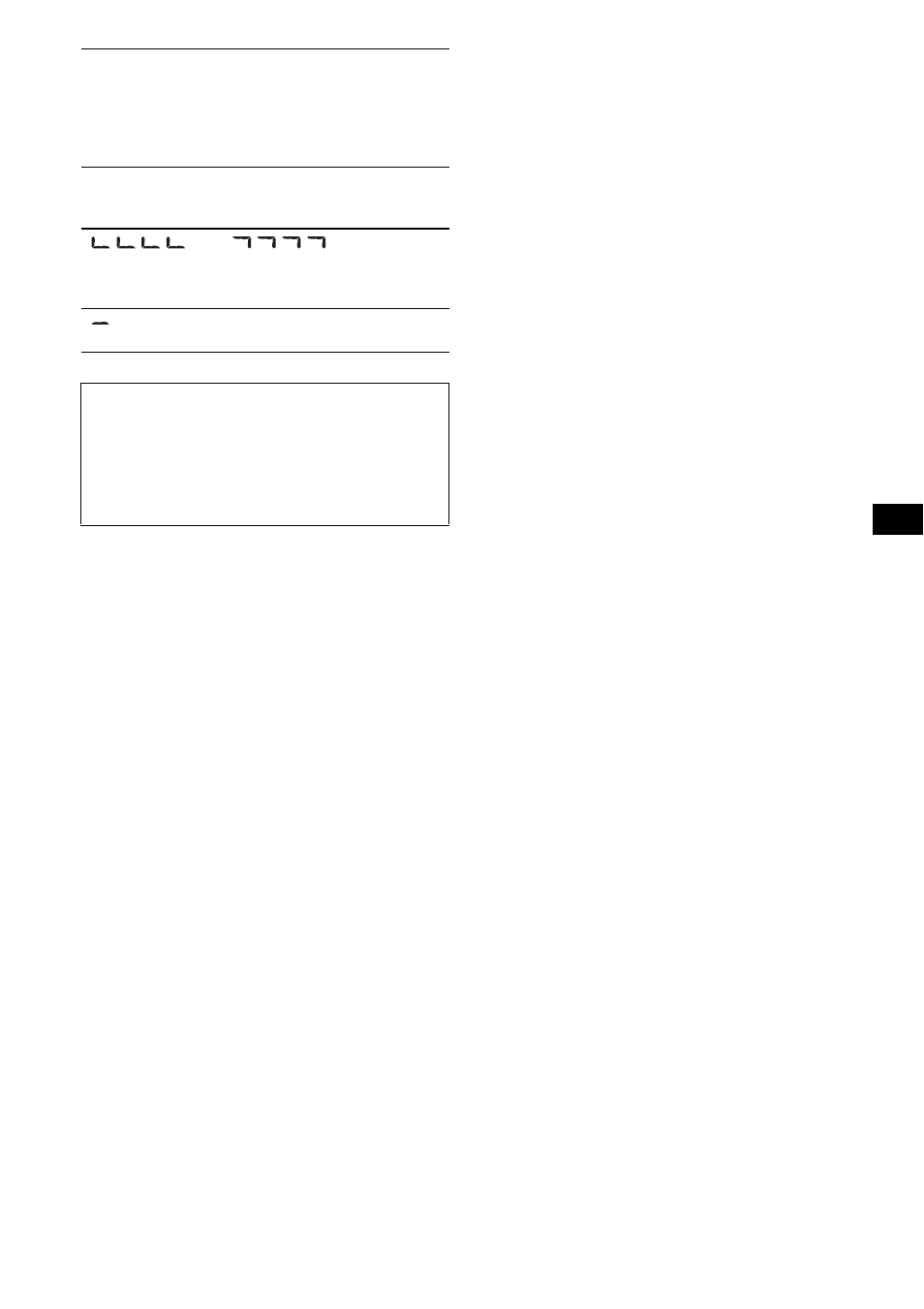
23
If these solutions do not help improve the situation,
consult your nearest Sony dealer.
If you take the unit to be repaired because of CD
playback trouble, bring the disc that was used at the
time the problem began.
READ
The unit is reading all track and album information on
the disc.
t Wait until reading is complete and playback starts
automatically. Depending on the disc structure, it
may take more than a minute.
PUSH EJT
The CD unit cannot be operated due to a problem.
t Press Z (eject) (page 9).
“
” or “
”
During reverse or fast-forward, you have reached the
beginning or the end of the disc and you cannot go any
further.
“
”
The character cannot be displayed with the unit.
Support site
If you have any questions or for the latest
support information on this product, please
visit the web site below:
http://esupport.sony.com
http://www.sony.com/xplod
- XAV-W1 (196 pages)
- XAV-W1 (344 pages)
- XAV-W1 (2 pages)
- CDX-CA650 (170 pages)
- CDX-CA650X (28 pages)
- CDX-C5850R (4 pages)
- CDX-C5850R (124 pages)
- CDX-4000R RU (124 pages)
- CDX-4000R (100 pages)
- CDX-4000RV (4 pages)
- CDX-M600R (212 pages)
- CDX-C4850R (120 pages)
- CDX-GT710 (2 pages)
- XR-C7500R (212 pages)
- XR-C5300RX (152 pages)
- MEX-R1 (2 pages)
- MEX-R1 (288 pages)
- XR-L200 (112 pages)
- XR-M510 (212 pages)
- XR-M510 (2 pages)
- XAV-A1 (184 pages)
- XAV-A1 (44 pages)
- CDX-M770 RU (254 pages)
- MDX-M690 (206 pages)
- MDX-M690 (2 pages)
- XR-3100R (132 pages)
- XR-C453RDS (120 pages)
- XR-L500V (172 pages)
- XR-CA600X (28 pages)
- CDX-L550V (146 pages)
- CDX-M670 (108 pages)
- CDX-M770 (108 pages)
- CDX-C7850R (144 pages)
- MEX-DV1000 (300 pages)
- MEX-DV1000 (2 pages)
- CDX-C5000RV (150 pages)
- CDX-GT23 (84 pages)
- MEX-DV2000 (192 pages)
- MEX-DV2000 (2 pages)
- XR-C353 (100 pages)
- CDX-L450 (146 pages)
- XR-C2300R (112 pages)
- CDX-CA750 (170 pages)
- CDX-CA750 (2 pages)
- CDX-MP30 (152 pages)
