Tuning automatically, Bluetooth function, Bluetooth operations – Sony MEX-BT2500 User Manual
Page 11: Pairing, Bluetooth operations pairing, Bluetooth function bluetooth operations
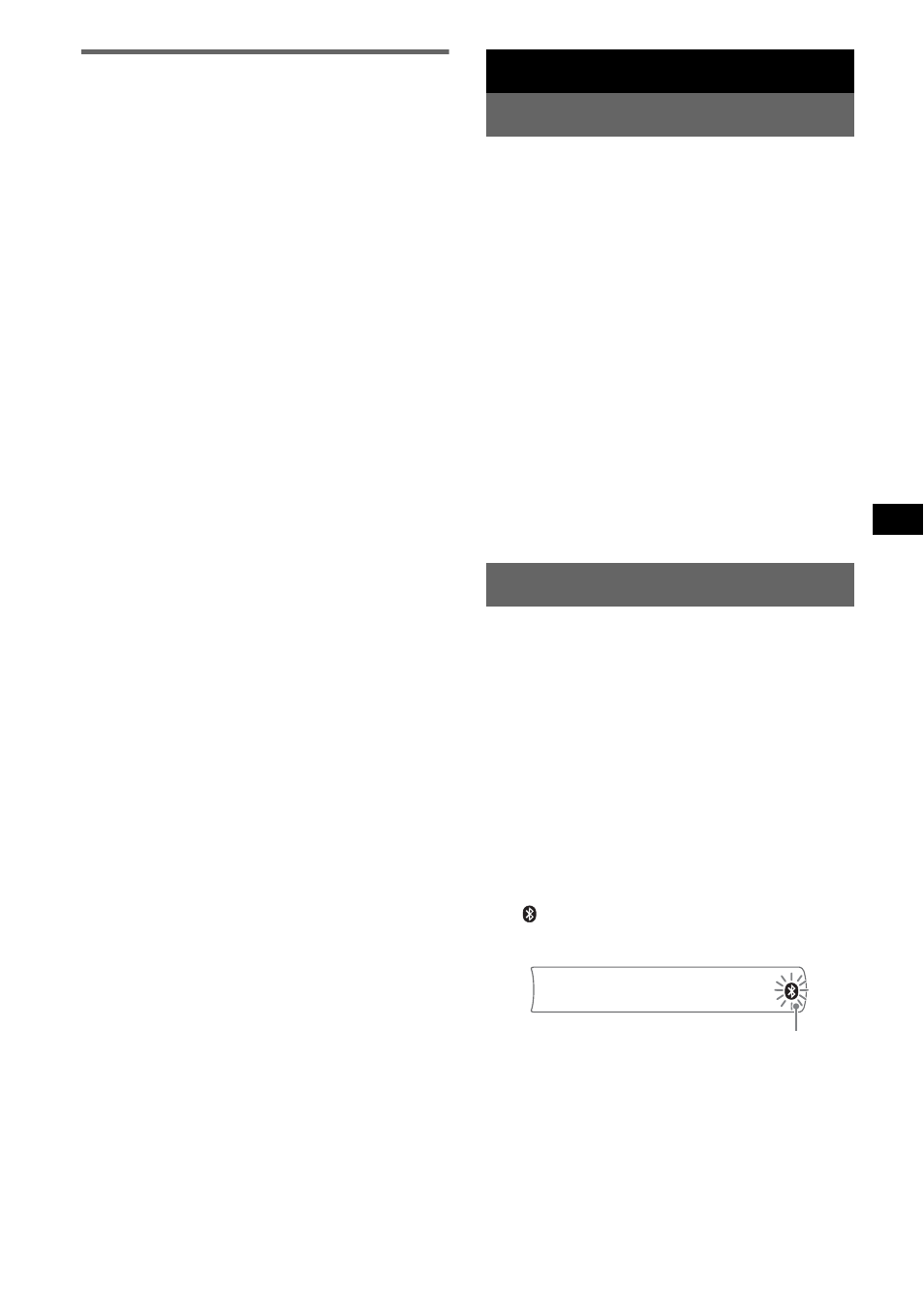
11
Tuning automatically
1
Select the band, then press (SEEK) –/+
to search for the station.
Scanning stops when the unit receives a
station. Repeat this procedure until the
desired station is received.
Tip
If you know the frequency of the station you want to
listen to, press and hold (SEEK) –/+ to locate the
approximate frequency, then press (SEEK) –/+
repeatedly to fine adjust to the desired frequency
(manual tuning).
Bluetooth function
Bluetooth operations
To use the Bluetooth function, the following
procedure is necessary.
1
Pairing:
When connecting Bluetooth devices for the
first time, mutual registration is required. This
is called “pairing.” This registration (pairing)
is required only for the first time, as this unit
and the other devices will recognize each
other automatically from the next time. You
can pair up to 8 devices. (Depending on the
device, you may need to input a passcode for
each connection.)
2
Connection
Sometimes pairing allows to connect
automatically. To use the device after pairing
is made, start the connection.
3
Handsfree talk/Music streaming
You can call a cellular phone and listen to
music when the connection is made.
Pairing
First, register (“pair”) a Bluetooth device
(cellular phone, etc.) and this unit with each
other. You can pair up to 8 devices. Once pairing
is established, there is no need for pairing again.
1
Press (OFF).
Be sure the clock or the demonstration
appears.
The Auto off function is set, if the unit is
turned off and the display disappears, press
and hold (OFF) to set the power on.
2
Place the Bluetooth device within 1 m
(3 ft) of this unit.
3
Press and hold (EQ/BLUETOOTH) until
“
” flashes (about 7 seconds).
The unit enters pairing standby mode.
continue to next page
t
flashing
