Sony VPCZ22SHX User Manual
Page 115
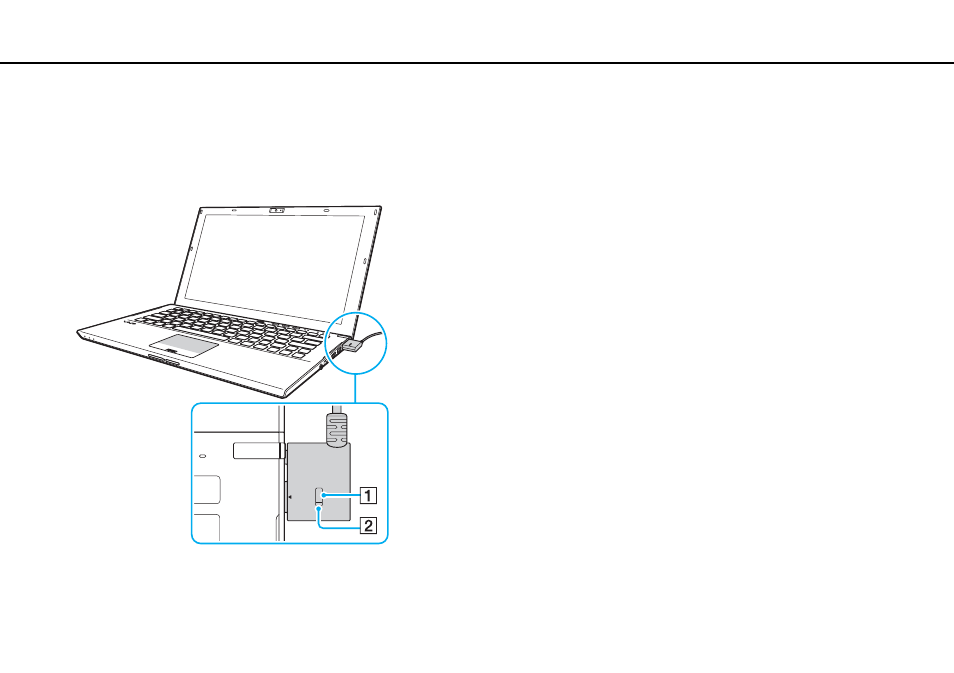
Using Peripheral Devices >
Connecting a Docking Station
To disconnect the docking station from your computer
1
Close certain software applications, such as using the graphics accelerator or accessing the optical disc drive or the USB
port on the docking station.
2
Press the UNDOCK button (1) and wait until the IN USE indicator light (2) turns off.
3
Hold the docking station connector and unplug it from your computer.
✍
If the IN USE indicator light is unlit, you do not have to press the UNDOCK button.
