Connecting to a wireless network – Sony VGF-CP1U User Manual
Page 67
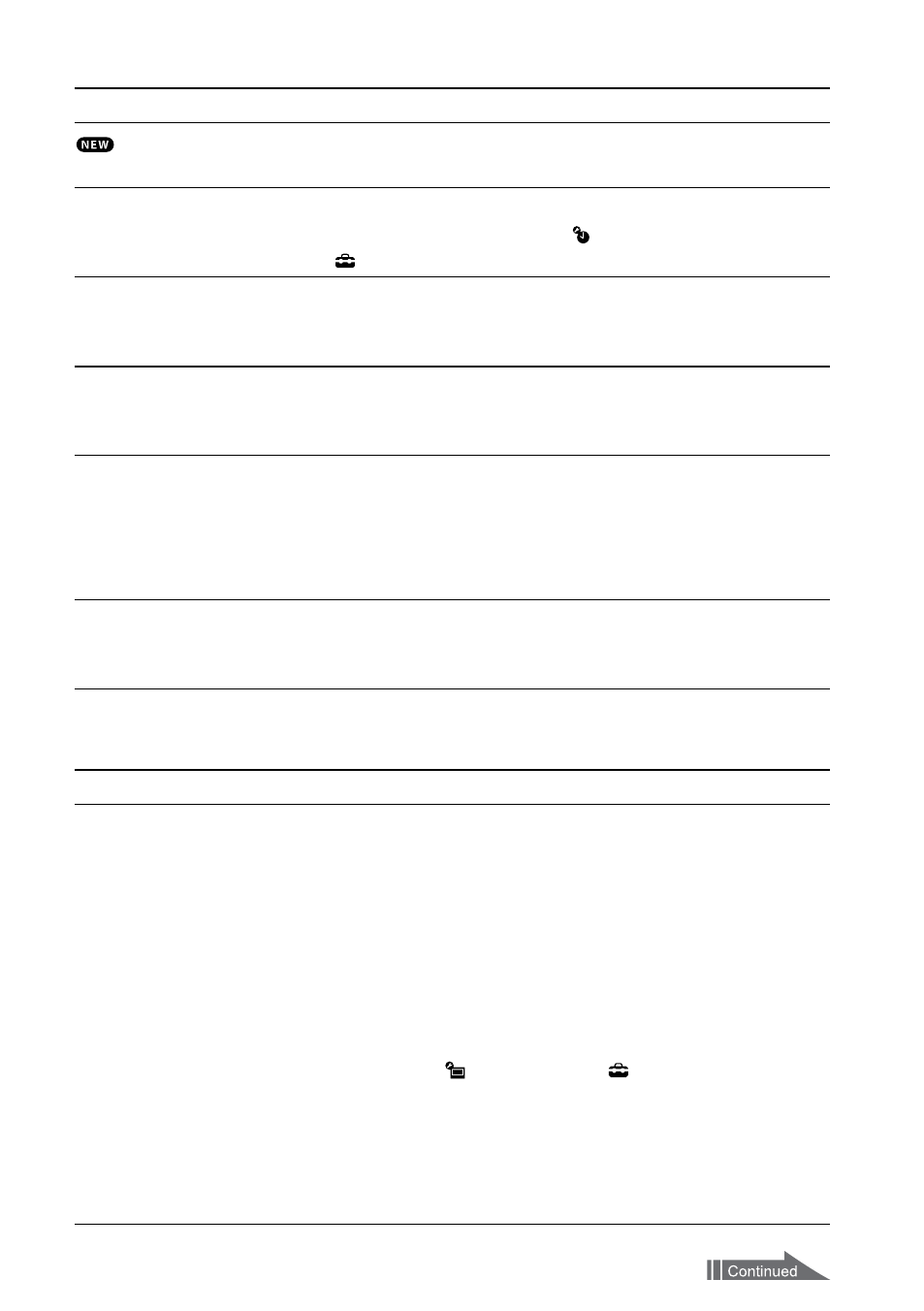
67
VGF-CP1 Series 3-300-630-31(1)
Condition
Cause/Remedy
is not displayed in a
Shared frame.
Photos uploaded to a Web service on the Internet take time to display
on the unit. Wait for a while, then play back the frame.
The clock does not work
properly in the Photos and Info
frame.
Date and time may be reset if the unit is disconnected from the AC
adapter. Set the date and time by [ Date and time settings] in
[ Settings].
News is not displayed in the
Photos and Info frame.
The unit may not be properly connected to the network. See the
cause/remedy of “[Cannot show the item] is displayed.” in “Playing back
a frame” (page 66).
The same photo is displayed
repeatedly in the Photos
frame.
As a system restriction, the same photo may be displayed repeatedly
immediately after starting the frame. This is not a malfunction.
Start timer does not work
properly.
The start timer may be set to [Off.] Check the start timer setting.
The frame specified by the start timer may have been deleted. In this
case, the start timer setting is reset to the factory default.
The start timer may not work if the Settings, Options or browse screen
is displayed at the time the start timer is set.
Stop timer does not work
properly.
The stop timer may be set to [Off.] Check the stop timer setting.
The stop timer may not work if the Settings, Options or browse screen
is displayed at the time the stop timer is set.
Connecting to a Wireless Network
Condition
Cause/Remedy
[A connection error occurred]
is displayed.
This unit is not connected to the network. Check the following.
The WLAN ON/OFF switch is set to ON.
The network setting is correct.
All cables are connected securely.
The connected device(s), such as the access point device (wireless
LAN router), is turned on.
The cable type (straight or cross) is correct.
The MAC address is required for network connection depending on
the access point setting. The MAC address can be checked in [System
information] of [ System settings] in [ Settings].
The frequency bandwidth of the wireless network may not be
sufficient. Place the access point device or wireless adapter near this
unit without obstacles in-between.
A device, such as a microwave, around this unit may cause interference,
and result in poor communication.
