Sony VGF-CP1U User Manual
Page 58
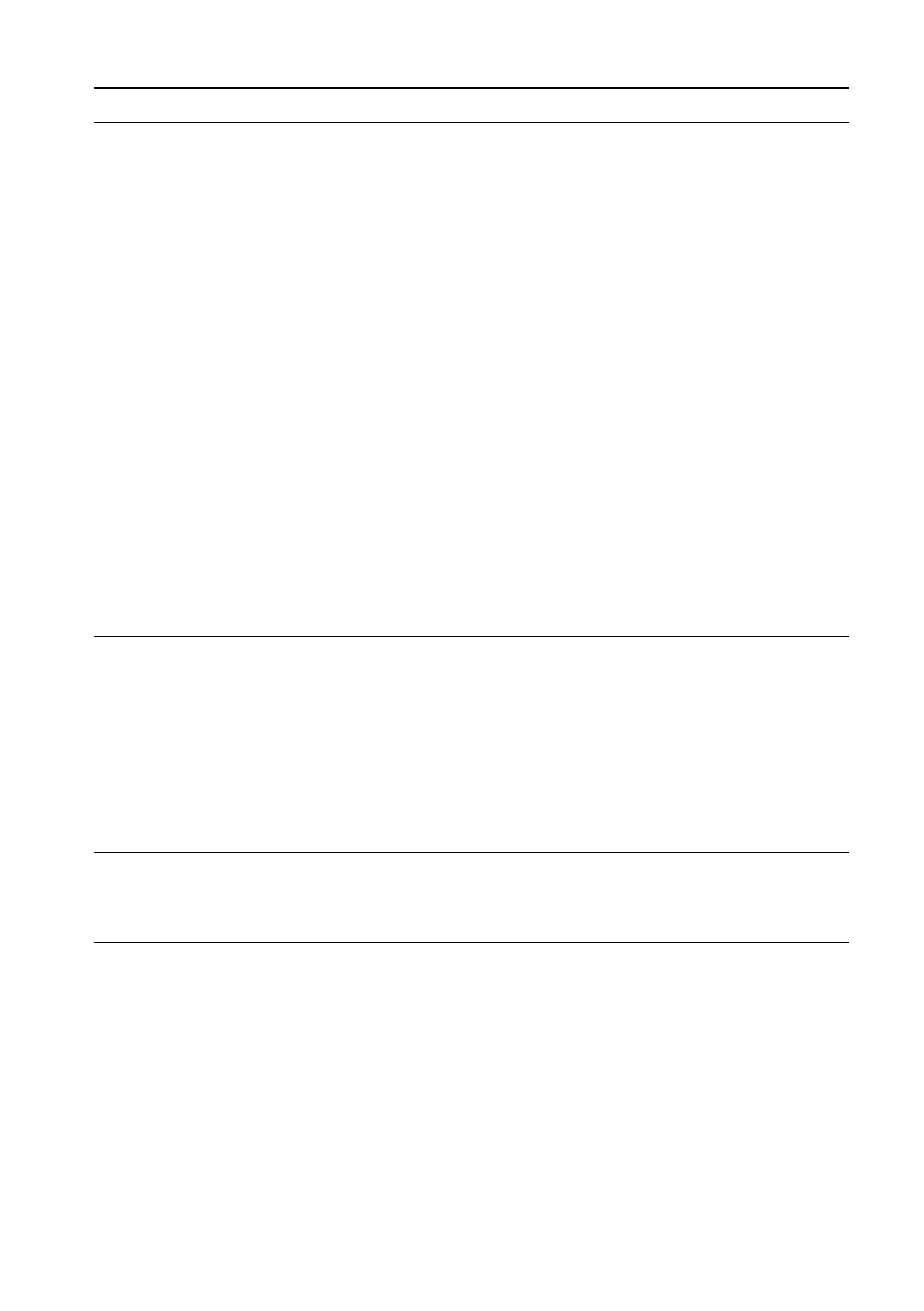
8
VGF-CP1 Series 3-300-630-31(1)
Status
Options/Descriptions
While photo browsing
[Set as background photo]: Sets the photo currently displayed to the
background image of the Home screen or Settings screen.
[Add to shared frames]: Adds members (folders) currently selected to the
created Shared frame.
[Delete photos]: Deletes a photo in the internal memory. (Multiple photos
cannot be deleted at the same time.)
[Delete all in the folder]: Deletes all photos in the internal memory.
[Reload]: Reloads the displayed photo.
When displaying photos on this unit, photo data will be stored in cache
memory temporarily. If a photo is recognized as unknown data, it may be
displayed as unknown data next time.
“Not Authorized” is displayed immediately after uploading photos to the
Internet Web service.
Despite rotating a photo in the Internet Web service, the photo is
displayed not rotated.
The correct photo is not displayed after assigning the identical file name
to another photo.
In these cases, perform [Reload].
While music browsing
[Update information]: Updates the list of external memory or servers.
[Connection test]: Performs a connection test for memory or servers.
[Create new frame]: Creates a new frame to play a music file.
[Copy to internal memory]: Copies the currently playing music file to the
internal memory. For details, refer to “Copying Data to the Internal Memory”
(page 20).
[Delete track]: Deletes a music file in the internal memory. (Multiple music
files cannot be deleted at the same time.)
While information
browsing
[Connection test]: Performs a connection test for the wireless network.
[Delete RSS]: Deletes a registered RSS from the list.
[Create new frame]: Creates a new frame to display RSS information.
