Playback options – Sony RDR-VX530 User Manual
Page 36
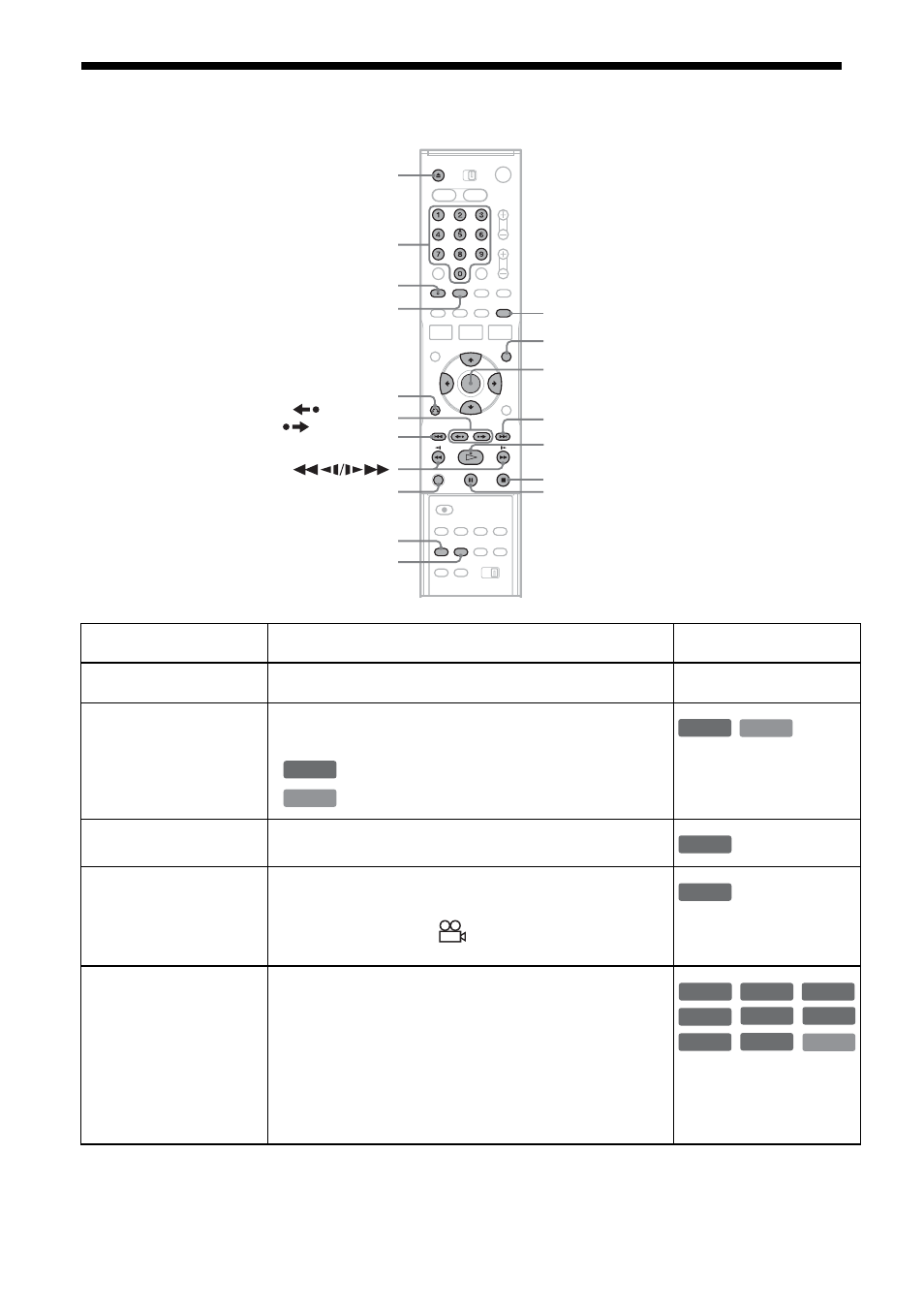
36
Playback Options
Button
Operation
Disc
Z
OPEN/CLOSE
Stops playing and opens the disc tray.
All discs
AUDIO
Selects one of the audio tracks recorded on the disc
when pressed repeatedly.
: Selects the audio source.
: Selects stereo or monaural audio tracks.
SUBTITLE
Selects a subtitle language when pressed repeatedly.
.
ANGLE
Selects an angle when pressed repeatedly.
If various angles (multi-angles) for a scene are
recorded on the disc, “
” appears in the front panel
display.
ZOOM
Zooms into a scene during playback or still mode
when pressed repeatedly.
Magnification changes as follows:
normal
t ×2 t ×4 t normal
The zoom function may not work depending on the
DVD.
To zoom in a JPEG image, see page 44.
Z OPEN/CLOSE
X PAUSE
AUDIO
. PREV
REPLAY/
ADVANCE
x STOP
SUBTITLE
SUR
ZOOM
REPEAT
MENU
H PLAY
M/m/ENTER
Number buttons
O RETURN
> NEXT
ANGLE
DVD
VCD
DVD
VCD
DVD
DVD
DVD
VCD
+
RW
-RW
VR
-RW
Video
+
R
-R
VR
-R
Video
RAM
- DVP-NS300 (76 pages)
- DVP-NS300 (72 pages)
- DVP-NS36 (76 pages)
- DVP-NS710H (60 pages)
- DVP-NS33 (80 pages)
- DVP-NS900V (1 page)
- DVP-NS900V (108 pages)
- DVP-NS530 (76 pages)
- DVP-NS52P (78 pages)
- DVP-K82P (82 pages)
- DVP-NS30 (72 pages)
- RDR-GX310 (104 pages)
- 4-139-513-11(1) (52 pages)
- DVP-LS755P (84 pages)
- RDR-HX710 (116 pages)
- DVP-NS708H (72 pages)
- MV-700HR (148 pages)
- DAV-SC8 (88 pages)
- DVP-NC875V (96 pages)
- DSR-DR1000AP (105 pages)
- DVP-NS15 (66 pages)
- DVP-FX1021 (57 pages)
- DVP NC555ES (88 pages)
- DVP NC555ES (1 page)
- Trinitron KV-21V6U (52 pages)
- DAV-DZ530 (108 pages)
- RDR-GX7 (34 pages)
- RDR-GX7 (2 pages)
- RDR-GX7 (7 pages)
- RDR-GX7 (28 pages)
- RDR-GX7 (96 pages)
- RDR-GX7 (112 pages)
- RDR-GX7 (12 pages)
- DVP-NS500V (1 page)
- DVP-NS500V (96 pages)
- DAV-DZ680W (136 pages)
- BDP-BX1 (2 pages)
- BDP-S350 (1 page)
- BDP-BX1 (79 pages)
- DAV-SB300 (84 pages)
- DVD Rom/DVD Video (54 pages)
- RDR-GX3 (100 pages)
- RDR-GX257 (1 page)
- RDR-GX257 (2 pages)
- RDR-GX257 (84 pages)
