Sony MZ-G750 User Manual
Page 66
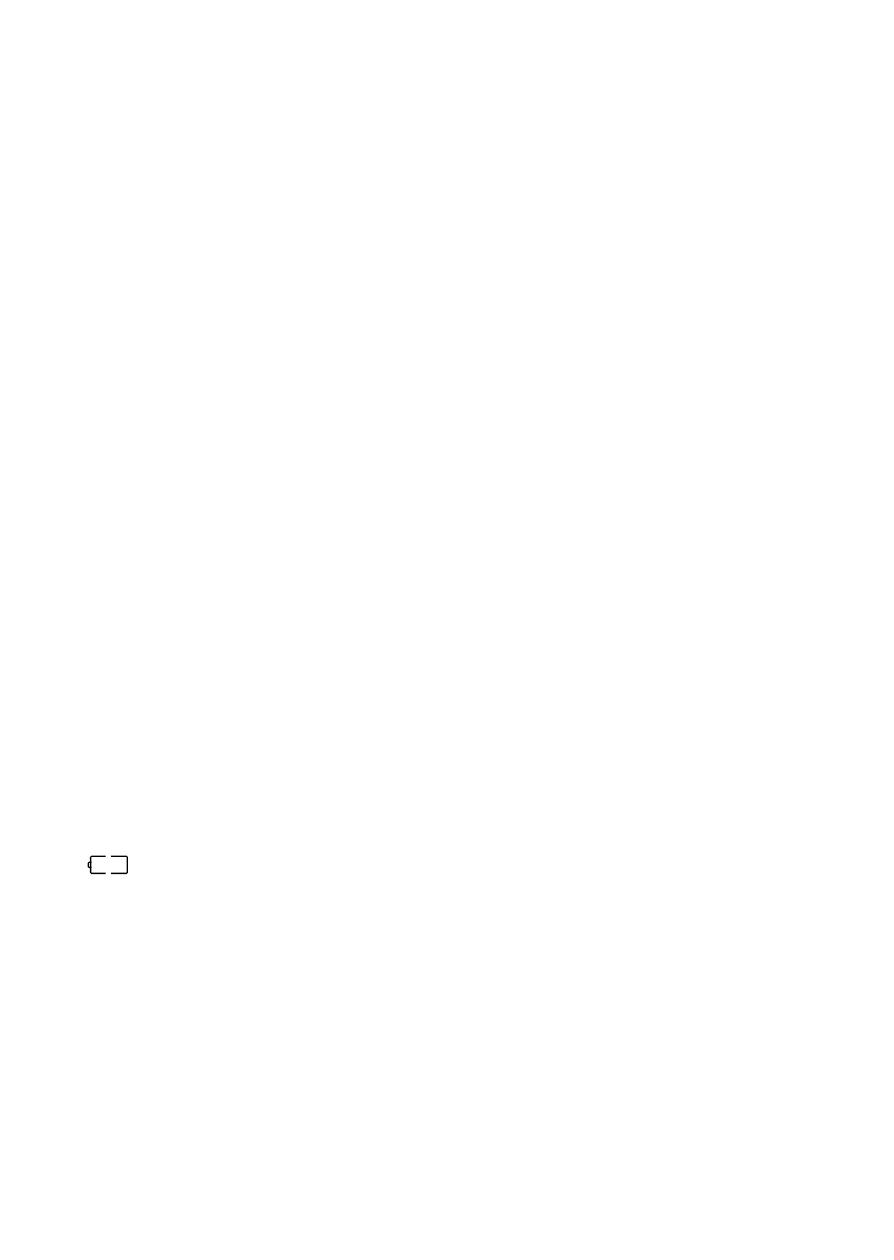
66
Sound has a lot of static.
• Strong magnetism from a television or such device is interfering
with operation.
— Move the recorder away from the source of strong magnetism.
Cannot find the track marks.
• You pressed X after pressing . or >.
— Press X before or pressing . or > (page 53).
The rechargeable battery does not start charging.
• The rechargeable battery has been inserted incorrectly or the AC
power adaptor has been connected incorrectly.
— Insert the battery correctly or connect the AC power adaptor
correctly.
Momentary noise is heard.
• Due to the special digital audio compression technology used in
LP4 mode, momentary noise may occur on very rare occasions with
certain sound sources.
— Record in normal stereo or LP2 mode.
Radio
“– – – – – ” appears in the display on the remote control
and the radio does not operate.
• The supplied remote control is connected to other unit than this
recorder. The supplied remote control should be used with this
recorder only.
• After confirming that “– – – – – ” or “no dISC” has disappeared
from the display on the remote control, press RADIO ON/BAND
again on the remote control.
flashes in the display on the remote control and the
radio does not operate.
• The rechargeable battery or the alkaline dry battery is used up.
— Charge the battery or replace the battery with new LR6 (size
AA) alkaline dry battery. (page 12)
You cannot turn off the radio through you press and hold
RADIO OFF (x).
• You keep pressing RADIO OFF (x). (page 48)
— Release RADIO OFF (x). When using the radio, RADIO OFF
(x) functions at the time you release it.
