Sony MZ-G750 User Manual
Page 17
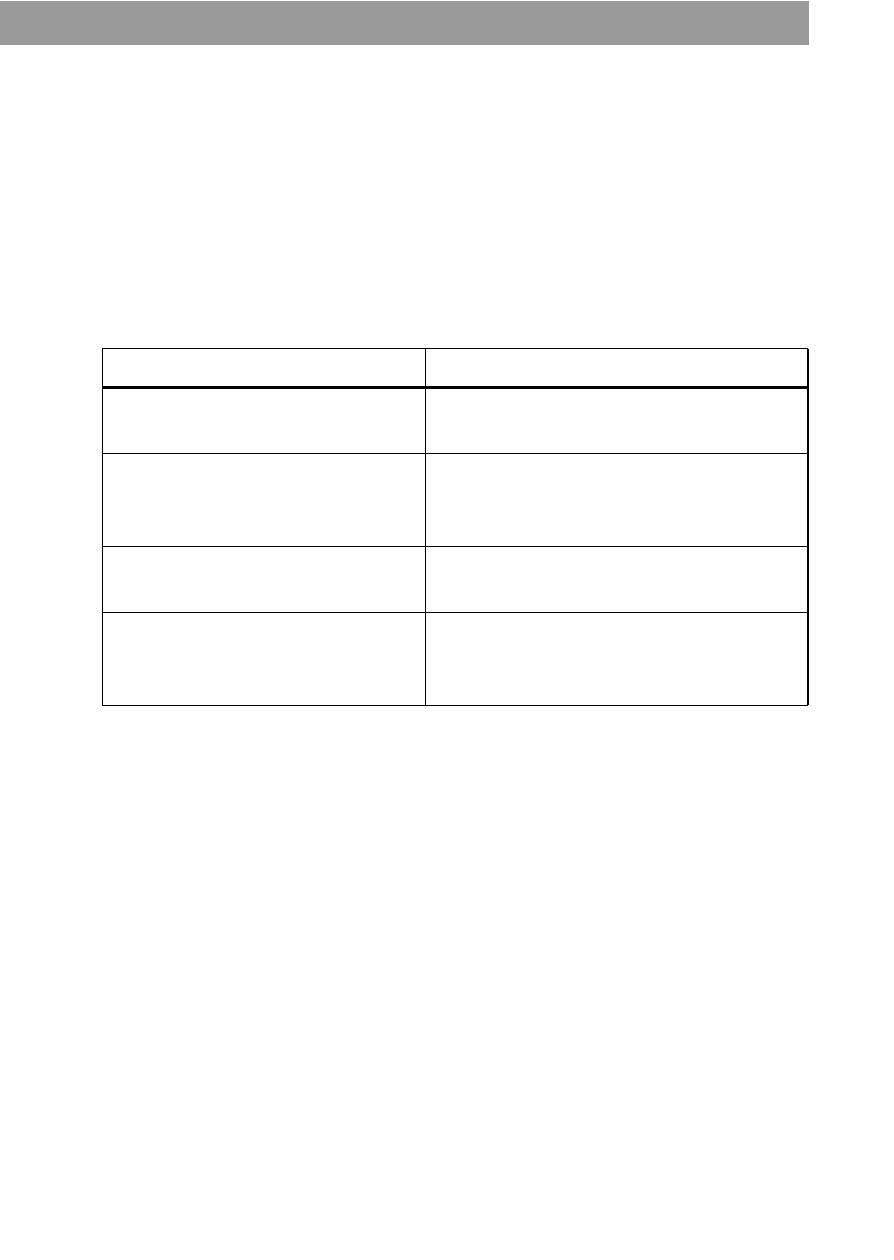
17
To stop recording, press x.
After you press x, the recorder will automatically turn off after:
— about 5 minutes when using AC power adaptor.
— about 10 seconds when using batteries.
Notes
• “Data Save” or “TOC Edit” flashes while data of the recording (the track’s
start and end points, etc.) is being recorded. Do not move or jog the recorder
or disconnect the power source while the indication is flashing in the display.
• The lid does not open until “TOC Edit” disappears in the display.
If the recording does not start
• Make sure the recorder is not locked (page 42).
• Make sure the MD is not record-protected (page 62).
• Premastered MDs cannot be recorded over.
For models supplied with the AC plug adaptor
If the AC power adaptor does not fit the wall outlet, use the AC plug adaptor.
To
Press
Record from the end of the
previous recording
1)
1)
By setting “REC-Posi” to “From End”, recording operations will always start
from the end of the previously recorded material (page 31).
END SEARCH, and then press and
slide REC.
Record partway through the
previous recording
N, > or . to find the start
point of recording and press x to
stop. Then press and slide REC.
Pause
X
2)
Press X again to resume recording.
2)
A track mark is added at the point where you press X again to resume
recording while pausing; thus the remainder of the track will be counted as a
new track.
Remove the MD
x and open the lid.
3)
(The lid does
not open while “TOC Edit”
flashing in the display.)
3)
If you open the lid and re-insert the same disc while “REC-Posi” is set to
“From Here,” recording will continue from the point where it last ended. If
you insert another disc, recording will start from the beginning of the disc.
Check the point to start recording on the display.
