From the aibo® entertainment robot to you, Talking aibo robot, From the aibo – Sony ERS-7M3 User Manual
Page 66: Entertainment robot to you
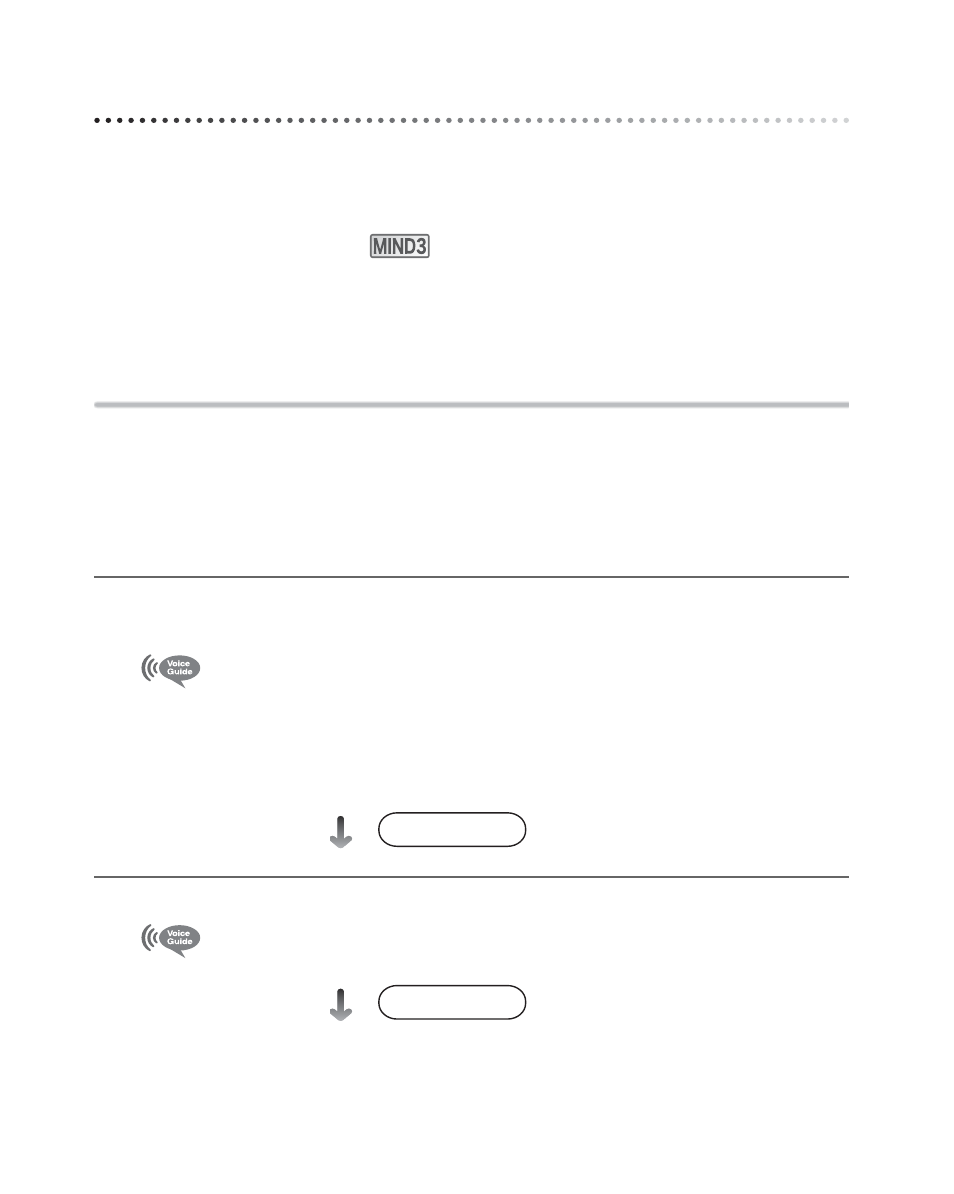
66
From the AIBO
®
Entertainment Robot to you
The AIBO robot uses words and lights to communicate its current emotional and physical
condition to you.
Talking AIBO robot
When Voice sound is selected, the AIBO robot communicates its current emotional and
physical condition to you using words. When the AIBO robot speaks to you, you should
answer, because it loves to talk with you.
Switching to voice sound
As an example, this section explains how you can change from Basic sound to Voice sound.
To change from Voice sound to Basic sound, perform the same steps and make the
appropriate selection.
z
Hint
You can also customize the autonomous sound of the AIBO robot. For details, see page 104.
1
Touch the front and rear back sensors simultaneously for 3 seconds.
Then follow the voice guide prompts to change the setting.
This is the voice guide mode, top menu.
Please select a function.
Touch the following colors on my back sensor:
Touch blue for game and custom mode. Touch orange for set
up mode. Touch red for recording messages and clinic mode.
2
Touch the front (blue) back sensor.
To enter game mode, touch blue. To set up custom data, touch
orange.
Within 10 seconds
Within 10 seconds
