Sony RDR-GX7 User Manual
Page 6
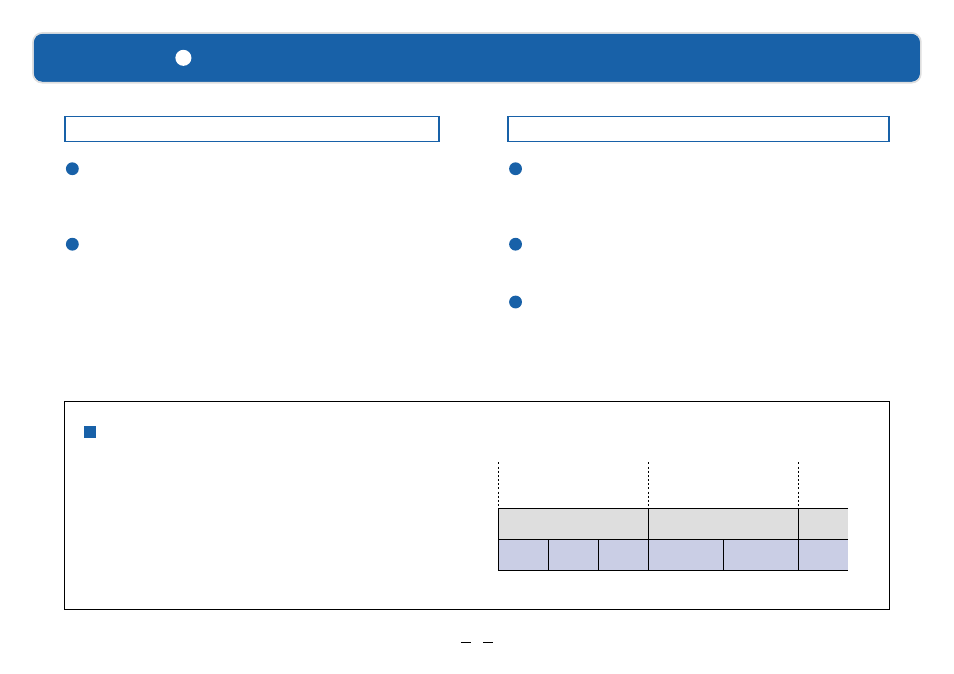
Random access for versatile operation
Versatile recording and playback with high reliability.
Confirm recorded content using the menu
function to quickly access and play any
desired sequence.
No need to cue to find blank disc space.
Just press the REC button to start recording on
the remaining blank area. It's quick and easy.
Superior storage characteristics
Since the signal is read by non-contact laser
pickup, there is no wear, even after repeated
playback or cueing operations.
No stretching or print-through as with tape,
just high quality images and sound, always.
Since it is digital, powerful error correction
systems can be used to assure greater
resistance against dirt and scratches for
highly reliable playback.
6
Title 1
First recording
Chapter 1 Chapter 2 Chapter 3
Chapter 1
Chapter 1
Chapter 2
Title 2
Second recording
Titles and Chapters in Writable DVD
In DVD, content is organized by titles and chapters. In read-only
DVD-Video software, one movie is generally considered one
title, and within the title there are several chapters which can be
accessed through the menu. In writable DVD, one recording is
saved as one title, and within that title different chapters can be
specified. Using this chapter and title data, various playback and
editing functions can be performed from the menu.
Common features of
writable DVD
3
