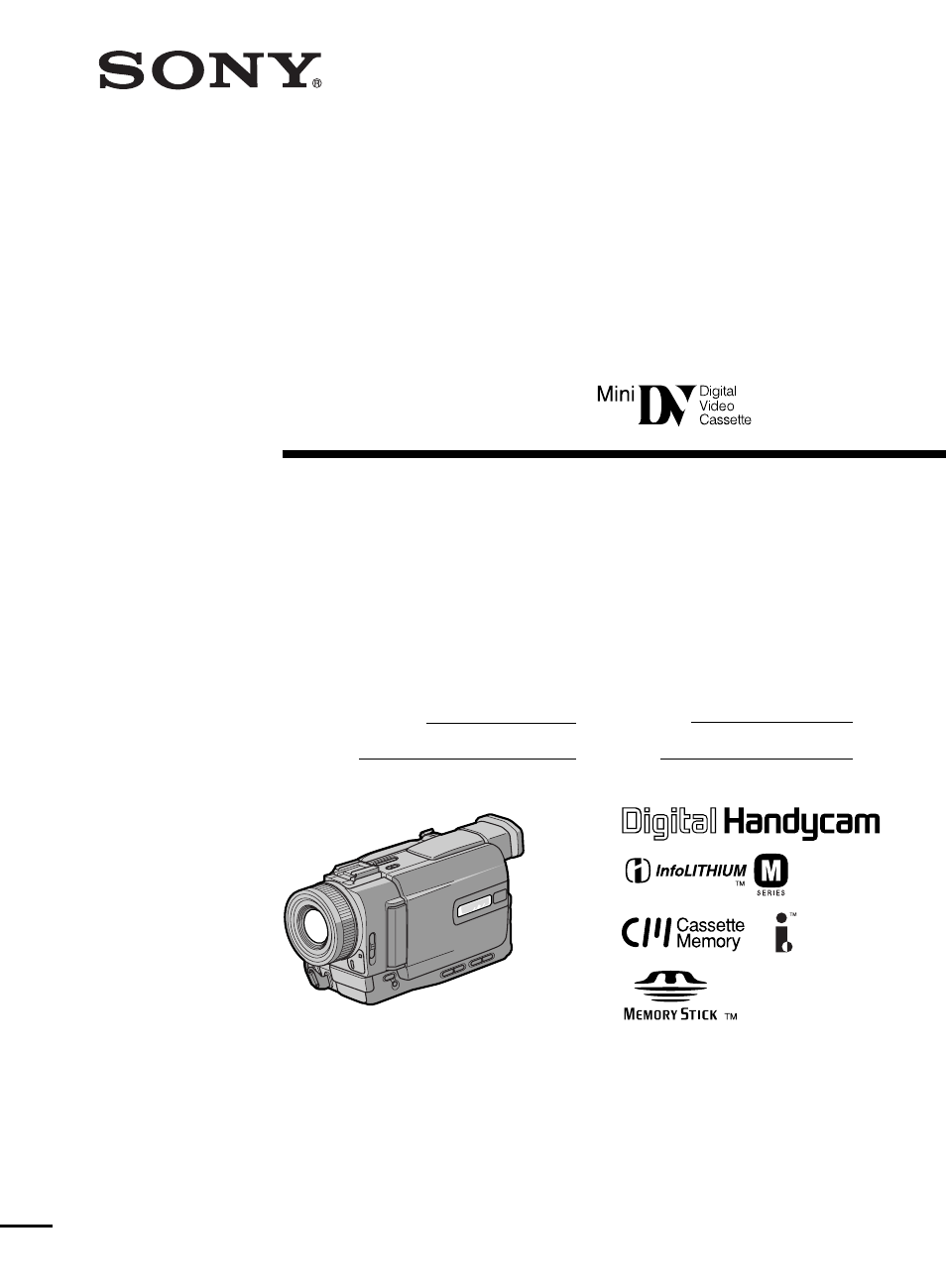Sony DCR-TRV20 User Manual
Digital video camera recorder
Table of contents
Document Outline
- Checking supplied accessories
- Quick Start Guide
- Getting started
- Recording – Basics
- Playback – Basics
- Advanced Recording Operations
- Advanced Playback Operations
- Playing back a tape with picture effects
- Playing back a tape with digital effects
- Enlarging images recorded on tapes – PB ZOOM
- Quickly locating a scene using the zero set memory function
- Searching the boundaries of recorded tape by title – Title search
- Searching a recording by date – Date search
- Searching for a photo – Photo search/ Photo scan
- Editing
- Customizing Your Camcorder
- “Memory Stick” Operations
- Using a “Memory Stick” – introduction
- Recording still images on “Memory Stick”s – Memory photo recording
- Superimposing a still picture in a “Memory Stick” on a moving picture – MEMORY MIX
- Recording an image from a mini DV tape as a still image
- Copying still images from a mini DV tape – Photo save
- Viewing a still picture – Memory photo playback
- Copying the image recorded on “Memory Stick”s to mini DV tapes
- Enlarging still images recorded on “Memory Stick”s – Memory PB ZOOM
- Playing back images in a continuous loop – SLIDE SHOW
- Preventing accidental erasure – Image protection
- Deleting images
- Writing a print mark – PRINT MARK
- Additional Information
- Quick Reference