Playback, Setup – Sony NEX-F3 User Manual
Page 24
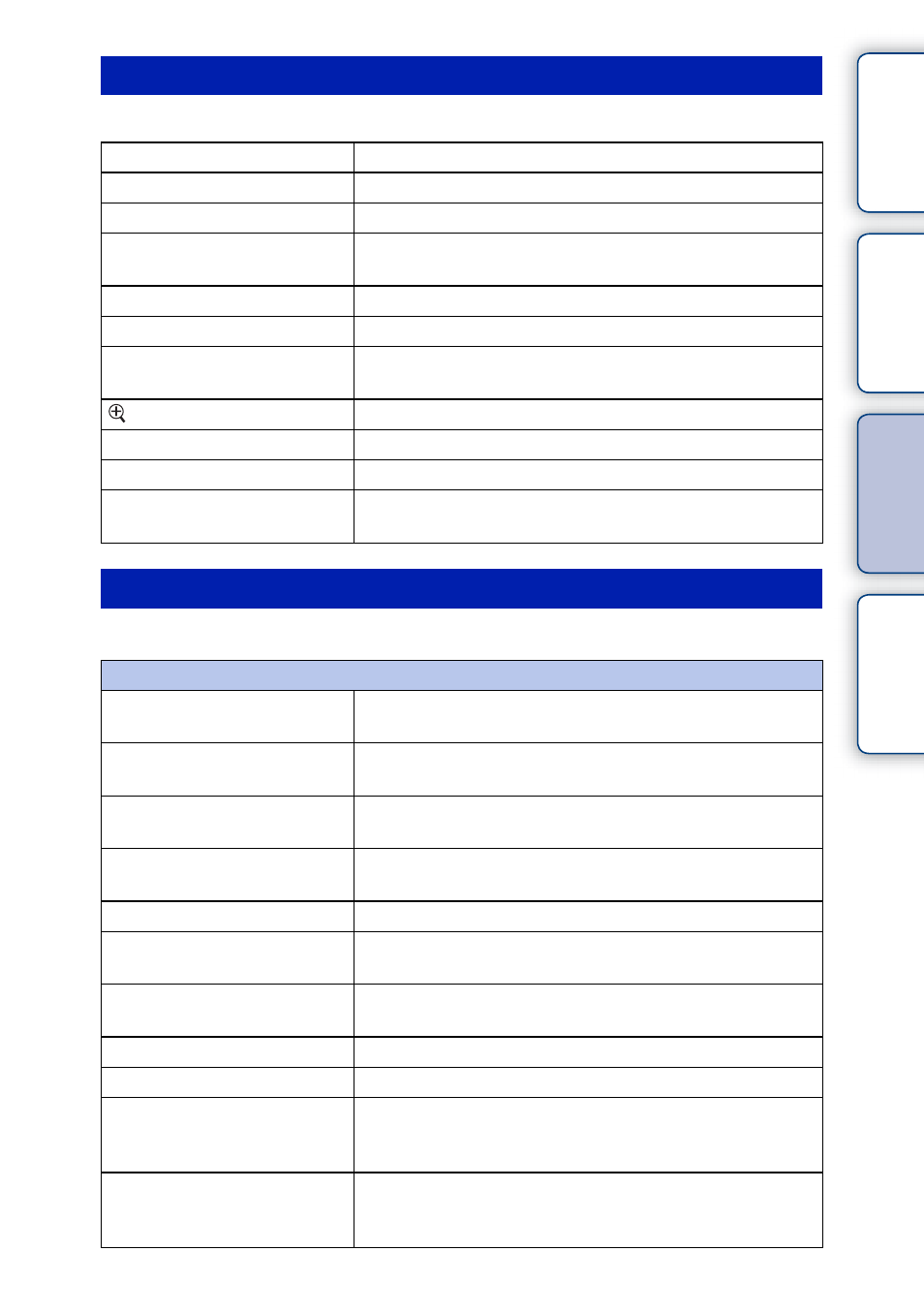
24
GB
Ta
ble
of
Sa
mp
le
Me
nu
In
Allows you to set playback functions.
Allows you to make more detailed shooting settings, or change the camera settings.
Playback
Deletes images.
Plays back images automatically.
Allows you to determine how to group the playback images.
Selects the number of images to be displayed on the index
screen.
Rotates images.
Protects images, or cancels the protection.
Connects to a 3D compatible TV and allows you to view 3D
images.
Enlarges the image.
Sets the sound volume of movies.
Selects the images to print, or makes printing settings.
Switches the information to be displayed on the playback
screen.
Setup
Shooting Settings
Sets the AF illuminator to assist auto-focusing in dim
places.
Provides pre-flash before shooting when using the flash, to
prevent eyes from being shot in red.
Sets how to switch between an Electronic Viewfinder (sold
separately) and the LCD screen.
Allows you to choose whether or not to show the value of
exposure compensation, etc. on the screen display.
Sets the display time of the image right after shooting.
Turns on the grid line that helps you to adjust the
composition of images.
Enhances the outline of in-focus ranges with a selected
color.
Sets the color used for the peaking function.
Zooms an image with higher quality than Digital Zoom.
Zooms an image with higher magnification than Clear
Image Zoom. This feature can be also available in movie
recording.
Sets whether to set the shooting mode to the 3-second delay
self-timer or not when the LCD screen is tilted upward about
180 degrees.
Continued
r
