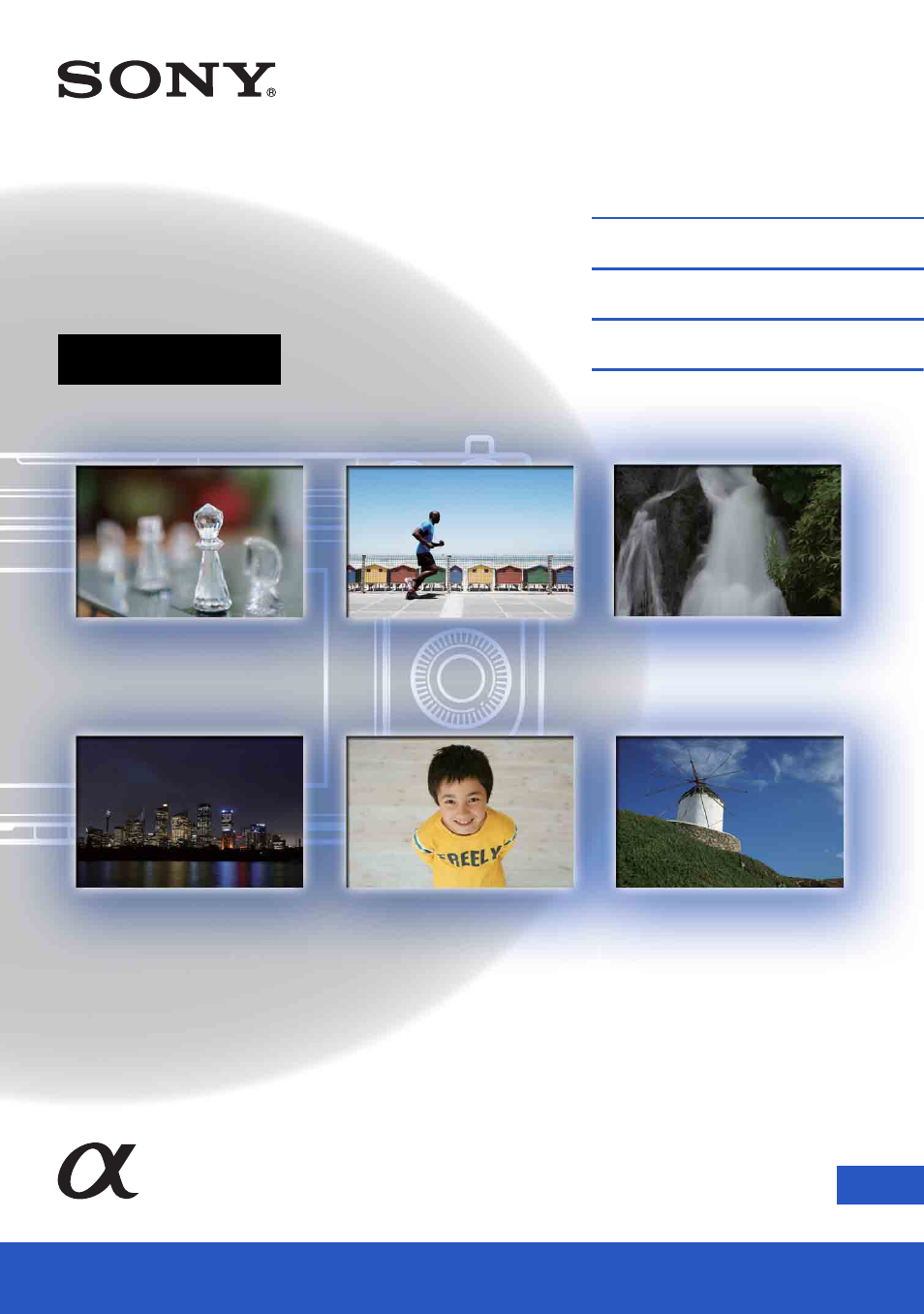Sony NEX-F3 User Manual
Interchangeable lens digital camera, Α handbook
This manual is related to the following products:
Table of contents
Document Outline
- How to use this handbook
- Table of contents
- Sample photo
- Identifying parts
- List of icons on the screen
- Operating the camera
- Menu
- Shooting images
- Playing back images
- Deleting images
- Photo Creativity
- Background Defocus
- Brightness
- Color
- Vividness
- Picture Effect
- DISP (Display Contents)
- Exposure Comp.
- Drive Mode
- Cont. Shooting
- Spd Priority Cont.
- Self-timer
- Self-timer(Cont)
- Bracket: Cont.
- Image Index
- Intelligent Auto
- Superior Auto
- Scene Selection
- Anti Motion Blur
- Sweep Panorama
- 3D Sweep Panorama
- Manual Exposure
- Shutter Priority
- Aperture Priority
- Program Auto
- Flash Mode
- AF/MF Select
- Autofocus Area
- Autofocus Mode
- Object Tracking
- Zoom
- Face Detection
- Face Registration
- Smile Shutter
- Auto Port. Framing
- Soft Skin Effect
- Shooting Tip List
- DISP Button(Monitor)
- Image Size
- Aspect Ratio
- Quality
- Panorama Direction
- File Format
- Record Setting
- ISO
- White Balance
- Metering Mode
- Flash Comp.
- DRO/Auto HDR
- Picture Effect
- Creative Style
- Delete
- Slide Show
- View Mode
- Image Index
- Rotate
- Protect
- Enlarge Image
- Volume Settings
- Specify Printing
- AF Illuminator
- Red Eye Reduction
- FINDER/LCD Setting
- Live View Display
- Auto Review
- Grid Line
- Peaking Level
- Peaking Color
- Clear Image Zoom
- Digital Zoom
- Self-portrait Self-timer
- S. Auto Image Extract.
- MF Assist
- MF Assist Time
- Color Space
- SteadyShot
- Release w/o Lens
- Eye-Start AF
- Front Curtain Shutter
- Long Exposure NR
- High ISO NR
- Lens Comp.: Shading
- Lens Comp.: Chro. Aber.
- Lens Comp.: Distortion
- Face Priority Tracking
- Movie Audio Rec
- Wind Noise Reduct.
- AF Micro Adj.
- Menu start
- Custom Key Settings
- AEL toggle
- Beep
- Language
- Date/Time Setup
- Area Setting
- Help Guide Display
- Eco Mode
- Power Save
- LCD Brightness
- Viewfinder Bright.
- Display Color
- Wide Image
- Playback Display
- HDMI Resolution
- CTRL FOR HDMI
- USB Connection
- Cleaning Mode
- Version
- Demo Mode
- Reset Default
- Format
- File Number
- Folder Name
- Select Shoot. Folder
- New Folder
- Recover Image DB
- Display Card Space
- Upload Settings
- Viewing images on a TV
- 3D Viewing
- Using with your computer
- Using the software
- Connecting the camera to the computer
- Creating a movie disc
- Printing still images
- Troubleshooting
- Warning messages
- Using the camera abroad
- Memory card
- “InfoLITHIUM” battery pack
- Battery charging
- Mount Adaptor
- Electronic Viewfinder
- AVCHD format
- Cleaning
- Index