Sony PCG-XG29 User Manual
Page 11
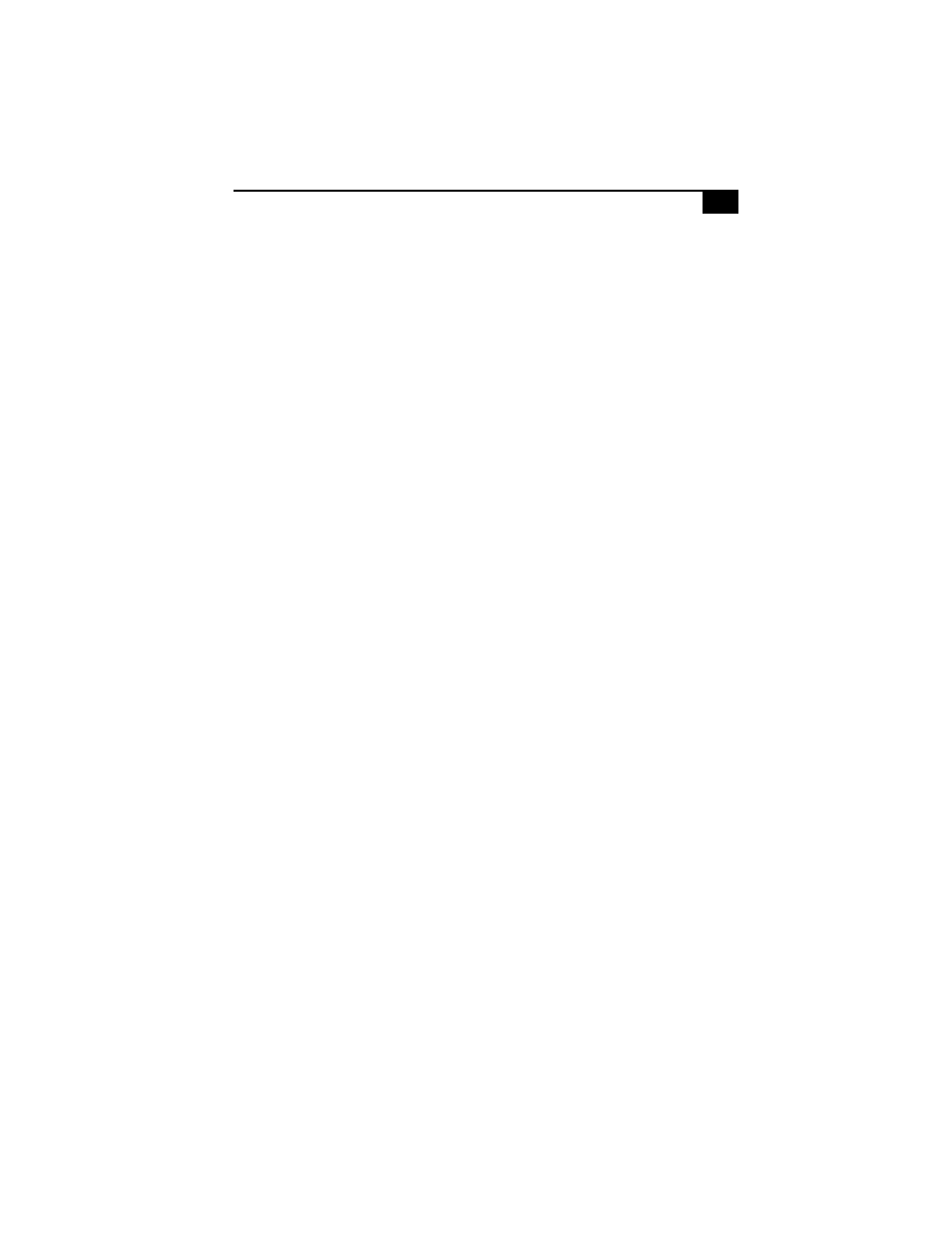
NE
Connecting a Printer to Your Computer .................................... 74
Connecting an External Display .................................................. 76
Connecting External Speakers ..................................................... 78
Connecting an External Microphone .......................................... 79
Connecting an i.LINK®-compatible Device .............................. 80
Connecting a Universal Serial Bus (USB) Device...................... 81
About Your Software ........................................................83
MovieShaker™ ............................................................................... 83
Importing Images and Sound Clips ................................................83
Create a Movie using Shaker............................................................84
Editing Clips and Scenes...................................................................85
Saving a Movie ...................................................................................86
PictureGear™ ................................................................................. 87
Managing Your Pictures ...................................................................87
Creating a Photo Album ...................................................................87
Using Panorama Maker ....................................................................88
Making Still Images and Panoramic from MPEG .........................88
Getting Help.......................................................................89
Troubleshooting ............................................................................. 91
Power Management...........................................................................98
Using the System and Application Recovery CDs.................... 99
Using the System Recovery CD(s)...................................................99
Using the Application Recovery CD(s).........................................101
Replacing a Keycap ..................................................................... 102
To replace a keycap..........................................................................102
Adding Memory .......................................................................... 103
On handling the display filter.................................................... 108
Specifications ................................................................................ 109
Index .................................................................................113
