Basic usage, Listening to music / stopping music, Figure 7. sample lcd playback screen – Audiovox MP2164 User Manual
Page 14
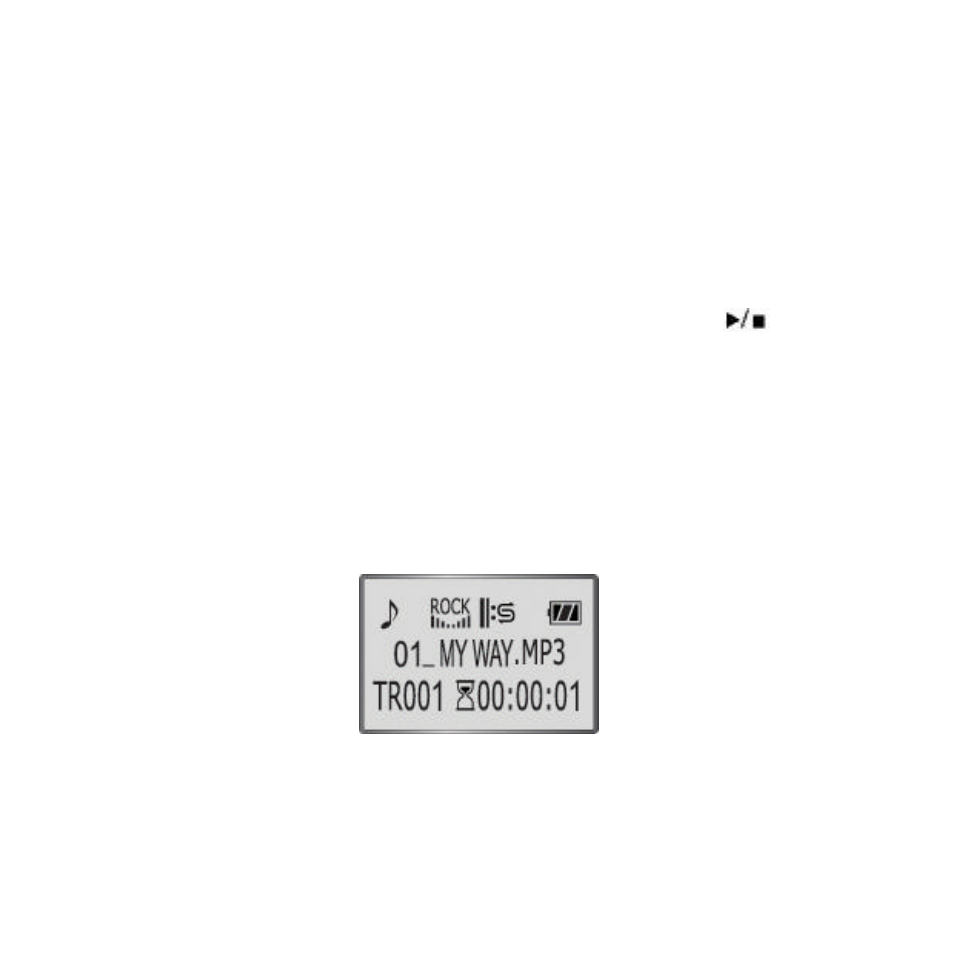
13
BASIC USAGE
LISTENING TO MUSIC / STOPPING MUSIC
To listen (Playback ) Music
After inserting the battery, momentarily Press and Release the button, the
“AUDIOVOX
” logo will be displayed on the LCD screen for a few seconds and then
disappear
A playback screen will be displayed as shown in FIGURE 7 below. The first track will
automatically begin to play.
FIGURE 7. Sample LCD PLAYBACK Screen
For definitions of the above fields refer to FIGURE 4
