Sony DPF-HD800 User Manual
Page 51
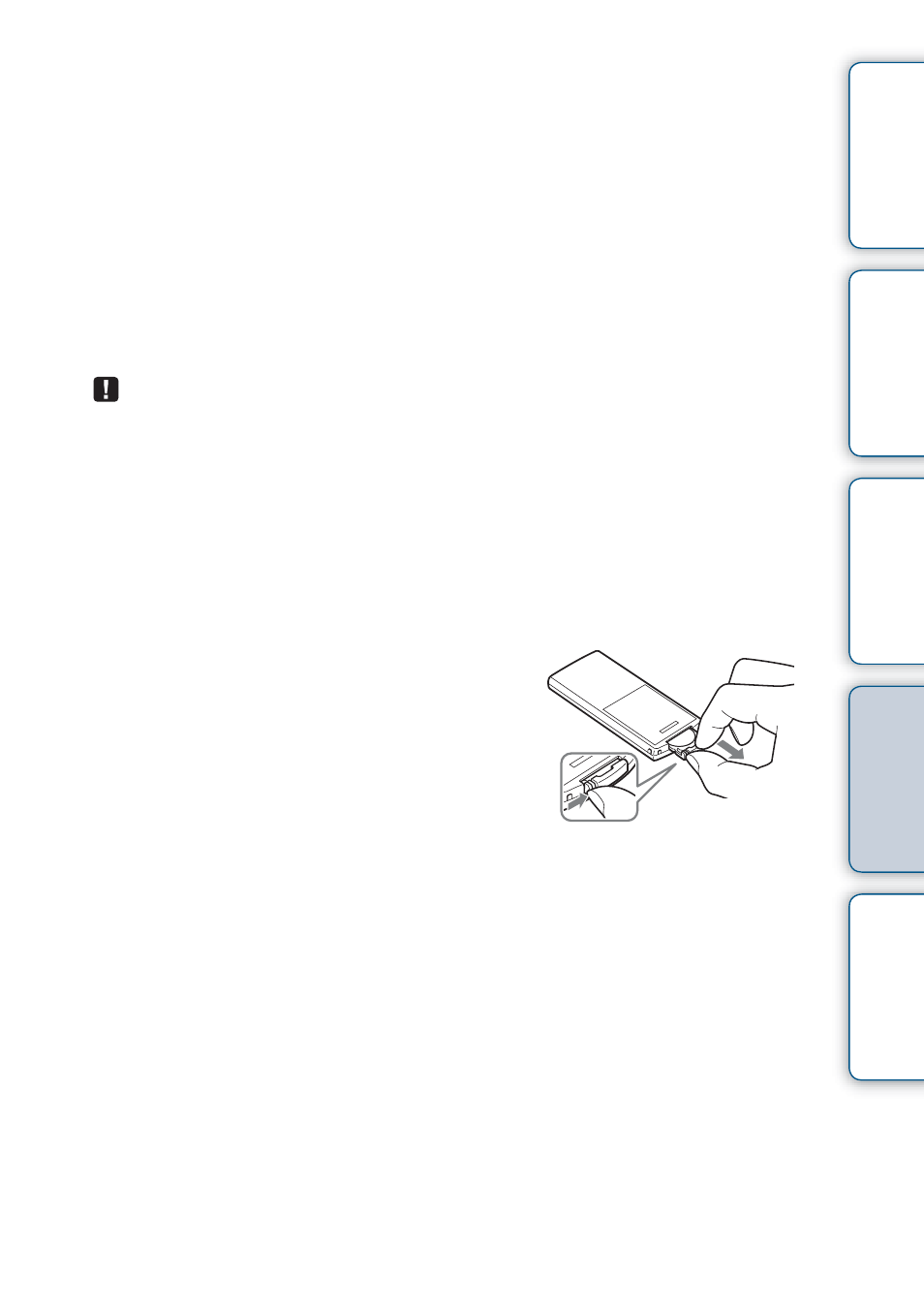
Tabl
Let
E
T
In
51
GB
About refresh mode
Owing to one of the characteristics of the device, images stored in the internal memory for
a long time or read many times may be subject to data error.
The photo frame refreshes the internal memory automatically to prevent these errors,
depending on the status of the internal memory.
When the refresh is needed, a confirmation message for refreshing the internal memory is
displayed automatically on the screen.
Select [Yes] to start refreshing. Otherwise refreshing automatically starts if no operation is
attempted within 30 seconds.
If you select [No], the confirmation screen for refreshing is displayed again when
refreshing is needed.
It may take approximately 5 minutes to refresh the internal memory.
• Do not turn off the power while the internal memory is being refreshed. It may cause a
malfunction.
• We recommend that you perform periodic backup of your data to avoid losing them.
• Avoid running a slideshow continuously with fewer than 10 images with the interval set to 3
sec. Doing so could corrupt image data stored in internal memory.
To replace the battery of the remote control
If the remote control does not operate, replace the battery (CR2025 lithium battery) with a
new one.
1
Slide the battery holder out while
pressing the tab of the battery holder in.
2
Insert a new battery so that “+” is facing upwards and slide the battery
holder back into the remote control.
Continued
r
