Connecting a computer display – Sony VGN-TT190EIN User Manual
Page 92
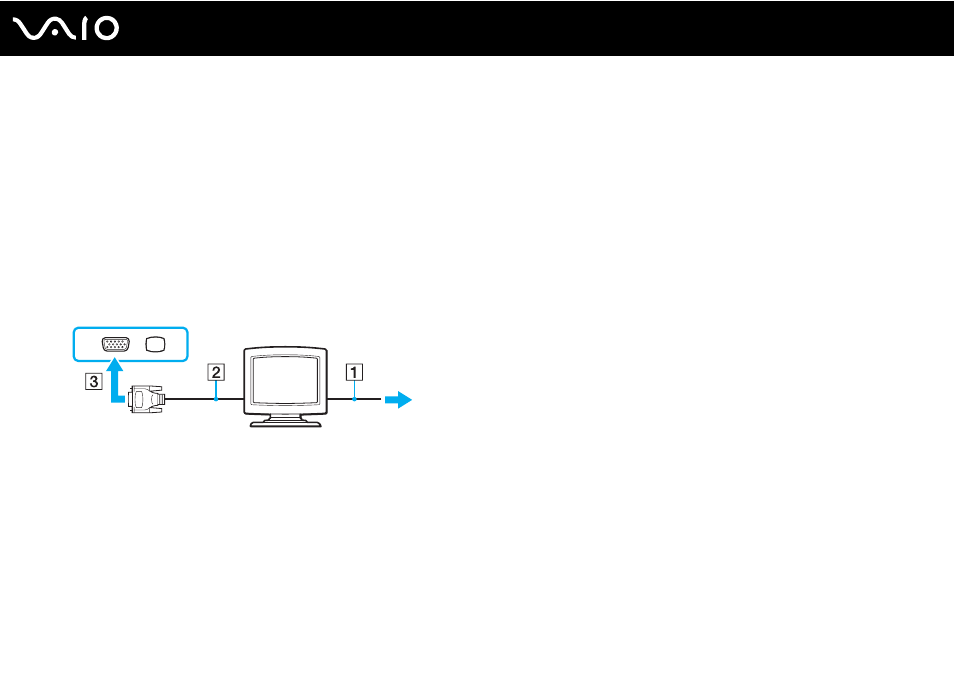
92
Using Peripheral Devices
Connecting a Computer Display
You can connect a computer display (monitor) either directly to your computer or via the optional docking station.
To connect a computer display
!
The monitor port on your computer is not accessible when the computer is attached to the docking station. Use the MONITOR port on the docking
station for connecting a computer display.
1
If necessary, plug one end of the display's power cord (1) into your display, and the other end into an AC outlet.
2
If you want to connect an analog monitor, plug the display cable (2) (not supplied) into the monitor port (3) a on the
computer or on the docking station.
This manual is related to the following products:
