Navigating favorites – Sony KDL-46S5100 User Manual
Page 63
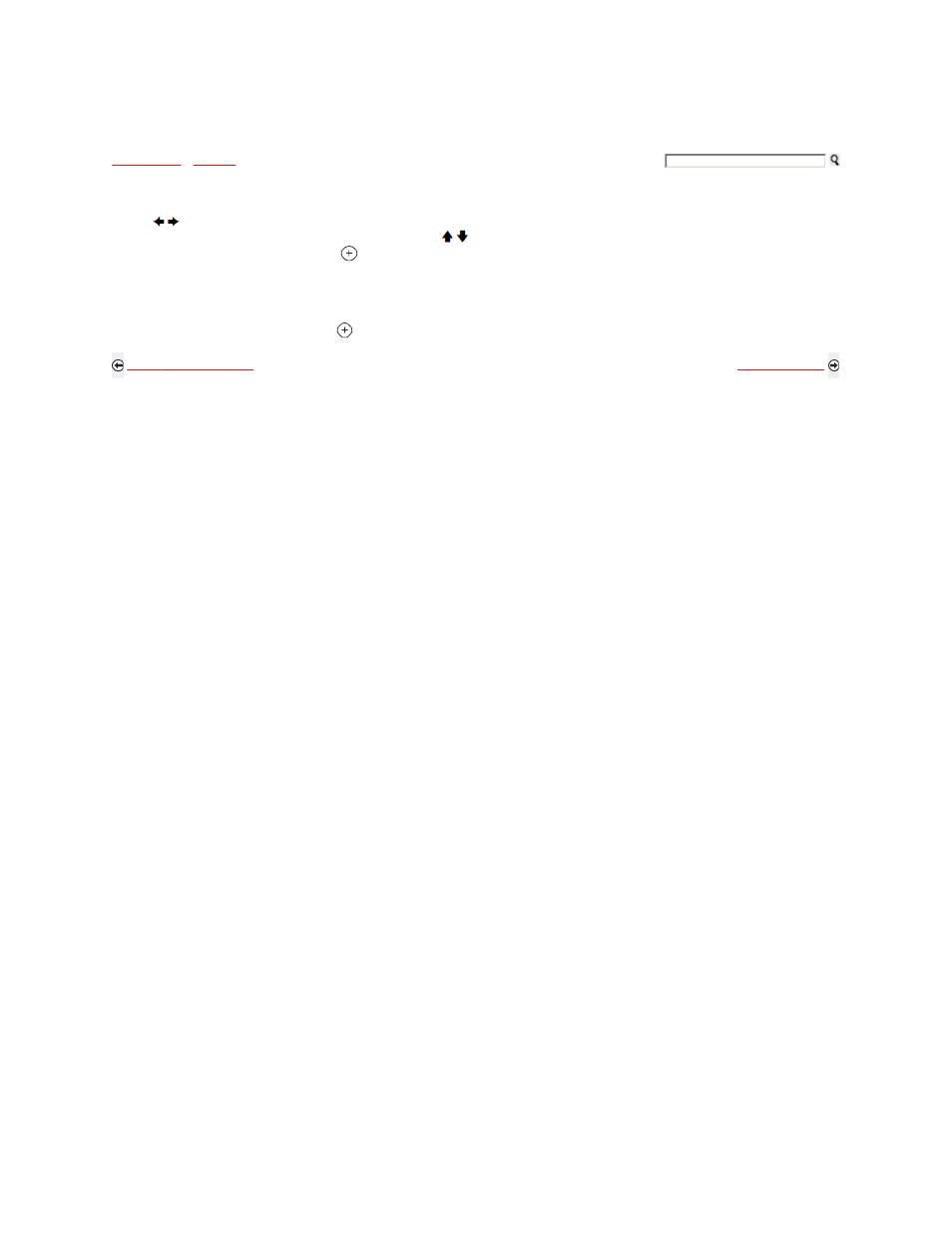
Using Features
>
Favorites
> Navigating Favorites
Navigating Favorites
Removing from Favorites
1) Press
/
to move between saved selections in a carousel-like fashion.
2) When the recently viewed channels and inputs are highlighted, press / to toggle between them.
3) To tune to an item, highlight its icon and press
.
1) Press TOOLS to remove to remove the current channel or input while you are watching it.
2) Highlight Remove from Favorites and press
.
Back to Adding to Favorites
Next to Wide Mode
Home | Getting Started | Operating the TV | Using Features | Using the Menus | Other Information | Specifications
Copyright © 2009 Sony Electronics Inc. All rights reserved.
Getting Started
Operating the TV
Using Features
Using the Menus
Other Information
Specifications
Page 1 of 1
Using Features - Favorites - Navigating Favorites
5/7/2009
http://www.yai-emanualcreation.com/sony/en/s5100/pages/funfeatures/favorites02.html
