Sony WEGA KV-24FV12 User Manual
Page 24
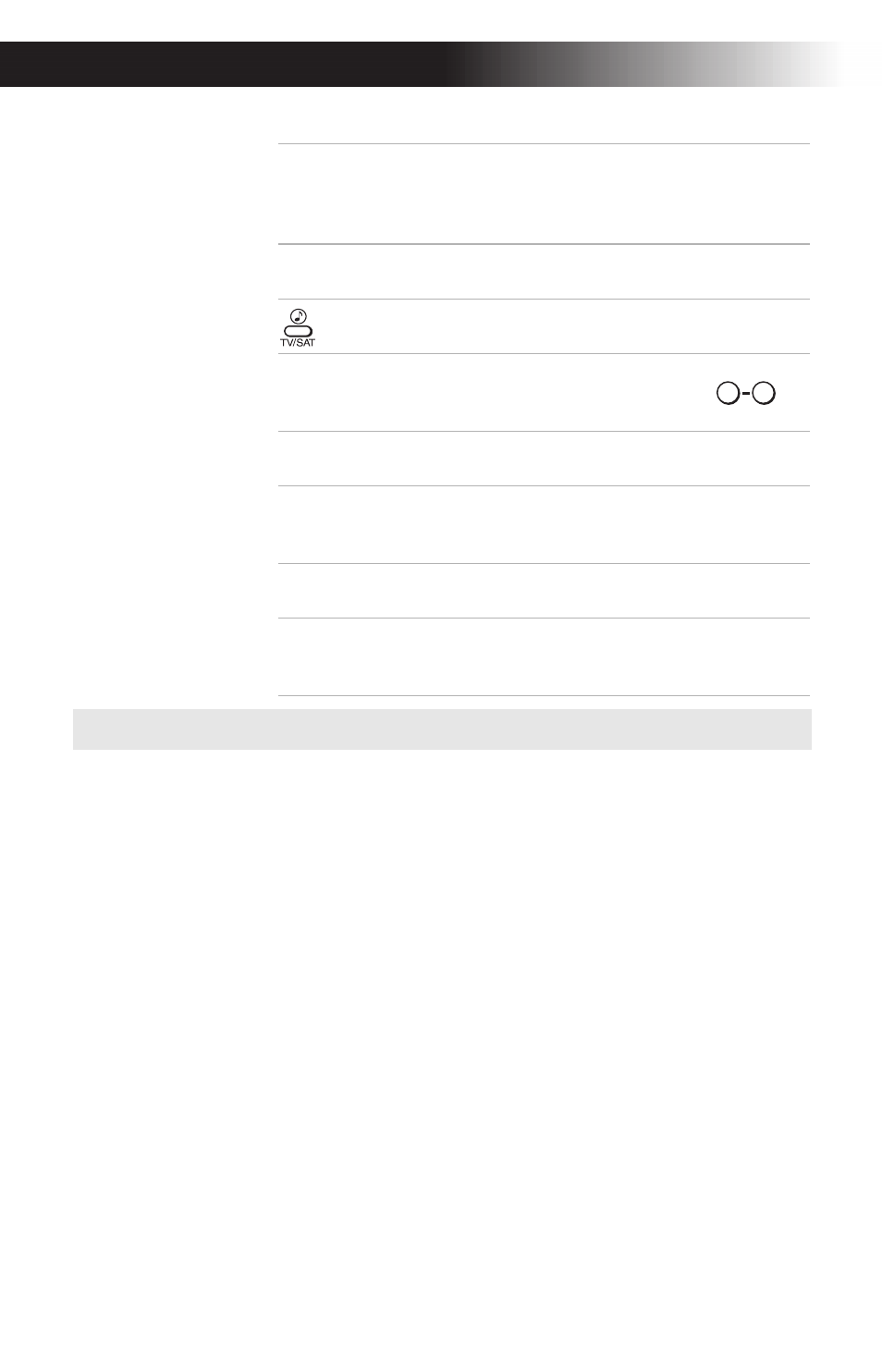
12
Operating Instructions
MTS/SAP
Cycles through the Multi-channel
TV Sound (MTS) options: Stereo,
Mono, and Auto-SAP (Second
Audio Programming).
DISPLAY
Press to display the current time,
(if set) and channel number.
Cycles through available Steady
Sound settings, (see page 19).
JUMP
Alternates between the last two
channels selected with the
buttons.
GUIDE
Brings up the custom guide of
your satellite receiver.
MENU
Displays the on-screen menu.
Press again to exit the menu at
any time.
RESET
Press to return to factory settings
while in an on-screen menu.
CODE SET
Use to program your remote
control to operate connected
video equipment, (see page 31).
✍
If you lost your remote control, see page 35.
0
9
This manual is related to the following products:
