Sony PCG-FXA32 User Manual
Page 3
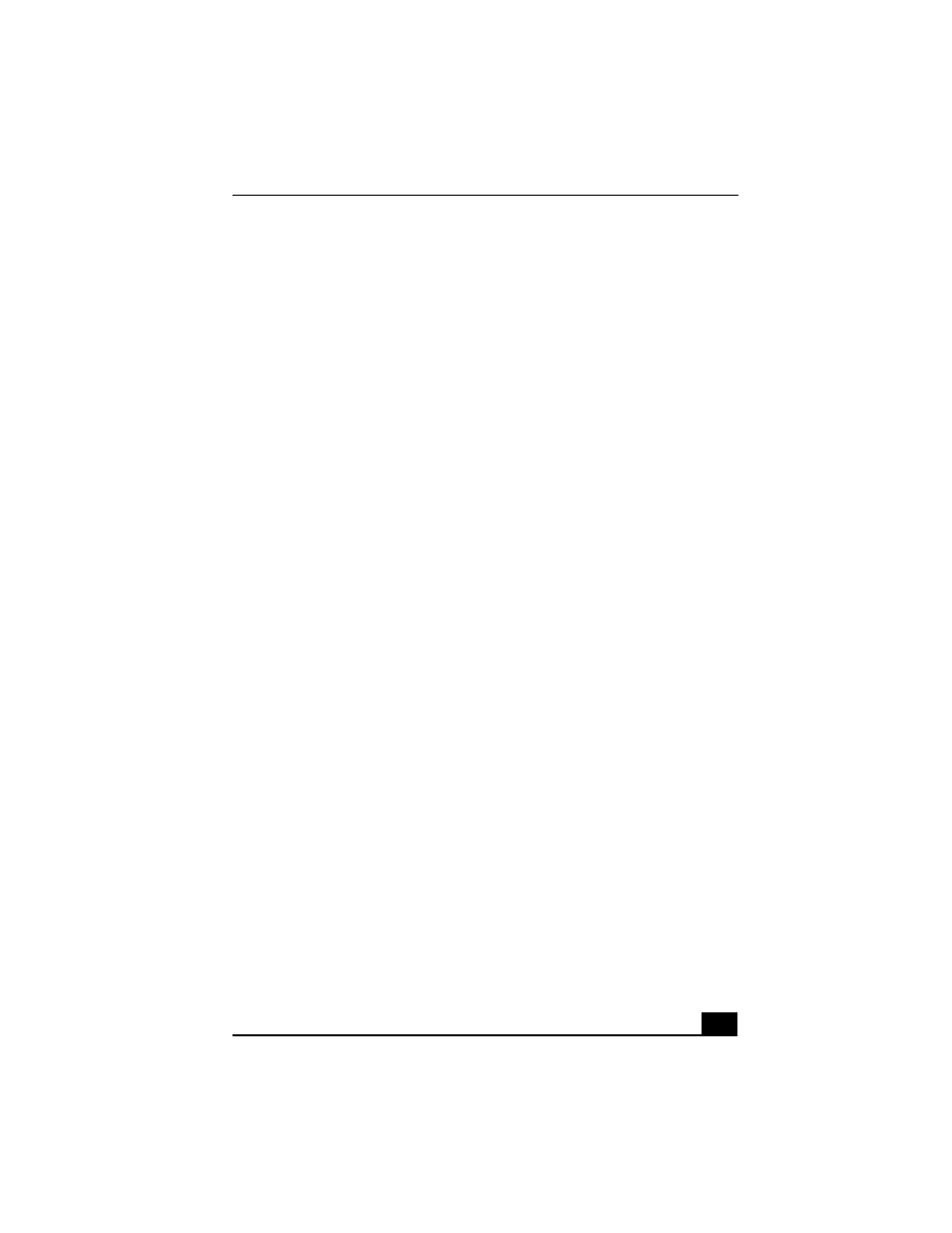
3
Connecting an i.LINK Device...................................54
To connect a digital video camera recorder.......................54
Connecting with another VAIO computer ................56
Connecting External Speakers ..................................57
Connecting an External Microphone.........................58
To connect an external microphone...................................58
Expanding Your Notebook Capabilities ...................59
Personal Digital Assistant ..................................................59
Wireless LAN Access Point ..............................................59
Wireless LAN PC Card......................................................60
Customizing Your VAIO Notebook ..........61
Selecting the Display Mode ......................................62
Changing the window design of Sony software........65
Adding Memory .........................................67
Precautions and Procedures.......................................68
Typical expansion memory configuration.................69
Removing a memory module ....................................70
Installing a memory module......................................72
Viewing the amount of memory................................73
About the Software on Your Notebook ...75
Software Overview....................................................76
Application, Driver, and System Recovery CDs.......81
