Using the camera as an external drive, Of a computer – Sony MVC-FD100 User Manual
Page 82
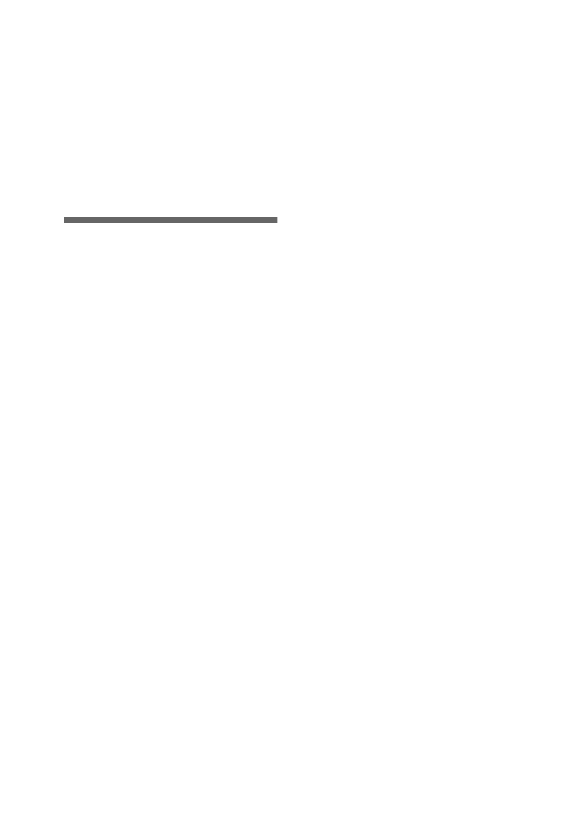
82
Notes
• Format the floppy disk or the
“Memory Stick” only using this
camera. You cannot format the
floppy disk or the “Memory Stick”
using a computer via the USB cable.
•
When you format, be sure to use a fully
charged battery pack or the AC power
adaptor as the power source.
B As an external drive
Using the camera as
an external drive of a
computer
Once you connect the camera to a
computer using the USB cable, you
can use the camera as a floppy disk/
“Memory Stick” drive of a computer.
Install the USB driver to the computer
beforehand (pages 29, 35).
Example:
For Windows 98, Windows
98SE, Windows 2000,
Windows Me and Windows
XP Users
Note
•
When using Windows 2000, Windows Me,
or Windows XP, see also page 31.
•
The drive symbol ((D:), etc.) may differ
depending on your computer.
•
If you are using Mac OS X(v10.0/v10.1),
you can use only a “Memory Stick” with a
computer running Mac OS X(v10.0/
v10.1). Even if you insert a floppy disk,
Mac OS X(v10.0/v10.1) cannot recognize
it. To use data saved on a floppy disk,
copy it to a “Memory Stick” first
(page 77).
1
Select the drive type using
the MS/FD selector on this
camera.
When used as the floppy disk
drive, set the MS/FD selector to
FD.
When used as the “Memory Stick”
drive, set the MS/FD selector to
MS.
2
Connect the AC power
adaptor and turn on the
camera.
3
Connect the camera to the
computer using the supplied
USB cable.
4
Open “My Computer” on
Windows and check the icon
“Removable Disk,” then use
the camera as an external
drive.
