Sony MVC-FD100 User Manual
Page 43
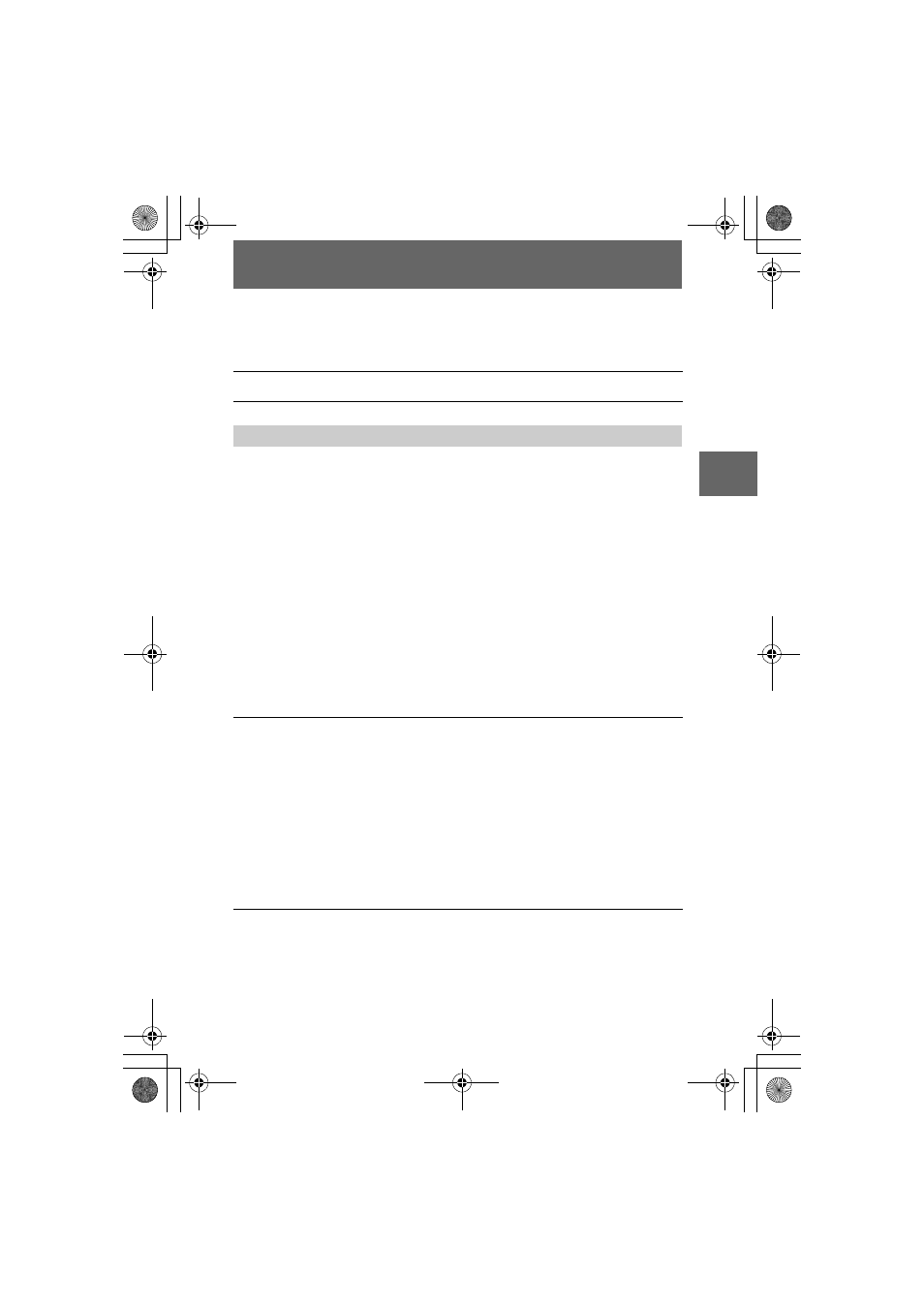
masterpage:Right4
filename[G:\_Upload\3073074111\307307411MVCFD100UC\02GB-
MVCFD100UC\04bas.fm]
BBBB
P
lay
b
a
ck
43
model name1[MVC-FD100/200]
[3-073-074-11(1)]
Use the following procedure of “PIXELA ImageMixer” to copy a still image or
moving image data recorded in your camera.
The procedure below is explained using screens displayed by Windows. You can
copy the image using a similar procedure for Macintosh also.
For Mac OS X(v10.0/v10.1) users
You can use only a “Memory Stick” with a computer running Mac OS X(v10.0/
v10.1). Even if you insert a floppy disk, Mac OS X(v10.0/v10.1) cannot recognize it.
To use data saved on a floppy disk, copy it to a “Memory Stick” first (page 77).
Cautions
•
Sometimes an displayed image may be interrupted when you view it on your computer using
the USB cable.
•
The screen display of your camera is not copied to your computer.
If you encounter a trouble
Close “ImageMixer” and restart it to retry.
For Macintosh users
Click the button of the language (such as English) of the version to be installed
in the title screen and then install the software in accordance with the
instructions displayed in the screen.
4
Remove the CD-ROM from the computer.
To copy image data to your computer using “ImageMixer”
1
Prepare your camera and computer.
1
Turn on your computer.
2
Insert a floppy disk or a “Memory Stick” in your computer and
set the MS/FD selector in accordance with the media you have
inserted.
3
Connect the AC power adaptor to your camera and turn on your
camera.
4
Connect your camera to your computer using the USB cable.
“USB MODE” appears on the LCD screen of your camera.
01cov.book Page 43 Thursday, November 29, 2001 1:20 PM
