Playback menu – Sony DSC-RX1R User Manual
Page 31
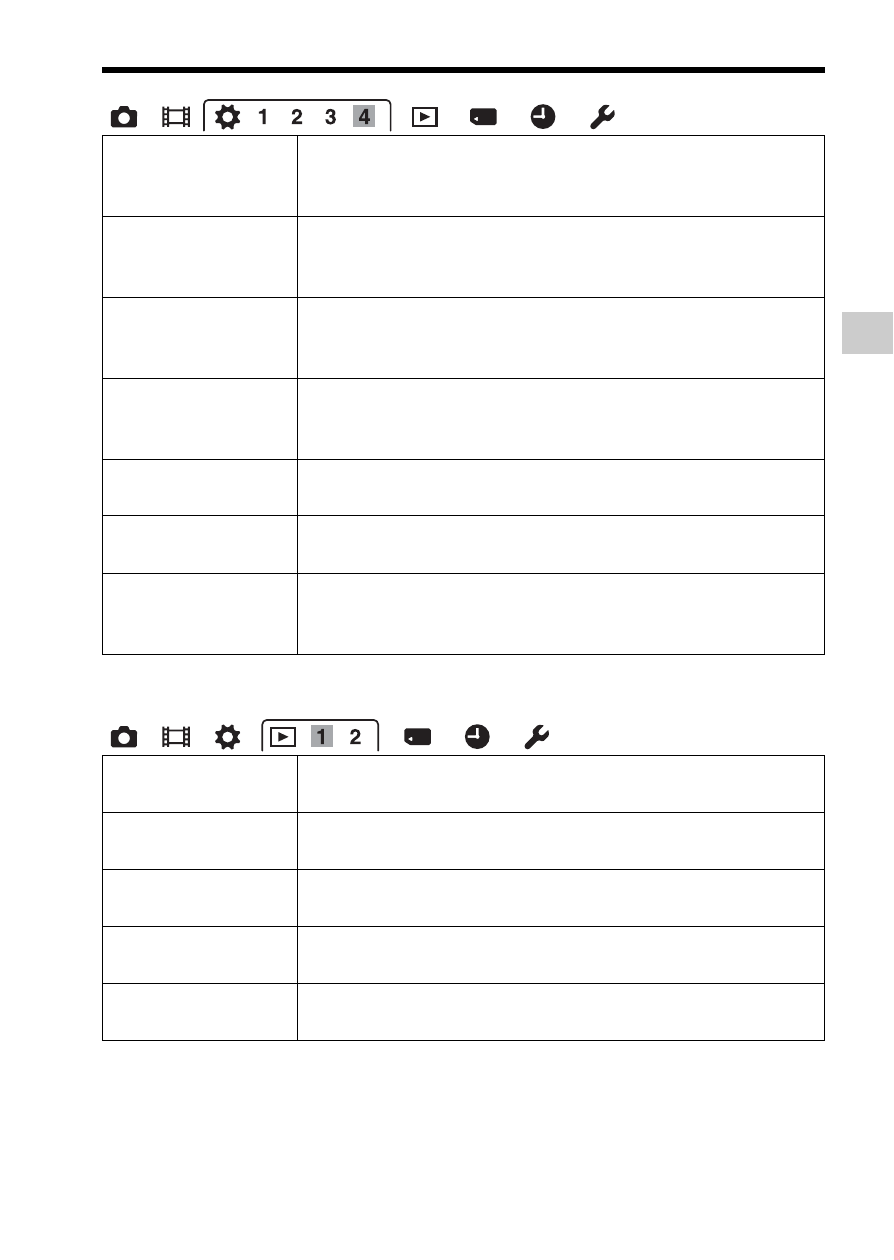
Functions that can be selected using the MENU button
F
unc
tions
lis
t
GB
31
Playback menu
Exp.comp.set
Sets whether to adjust the exposure within the flash light
range.
(Ambient&flash/Ambient only)
Bracket order
Selects the order in exposure bracket and white balance
bracket shooting.
(0
t – t +/– t 0 t +)
Lens Comp.: Shading Compensates for the shaded corners of the screen caused by
the lens.
(Auto/Off)
Lens Comp.: Chro.
Aber.
Reduces the color deviation at the corners of the screen
caused by the lens.
(Auto/Off)
Lens Comp.:
Distortion
Compensates for distortion on the screen caused by the lens.
(Auto/Off)
Face Priority
Tracking
Sets whether to track faces as a priority when tracking.
(On/Off)
Face Registration
Registers or changes the person to be given priority in the
focus.
(New Registration/Order Exchanging/Delete/Delete All)
Still/Movie Select
Selects the display format for images.
(Folder View(Still)/Folder View(MP4)/AVCHD View)
Delete
Deletes an image.
(Multiple Img./All in Folder/All AVCHD view files)
Slide Show
Shows a slide show.
(Repeat/Interval/Image Type)
Image Index
Displays multiple images at the same time.
(4 Images/9 Images)
Rotate
Rotates a still image counter-clockwise.
(0°/90°/180°/270°)
