Photo frame remote control – Sony DPF-D70 User Manual
Page 39
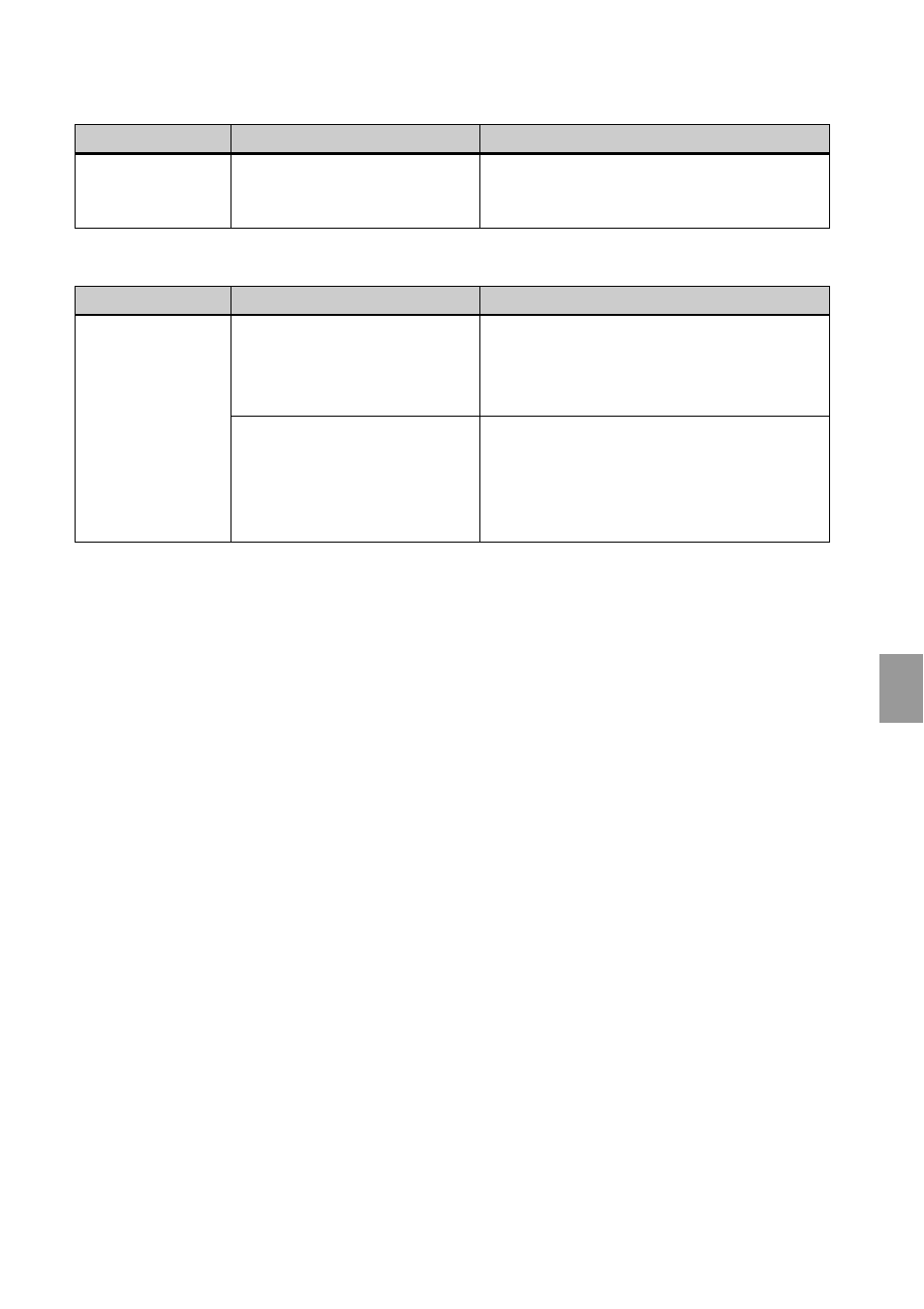
39
GB
Tro
u
b
les
ho
otin
g
Photo frame
Remote control
Symptom
Check item
Cause/Solutions
Nothing happens
even if you operate
the photo frame.
—
c Disconnect and reconnect the AC adaptor.
And then turn the power on again.
Symptom
Check item
Cause/Solutions
Nothing happens
even if you operate
the remote control.
• Is the battery inserted in the
remote control properly?
c Replace a new battery. (.page 12)
c Insert a battery. (.page 12)
c Insert a battery in proper orientation.
(
.page 12)
—
c Point the top end of the remote control
towards the remote sensor on the photo
frame. (
.page 12)
c Remove any obstruction between the
remote control and remote sensor.
