Rear – Sony DPF-D70 User Manual
Page 10
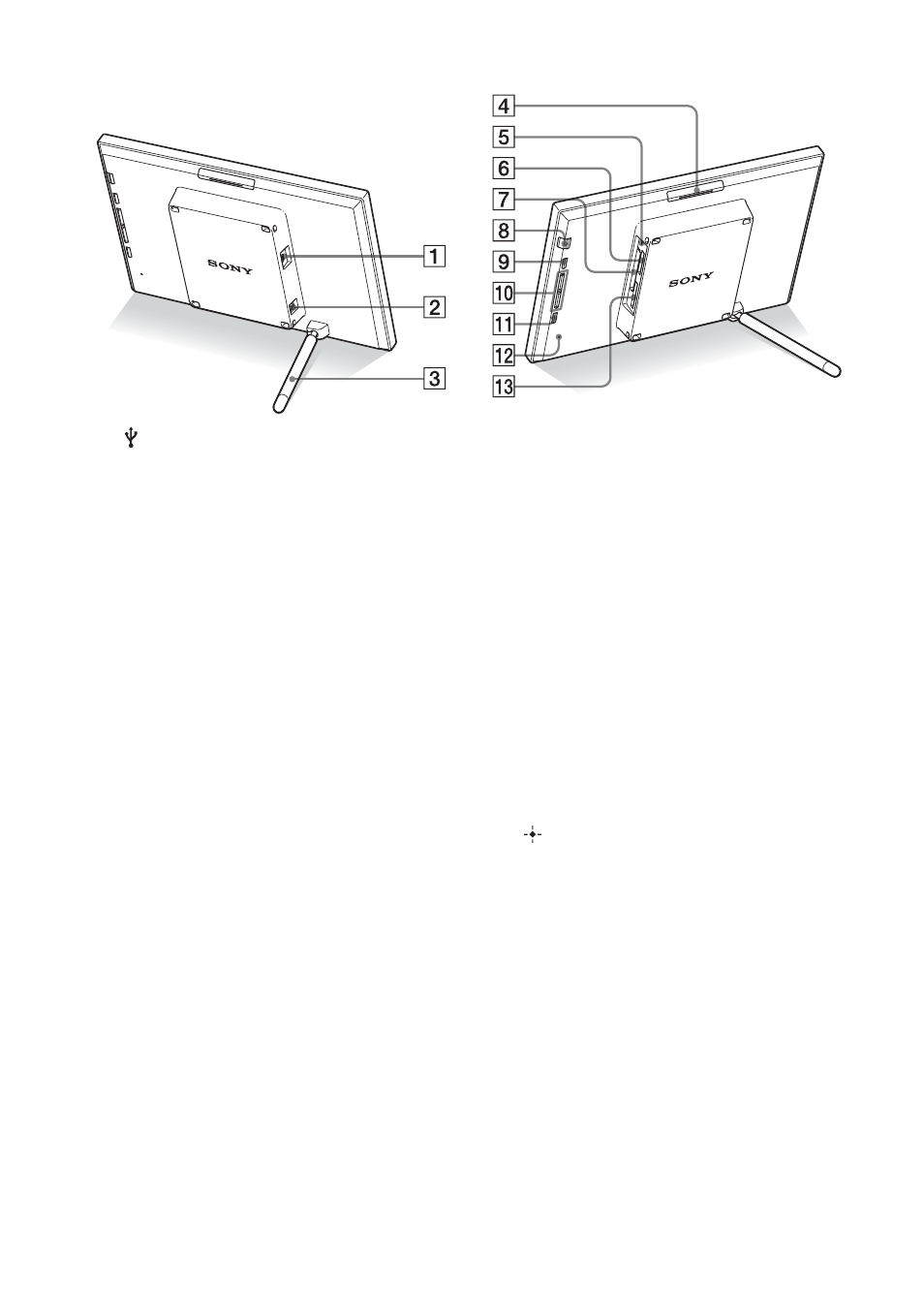
10
GB
Rear
A USB miniB connector
(
Connect a USB cable when you want to use
the photo frame with a computer.
B DC IN 12 V jack (.page 13)
Insert the plug of the supplied AC adaptor to
this jack, and connect to the wall outlet.
C Stand (.page 14)
D VIEW MODE button
E Access lamp
F “Memory Stick PRO” (Standard/
Duo) slot (
G CompactFlash card/Microdrive
slot (
.page 17)
H 1 (on/standby) button/(standby)
indicator
I MENU button
Displays the menu.
The function such as [Slideshow], [Rotate],
[Add to album] and [Clock] can be executed
from the main body of photo frame.
J Direction (v/V) buttons
These buttons move the cursor.
K
ENTER button
L Reset switch
When this switch is pushed, the Date/time
setting returns to its factory default setting.
Use thin object such as a pin to push the
switch.
M SD memory card/MMC/xD-Picture
Card slot (
