Ask Proxima DP2000s User Manual
Page 2
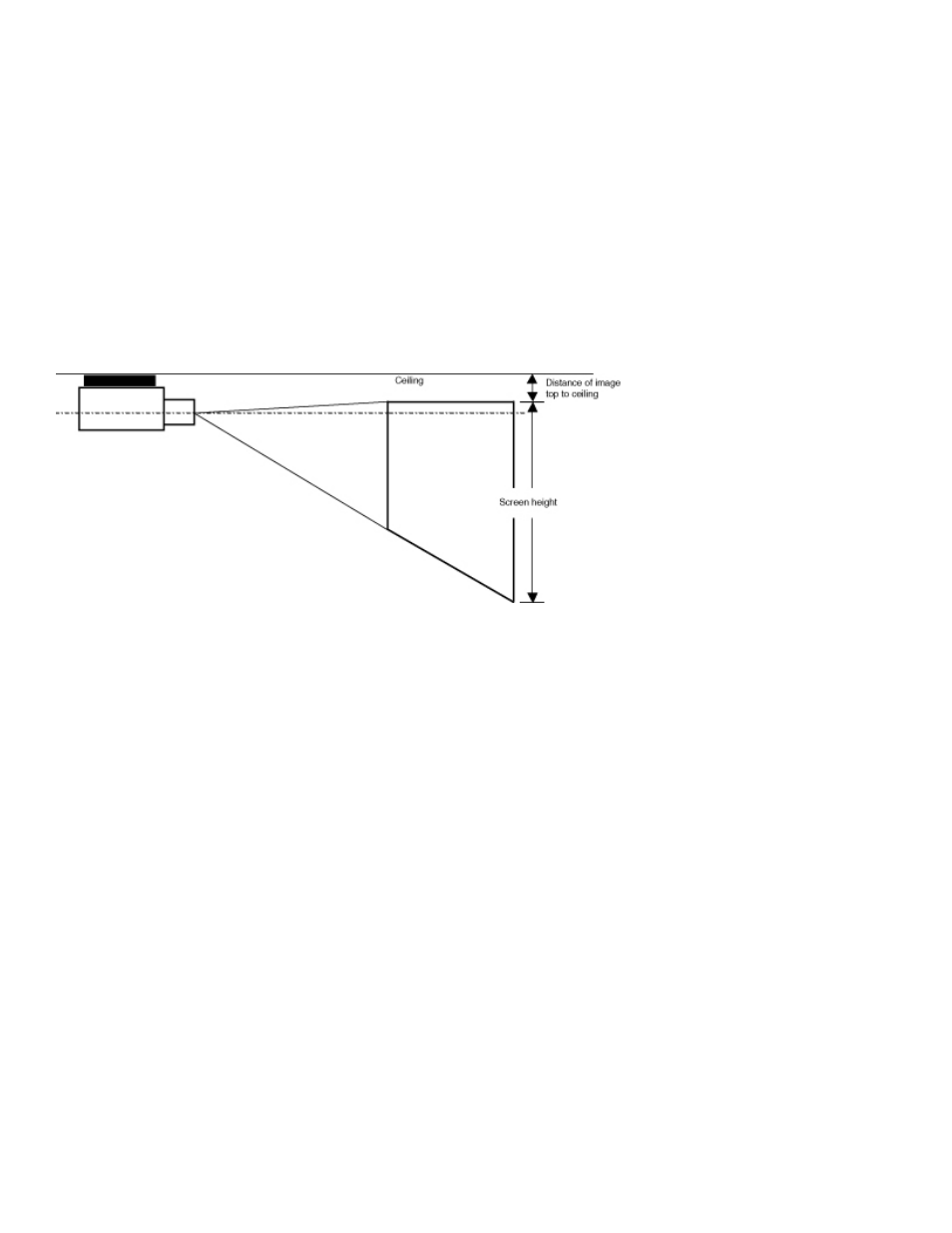
Can the image be reversed and flipped?
Yes. You can reverse or flip the image for installation in a rear projection system or on the ceiling. To reverse or flip the
image, press the Menu button on the keypad. Go to Main > Setup > System. Select the Rear checkbox or the Ceiling
checkbox.
How far from the table top or the ceiling is the image cast by the C40/C50? What is the image offset for the
C40/C50?
The C40/C50 image offset is 90%.
What is image offset? The 'image offset' percentage for a projector tells you where the image will appear in relation to the
plane of the lens. An image offset of 0 means that half of the image is above the lens plane and half is below. An image
offset of 100% means that all of the image is above the lens plane when the projector is mounted upside down, with the top
right at the lens plane. An offset value of more than 100% means that the top of image appears a distance below the lens
plane. An image offset of less than 100% means that the top of the image image appears a distance above the lens plane (as
shown below).
4:3 aspect ratio—In 4:3 aspect ratio, the offset value is 90%. This means that the top of the image is above the lens plane
when the projector is mounted on the ceiling (or below the lens plane when placed on a tabletop).
16:9 aspect ratio—At a 16:9 aspect ratio, the bottom of the image is higher than when projected in 4:3 ratio—.125 of the
4:3 image height. This is because a 16:9 image that is the same width as a 4:3 image is also one-eighth smaller on the top
and one-eighth smaller on the bottom.
Calculating image offset—The image offset amount varies, depending on how far away the projector is from the wall and
by how big the image is. To calculate the amount of offset, multiply the image height times .09. (Note: you can find the
image height by using the ASK Proxima Projection Calculator). For a 50" tall image, the top of the image will be the distance
between the ceiling and the lens plane less 4.5".
What kind of screen should I use with the C40/C50? Can I use a light colored wall?
First, for best results, we do not recommend casting images (especially video) on a light colored wall. While you will certainly
get a viewable image, the color reproduction will not be accurate. Wall textures may also create image artifacts.
What screen you use depends on the viewing audience and the amount of light in the room (ambient light). Say the seating
arrangement requires that you have a wide viewing angle and that the room has some ambient light. Choose a screen with a
lower gain (for example, a DaLite HC-Da-Mat, a gray screen with 0.8 gain). If your viewing angle is narrower, you can
choose a higher gain screen (for example the Stewart Grayhawk). Higher gain screens are also better for images larger than
100" wide. One issue to be aware of is that the higher the gain on a screen, the more likely you will notice "hot-spotting" and
sparkles in the image. You should work with your screen supplier to make sure you get the appropriate screen for your
circumstances. Find more information at DaLite Screen Company or Stewart Filmscreen Corporation.
Copyright © 1997-2004 InFocus Corporation.
All Rights Reserved.
