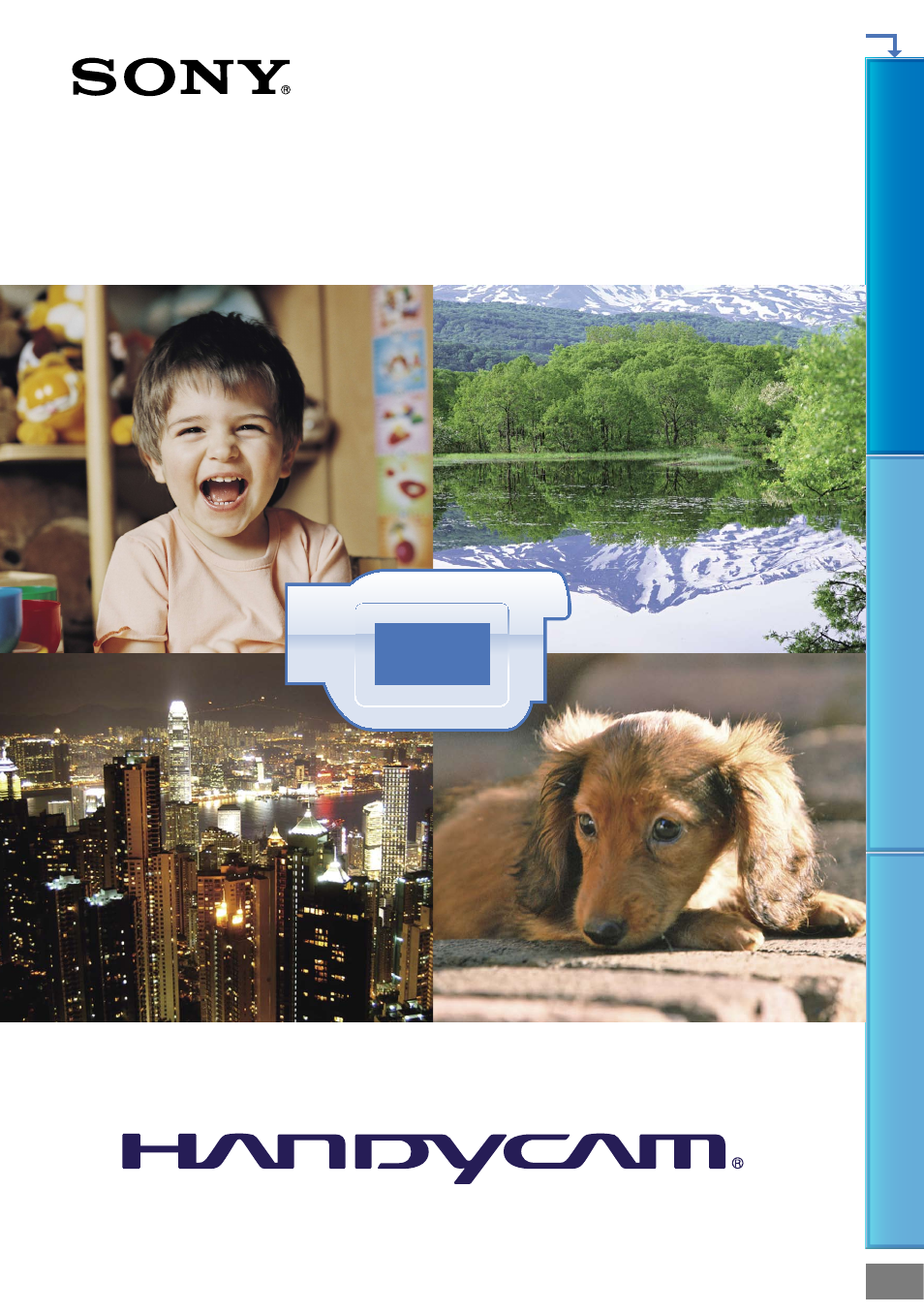Sony HDR-XR520V User Manual
Sony Camcorders
This manual is related to the following products:
Table of contents
Document Outline
- Using the Handycam Handbook
- Getting started
- Recording/Playback
- Five pieces of advice for successful recording
- Recording and playing movies and photos easily (Easy Handycam Operation)
- Recording
- Useful functions for recording movies and photos
- Zooming
- Recording sound with more presence (5.1ch surround recording)
- Recording high quality photos during movie recording (Dual Rec)
- Recording in dark places (NightShot/LOW LUX)
- Recording in mirror mode
- Recording fast action in slow-motion (SMTH SLW REC)
- Switching the screen display, or turning the LCD backlight on/off
- Controlling the image settings manually with the MANUAL dial
- Acquiring location information (GPS) (HDR-XR500V/XR520V)
- Playback on the camcorder
- Useful functions for playing movies and photos
- Searching for a desired scene by recording location (Map Index) (HDR-XR500V/XR520V)
- Searching for desired scene by pinpoint (Film Roll Index)
- Searching for desired scene by face (Face Index)
- Playing back a digest of your movies (HIGHLIGHT PLAYBACK)
- Searching for desired images by date (Date Index)
- Using PB zoom with photos
- Playing back a series of photos (Slide show)
- Playing images on a TV
- Editing
- Deleting movies and photos
- Acquiring the current location information (HDR-XR500V/XR520V)
- Capturing a photo from a movie
- Dubbing/copying movies and photos from the internal hard disk to “Memory Stick PRO Duo” media
- Protecting recorded movies and photos (Protect)
- Dividing a movie
- Using the Playlist of movies
- Creating a disc with a DVD writer, recorder
- Checking the battery information
- Utilizing recording media
- Customizing your camcorder
- MOVIE SETTINGS (Items for recording movies)
- PHOTO SETTINGS (Items for recording photos)
- FACE FUNC. SET (Items to set face function)
- VIEW IMAGES SET (Items to customize the display)
- SOUND/DISP SET (Items to adjust the sound and the screen)
- OUTPUT SETTINGS (Items for when connected to a TV)
- CLOCK /LANG (Items to set clock and language)
- GENERAL SET (Other setup items)
- Functions set in the OPTION MENU
- Troubleshooting
- Additional information