Accusplit AX602M500 User Manual
Page 6
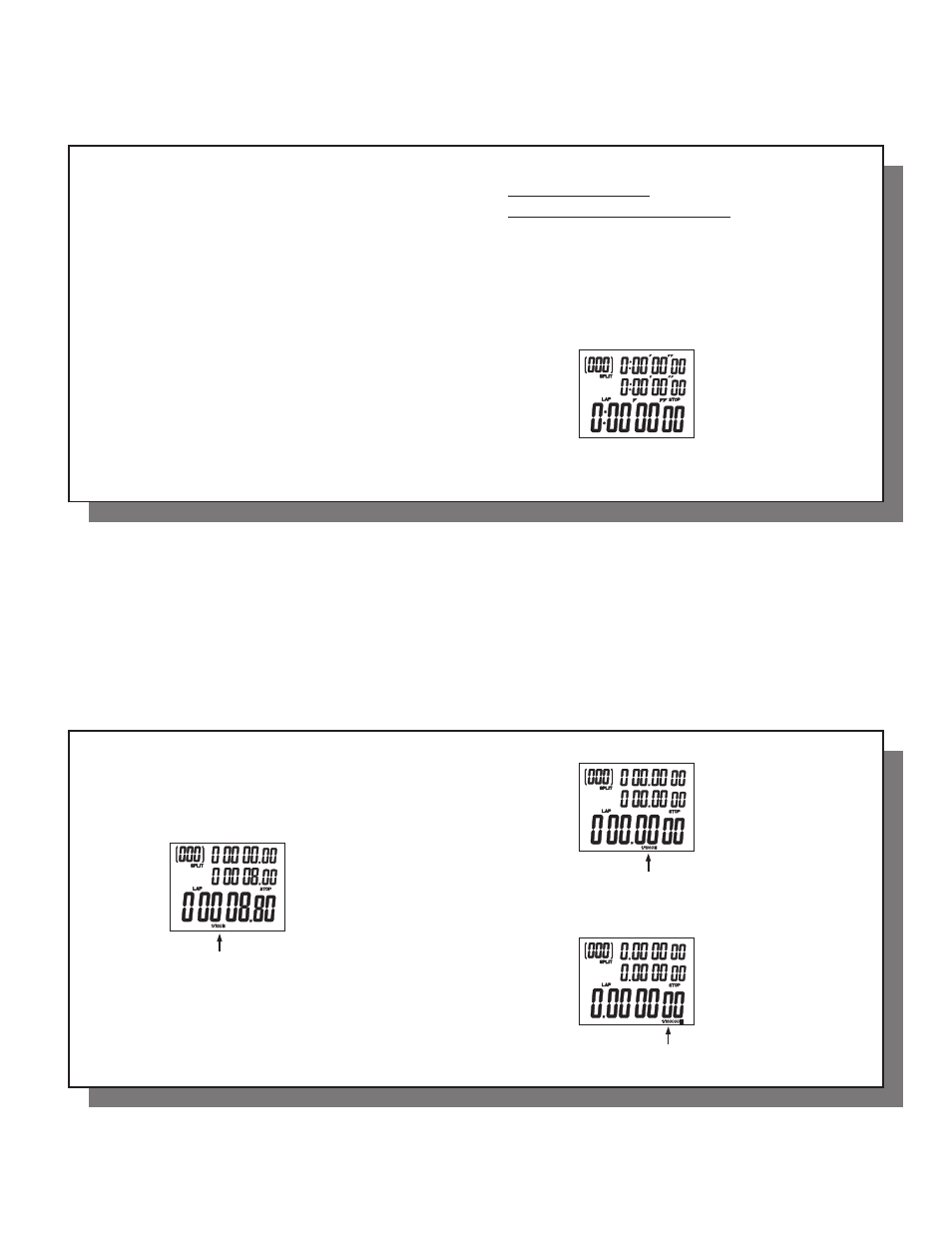
20-21
20
21
When there are 5 free memories left, the icon
“FULL” will blink to remind you of the nearly
full situation. Whenever the storage is full, extra
split/lap times will not be stored into memory but
will still be shown on the display. Any fastest and
slowest laps will not be stored. The memory coun-
ter will fl ash as the extra split/lap times are being
displayed. The icon “FULL” will be steadily ON.
The maximum memory counter value is 500.
To stop the chronograph, press [STOP • RESET].
The indicator “STOP” will come on again to show
the status. Press [STOP • RESET] as the stopwatch
stops to reset the stopwatch while the split/lap
times will be kept in memory. When the stopwatch
starts running from reset state, all the lap memo-
ries will be cleared.
Decimal Timing
(AX602M500DEC model only)
1. The DEC Model can operate as a normal 1/100
second chronograph as well as decimal minute,
decimal second, and decimal hour chronograph.
As you press [MODE] to enter the chronograph
mode, the normal 1/100 second chronograph
display will be shown.
22-23
22
23
Reset the chronograph to 00, then press [STOP
• RESET] to cycle through the time base modes.
(1/100s). Note the change by looking at the bottom
of the display.
Change to the 1/1000 of a minute chronograph
mode by pressing [STOP • RESET] again.
(1/1000M)
Go to the 1/10,000 hour chronograph by pressing
[STOP • RESET] again. (1/10,000H)
Time base indicator
Time base indicator
Time base indicator
