Welcome 1, Using your vaio computer 11, Using the keyboard 12 – Sony PCG-SRX77 User Manual
Page 3: Using vaio action setup 19, Using the jog dial control 20, Using memory stick media 24, Using pc cards 29, Using power saving modes 32, Connecting a phone line 34, Welcome using your vaio computer
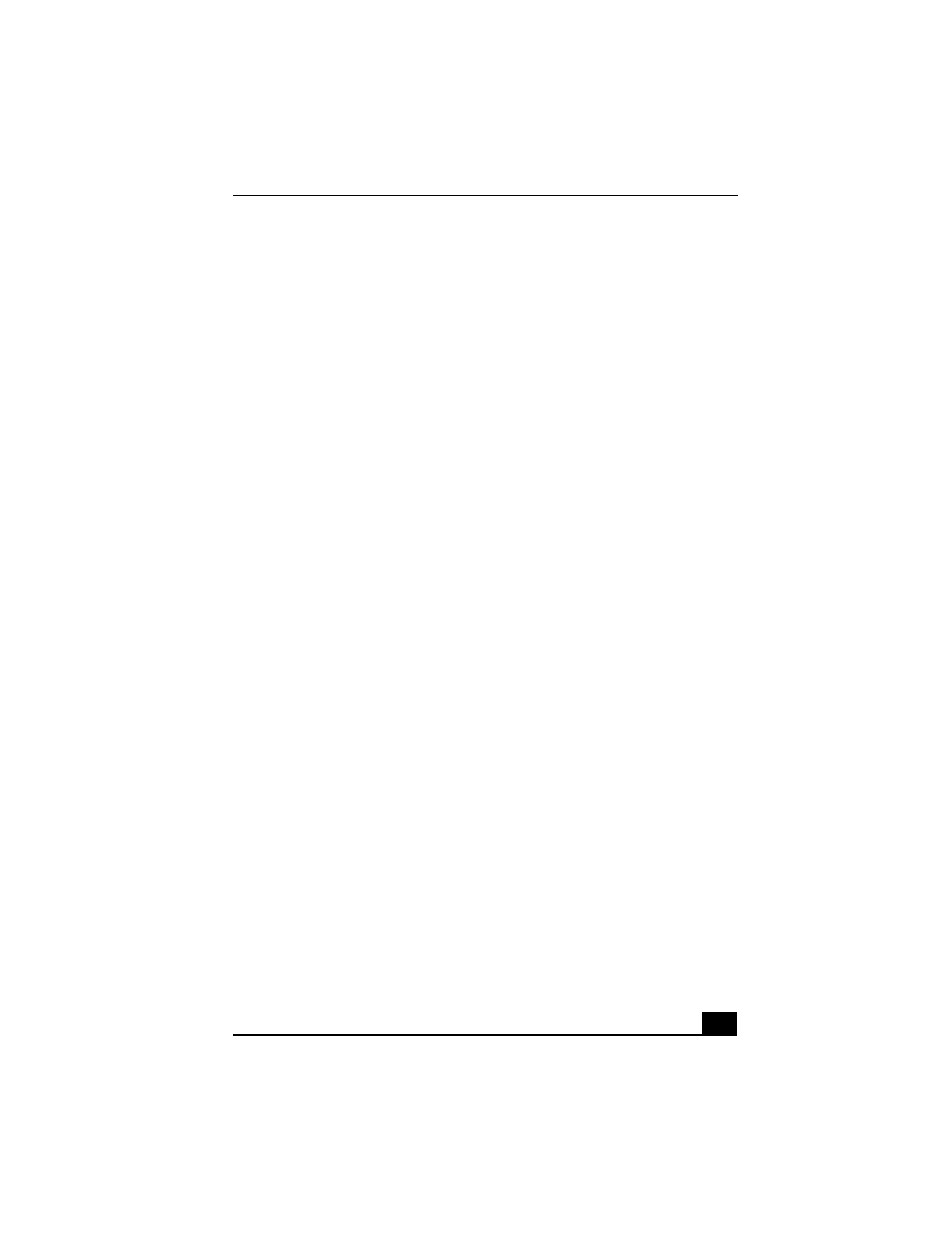
3
Welcome.......................................................1
Using Your VAIO Computer .....................11
Using the Keyboard...................................................12
Functions of the keyboard keys .........................................13
Combinations and functions with the Windows key .........14
Indicators ...........................................................................15
Combinations and functions with the Fn key ....................17
Using VAIO Action Setup ........................................19
VAIO Action Setup functions............................................19
Using the Jog Dial Control........................................20
Launcher mode ..................................................................20
Guide mode........................................................................21
To use the Jog Dial control with Sony software ................22
To use the Jog Dial control with other software ................22
Internal timer......................................................................23
Using Memory Stick Media ......................................24
Types of Memory Stick media...........................................24
VisualFlow.........................................................................26
Using PC Cards .........................................................29
To insert PC card ...............................................................29
To remove a PC Card.........................................................30
Notes on PC Cards .............................................................31
Using Power Saving Modes ......................................32
Normal mode .....................................................................32
Standby mode ....................................................................32
Hibernate mode..................................................................32
Notes on power saving modes ...........................................33
Connecting a Phone Line .........................................34
How to connect a phone cable ...........................................34
