Sony PCV-LX920 User Manual
Page 24
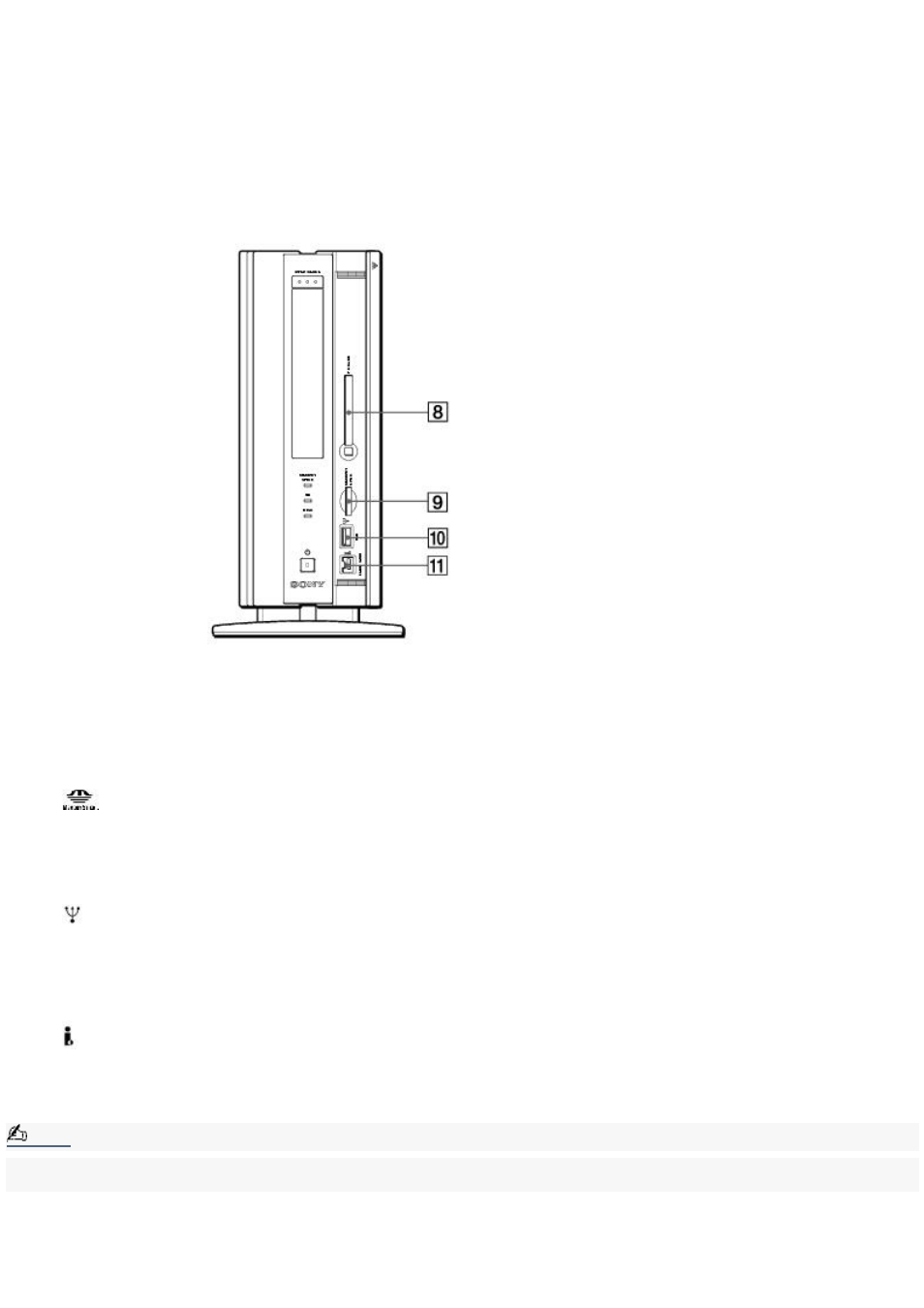
Turns the computer and display on and off. The indicator light is green while the power is on and amber when the computer
is in Stand by mode.
7
Front panel cover
A sliding panel that covers the Memory Stick and PC card slots, and the USB and i.LINK ports.
Front Panel (cont.)
8
PC Card slot
A PC card (also called a PCMCIA card) can be installed in this slot. PC cards enable you to add functionality to your system.
9
MEMORY STICK media slot
Insert a Sony Memory Stick media into this slot.
10
Universal Serial Bus (USB) port
Connection for a USB device.
11
i.LINK
®
4-pin port (IEEE1394)
Connection for a compatible i.LINK digital device.
Note:
For your convenience, your computer includes USB and i.LINK ports on both the front and the back panels. The 4-pin i.LINK
port is located on the front panel and the 6-pin i.LINK port is located on the back.
Page 24
- USER GUIDE V G N - C S 2 0 0 (184 pages)
- PCG-V505DH (152 pages)
- PCG-V505DX (40 pages)
- VGN-TX00 (177 pages)
- NAS-SV20DI (2 pages)
- VAIO VGN-SZ600 (216 pages)
- VPCYB (28 pages)
- VAIO VGN-CR (197 pages)
- VGN-FE500 (20 pages)
- VGN-FS800 (175 pages)
- VAIO VPCZ12 SERIES (209 pages)
- VAIO VPCCW1 Series (168 pages)
- VGC-LT20E (197 pages)
- VGN-AR300 (20 pages)
- PCV-RX480DS (101 pages)
- PCV-RX450 (32 pages)
- PCV-RX465DS (134 pages)
- PCV-RS710G (44 pages)
- PCV-RX670 (88 pages)
- VGN-FS Series (150 pages)
- PCV-R558DS (118 pages)
- PCV-R553DS (62 pages)
- VGN-TZ100 (226 pages)
- PCV-RS511P (1 page)
- PCV-RS511P (143 pages)
- PCV-RS530G (44 pages)
- VAIO VGN-P500 (165 pages)
- VGC-RC320P (177 pages)
- VAIO VPCF2 (174 pages)
- PCV-L600 (48 pages)
- PCV-L600 (106 pages)
- PCV-RX260DS (114 pages)
- CRX1600L (40 pages)
- VAIO VPCS13 (192 pages)
- PCG-V505DC2 (44 pages)
- PCG-V505DC2 (152 pages)
- VGC-JS270J (136 pages)
- VAIO PCV-RX490TV (142 pages)
- PCV-RX490TV (12 pages)
- PCV-RS724GX (2 pages)
- PCV-MXS10 (105 pages)
- PCV-MXS10 (92 pages)
- PCV-MXS10 (56 pages)
- PCV-MXS10 (1 page)
- MX (112 pages)
