Editing messages, Utilizing the menu function, Utilizing your computer – Sony ICD-UX71F User Manual
Page 4: Listening to the fm radio
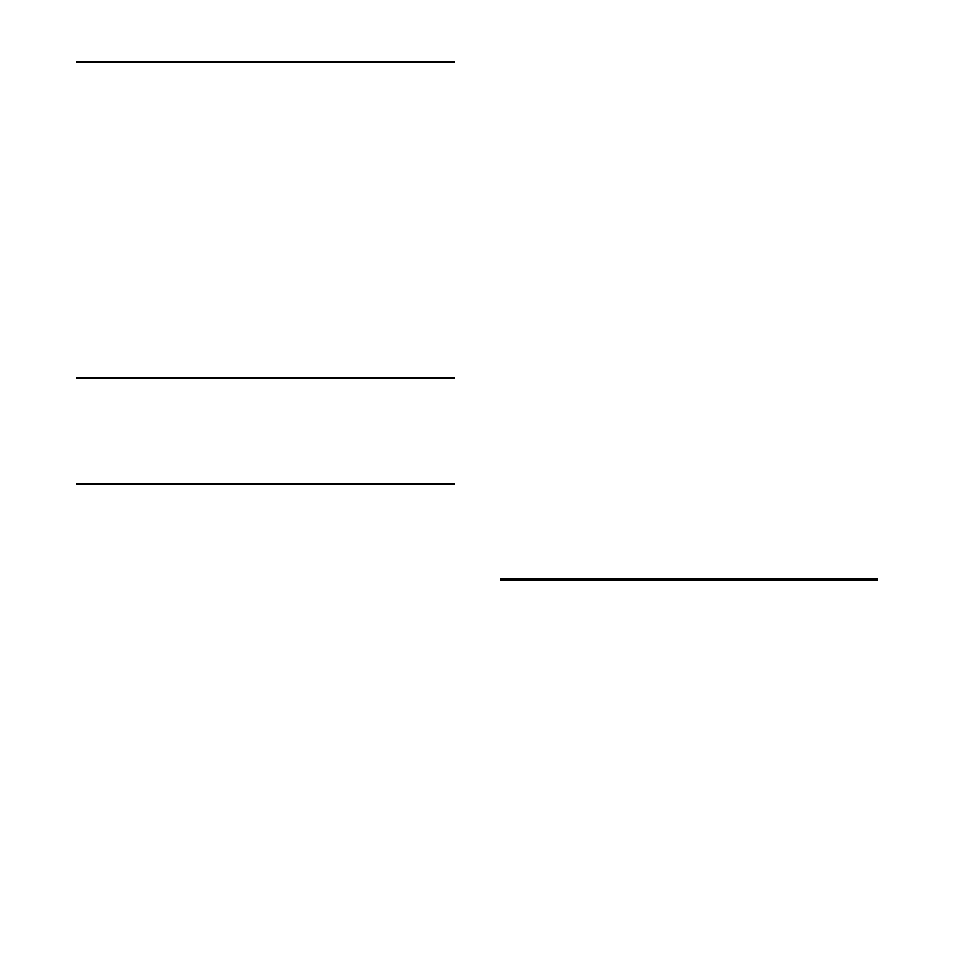
ICD-UX71/UX81/UX71F/UX81F 4-114-023-11(1)
GB
Erasing Messages............................................49
Erasing messages one by one ...........49
Erasing all messages in a folder ........50
Moving a Message to a Different
Folder .....................................................................51
Dividing a Message into Two ..................53
Preventing Accidental Operation
– the HOLD function ....................................55
Making Settings for the Menu ................56
Using the IC Recorder with Your
Computer ............................................................68
System requirements ..............................68
Connecting the IC recorder to your
computer ........................................................69
Disconnecting the IC recorder from
your computer .............................................70
Transferring Files from Your Computer
to the IC Recorder ..........................................71
Copying a music file from your
(drag and drop) ...........................................71
Construction of folders and files ......72
Transferring Files from the IC Recorder
to Your Computer ...........................................74
Using the IC Recorder as a USB Mass
Storage Device .................................................75
Using Voice Recognition Software ......76
Introducing the voice recognition
software ...........................................................76
Creating a user file adapted to your
recorded speech (Training) .................77
Playing Back Music Files .............................78
Enjoying the music files more ..........80
Tuning in an FM radio Station ................81
headphones ..................................................83
Switching the receiver sensitivity of
the FM radio ..................................................84
Recording FM broadcasts .....................85
