Sony ICD-UX71F User Manual
Page 32
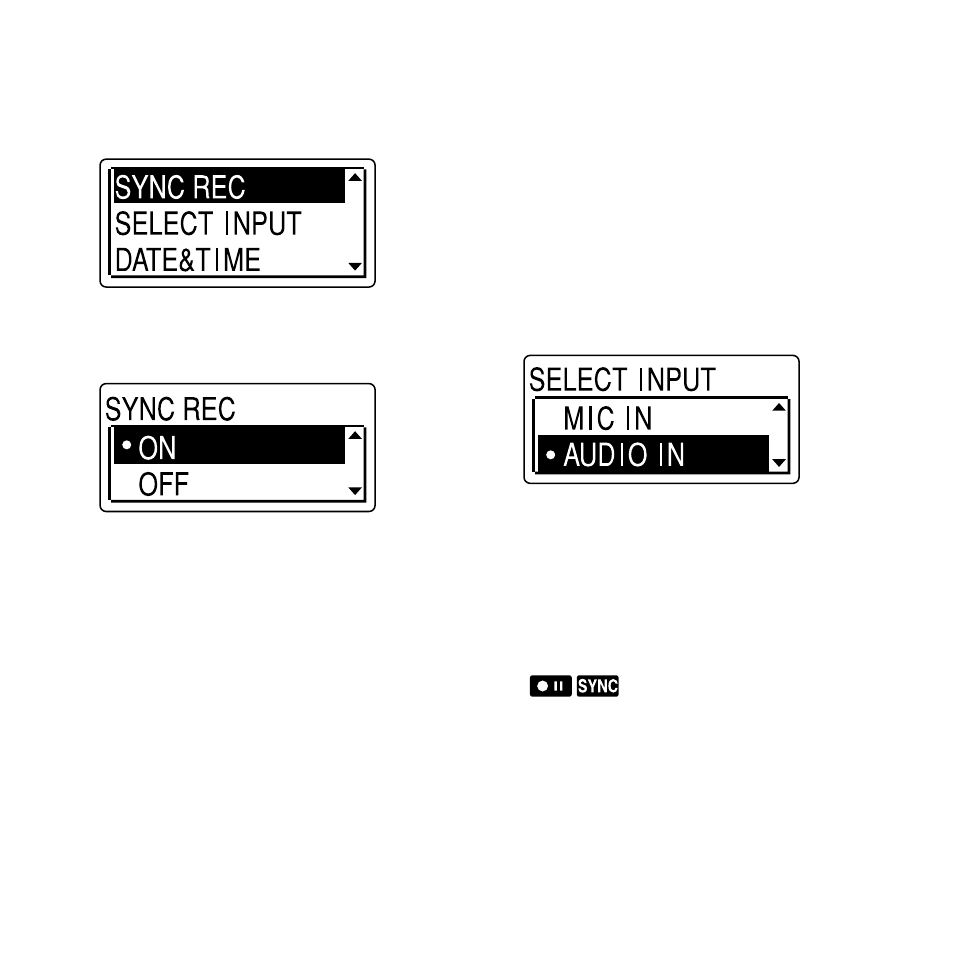
ICD-UX71/UX81/UX71F/UX81F 4-114-023-11(1)
GB
3
Press
or
on the control button
to select “SYNC REC,” and then press
ENT.
4
Press
or
on the control button
to select “ON,” and then press ENT.
5
Press
(stop) to exit the menu
mode.
6
Connect other equipment to the IC
recorder when the IC recorder is in
the stop mode.
Connect the audio output connector
(stereo mini-plug) of other equipment
to the
(microphone) jack of the IC
recorder using an audio connecting
cable*.
“SELECT INPUT” appears in the display
window.
7
Press
or
on the control button
to select “AUDIO IN,” and then press
ENT.
8
Press
(record/pause) to start
recording.
“
” flashes and the IC recorder
enters the recording pause mode.
This manual is related to the following products:
