Connecting to the network, Wired setup wireless setup – Sony BDP-S1700ES User Manual
Page 16
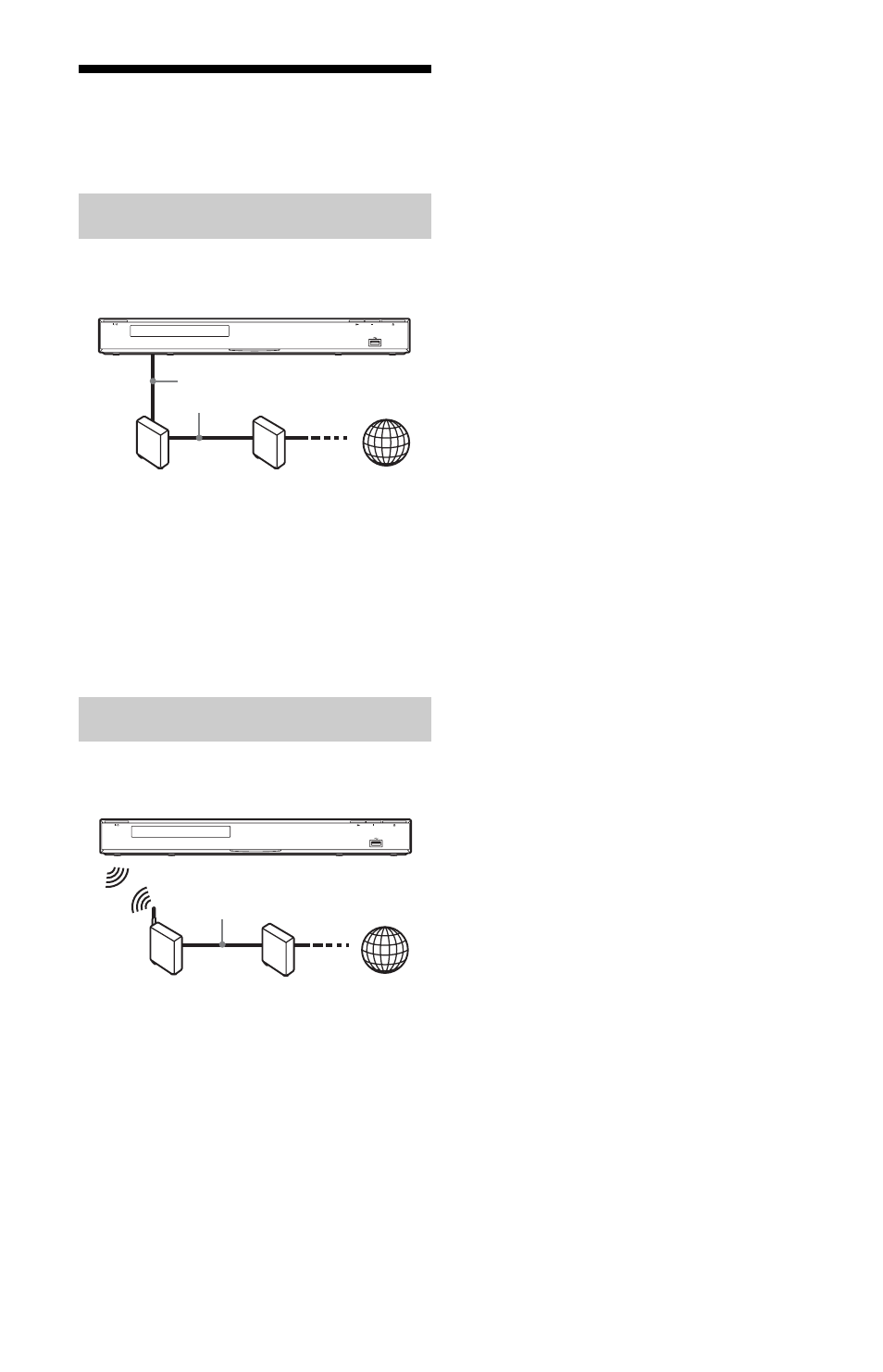
16
Connecting to the
Network
Use a LAN cable to connect to the LAN (100)
terminal on the player.
To set the network settings
Select “Network Settings,” “Internet
Settings,” then “Wired Setup” (page 28), and
follow the on-screen instructions to complete
the setup.
Use a wireless LAN that is built into the
player.
To set the network settings
Select “Network Settings,” “Internet
Settings,” then “Wireless Setup” (page 28),
and follow the on-screen instructions to
complete the setup.
Wired Setup
Wireless Setup
ADSL modem/
Cable modem
Broadband
router
LAN cable
(not supplied)
Internet
Wireless LAN
router
ADSL modem/
Cable modem
LAN cable (not supplied)
Internet
See also other documents in the category Sony Blu-Ray Players:
- 3-270-909-11(1) (71 pages)
- BDP-S360 (79 pages)
- BDP-S360HP (79 pages)
- BDP-S560 (2 pages)
- BDP-S300 (71 pages)
- BDP-S300 (72 pages)
- BDV-L600 (84 pages)
- 4-120-891-11(1) (71 pages)
- BDP-BX37 (39 pages)
- BDP-S370 (39 pages)
- NSZ-GT1 (2 pages)
- NSZ-GT1 (8 pages)
- NSZ-GT1 (102 pages)
- 3-452-779-12(1) (75 pages)
- CMT-DH30 (112 pages)
- 4-178-243-1 (79 pages)
- BLU-RAY DISC BDP-BX1 (2 pages)
- BDP-SX90 (28 pages)
- BDV-E470 (84 pages)
- BDV-T57 (12 pages)
- BDV-T37 (2 pages)
- BDV-T57 (2 pages)
- 4-169-142-13(1) (35 pages)
- BDV-T37 (12 pages)
- BDP-BX58 (35 pages)
- BDP-BX58 (35 pages)
- BDP-BX38 (86 pages)
- BDV-IZ1000W (88 pages)
- BLU-RAY DISCTM S580 (35 pages)
- BDP - S1 (71 pages)
- BDP - S1 (1 page)
- BDP-SX1 (184 pages)
- 3-452-779-11(1) (75 pages)
- 3-452-775-11(1) (71 pages)
- BDP - S1E (64 pages)
- BDP-S1000ES (95 pages)
- BDP-S1000ES (2 pages)
- BDP-S1000ES (16 pages)
- BDP-BX18 (28 pages)
- BDV-T79 (64 pages)
- 4-188-206-11(1) (39 pages)
- BDP-S770 (39 pages)
- BDV-T58 (80 pages)
- 4-145-650-11(1) (87 pages)
- BDV-E880 (80 pages)
